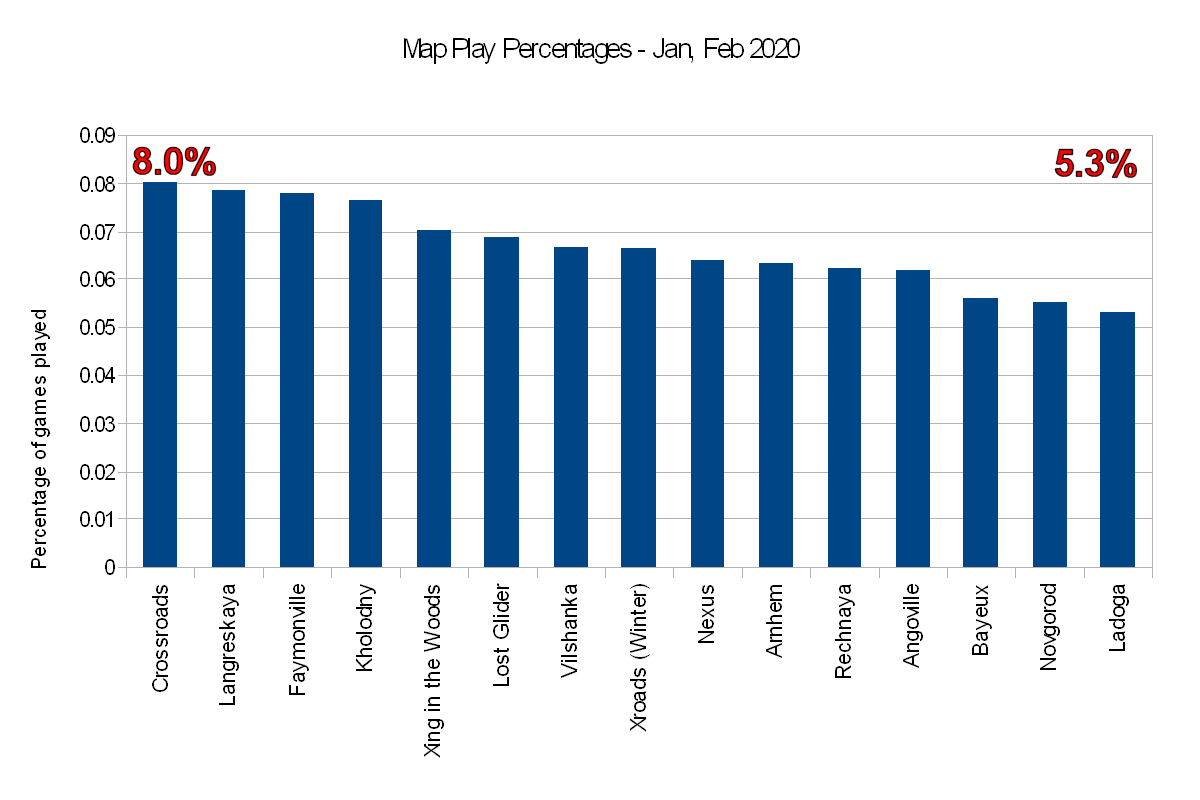
Profile of Rosbone
General Information
Register Time: 26 Aug 2017, 18:38 PM
Last Visit Time: Yesterday, 22:22 PM
Broadcast: https://www.twitch.tv/Rosbone_Mako
Steam: 76561198351782810
Residence: United States
United States
Timezone: America/New_York
Register Time: 26 Aug 2017, 18:38 PM
Last Visit Time: Yesterday, 22:22 PM
Broadcast: https://www.twitch.tv/Rosbone_Mako
Steam: 76561198351782810
Residence:
 United States
United StatesTimezone: America/New_York
Signature
Post History of Rosbone
Thread: Map veto stats (v4)3 Mar 2020, 21:58 PM
|
Thread: Map veto stats (v4)3 Mar 2020, 21:25 PM
Awesome work as always SiphonX  |
Thread: WHY DO SNOW MAPS KILL MY FPS15 Feb 2020, 03:55 AM
SUMMARY A while back I spent some time thinking about all of the things required to create an atmospheric snow map from a programming point of view. People are always quick to say the game is not optimized. This is just a small example of how much is going on in this engine. Hopefully it will let people give Relic a little break and help new mappers optimize their own snow maps. Maybe we can break the snow maps are terrible stigma. TRIANGLES Objects drawn in 3D are made up of TRIANGLES. Each vertex of the triangle requires complex math to rotate and scale it from a 3D world to the screens 2D coordinates. The more triangles the longer it will take to draw a scene. Example Quake 1 enemies were around 100 tris. You maybe had 1k to 3k triangles in a busy scene. Modern games, there are more like 100K+ tris per scene. Here is a shot of the terrain for Angoville. There is no Snow. Notice how the terrain is cut up into 1M square (2 tris). This is very similar to the vCOH terrain. 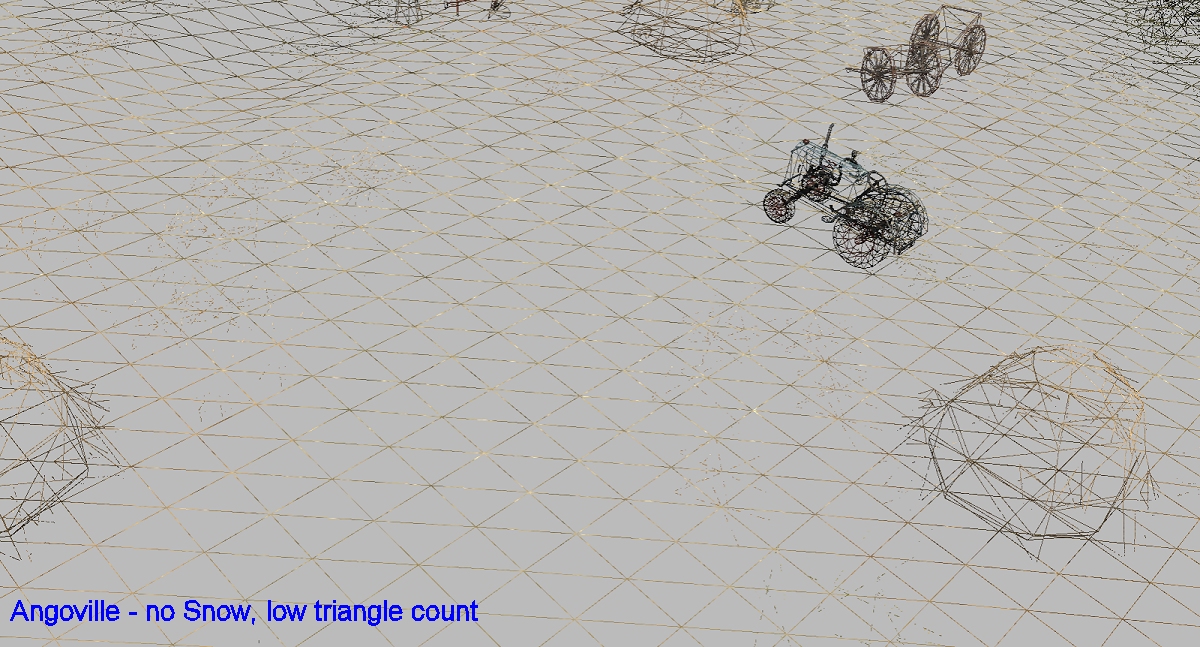 Here is a shot of Vielsalm with snow. Where there is snow, Relic is drawing a much more dense triangle mesh in the Worldbuilder. More Tris = Slower FPS rotating and scaling the tris to the screen. 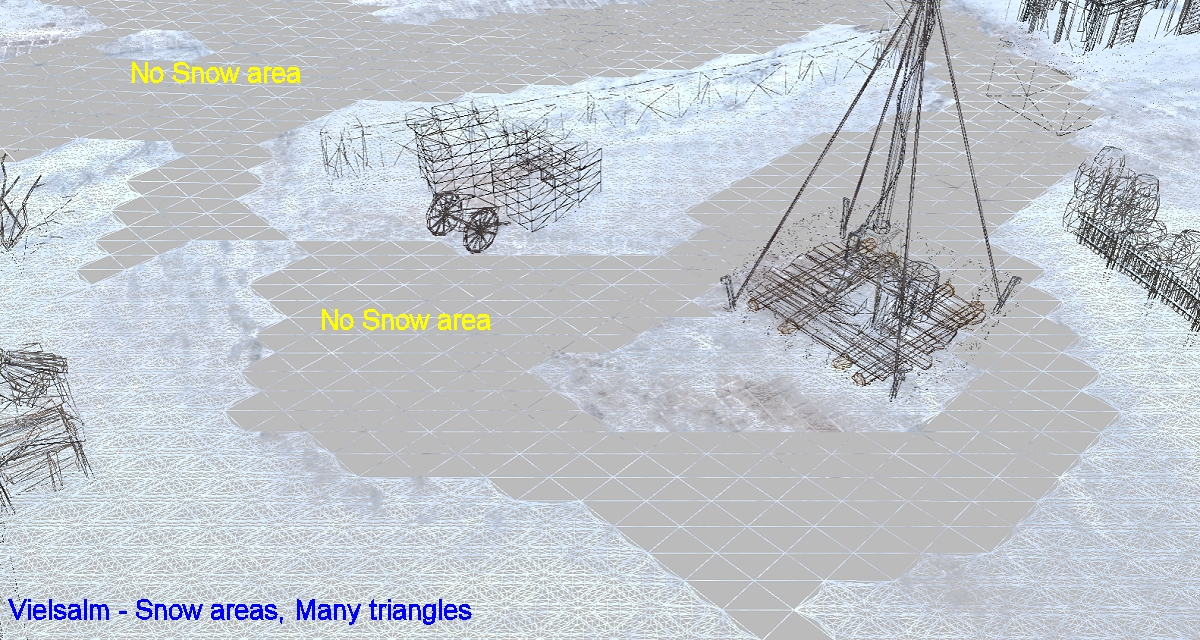 The extra snow tris are used for the snow, footprints, and tracks. Figuring out where to draw the prints and then actually doing it is another added calculation for snow and mud maps. Add to that calcs for when explosions occur and the snow gets deleted/removed. 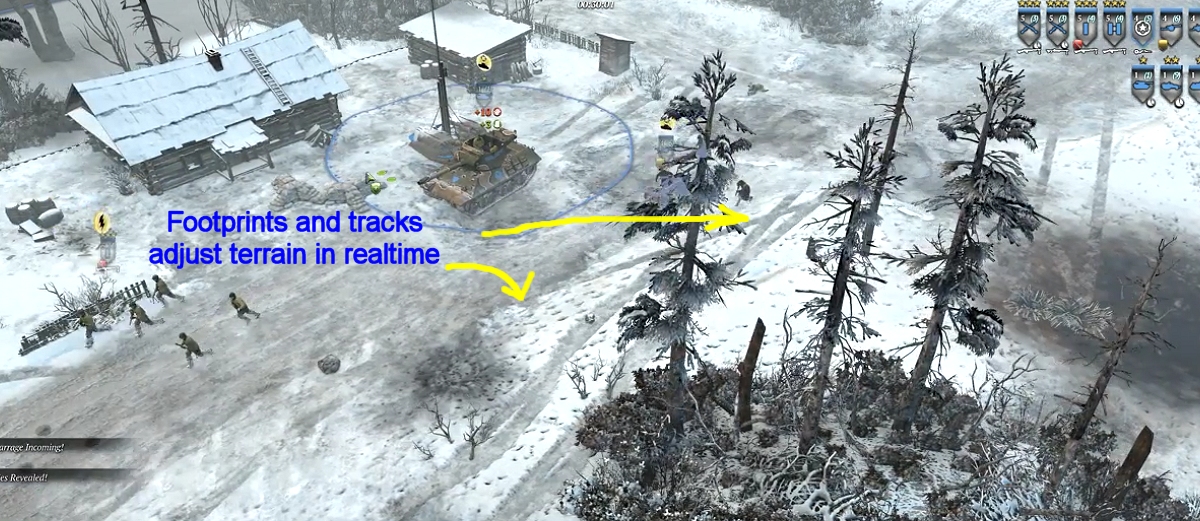 So as a mapper, you do not want to paint snow everywhere on the map. Any place you do not need snow to leave foot prints or tracks, you should not paint snow there. Places like roads, open cobble stone areas, paths, etc. Here is a snow depth photo of Novgorod Outskirts. The YELLOW areas are snow. The BLUE areas are roads etc and do not have any snow. Since this is a 1v1 map it may not make a big difference in performance. but for a large 4v4 map, it may just keep the FPS late game. 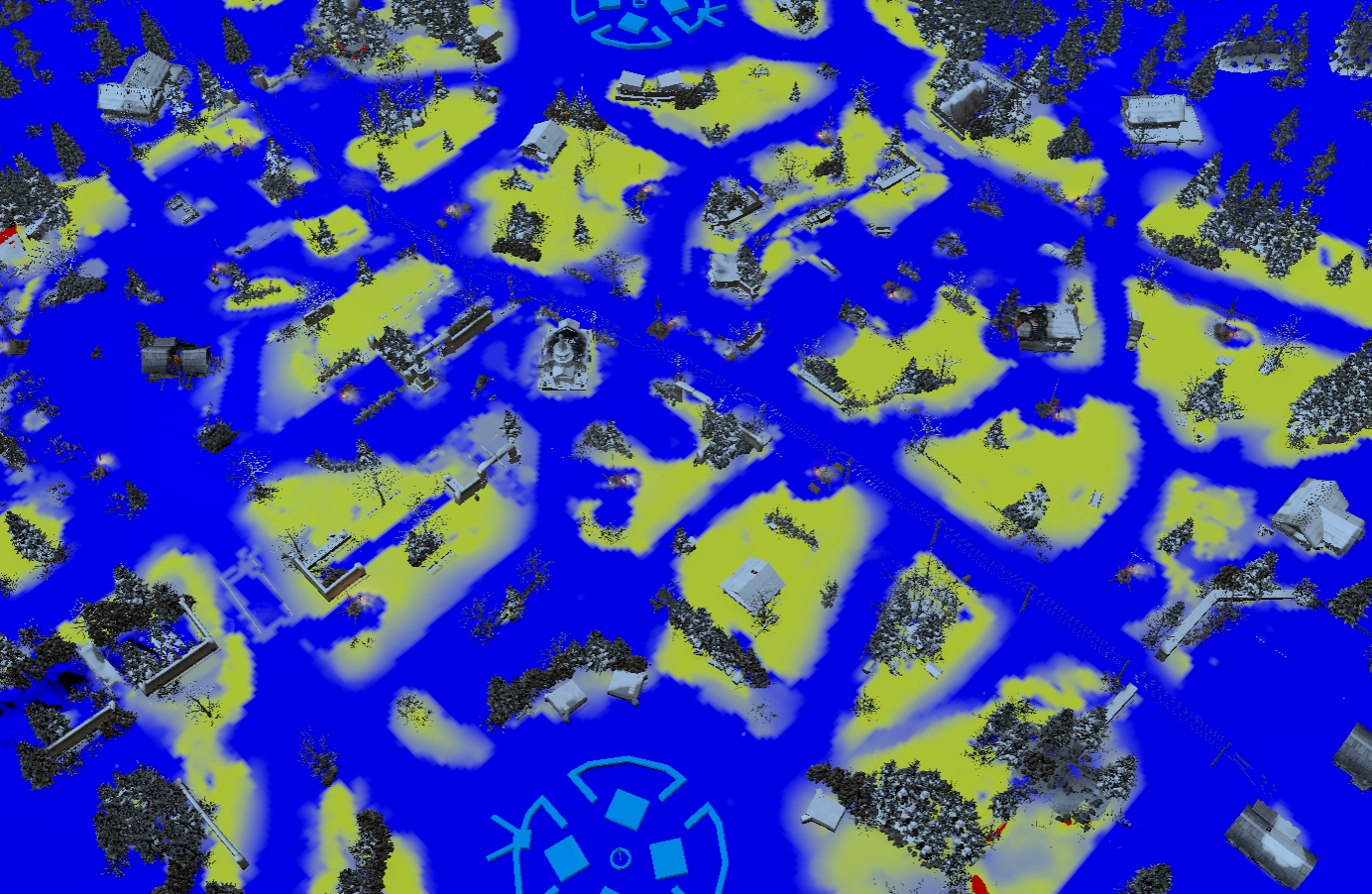 VIDEO CARD FILL RATE A 3D object is drawn by filling in the triangles with a texture. Sometimes multiple textures per triangle (there are textures for color, specular lighting, depth, etc.). When the card draws a triangle it has to: - rotate and scale the triangle. - interpolate down the edges of the triangle. - Load several textures into the videocard cache memory. - Interpolate across the triangle and textures. - Check the Z buffer (see below). - A shader program looks at the textures and calcs what the final pixel color will be depending on lighting, etc. - If the pixel has transparency, the card has to go get the current pixel out of the frame buffer memory so the new pixel can be blended to it. - Write the new pixel into the frame buffer(screen). The speed it can access its memory and do all these calcs is generically its fill rate. How fast it can draw to the screen. Z BUFFER The key to speed is to never draw a pixel more than one time. Videocards use what is called a Z buffer. Every pixel that is drawn also has its Z axis distance stored in memory. Before the pixel is worked on, it is checked to see if it is in front of the last pixel drawn at this location. If it is behind the last pixel, it is skipped and a lot of time is saved. This calc is what you see when two objects are in the same space on the map and the pixels start dancing around where they overlap. You are seeing the lack of precision in the floating point numbers. Depending on how Relic draws the terrain mesh they may only be drawing each pixel on the screen 2 - 3 times. Even thought there are a lot of triangles it still gets drawn pretty fast. I also guess that Relic breaks up the terrain into 32x32m chunks to aid object culling and texture memory but that is another topic. SPRITES AND PARTICLES Particles in COH2 are clouds of smoke, fire, sparks, dirt flying in the air from explosions, etc. A sprite is a square (2 tris) rotated to always face the viewer. So each thing of smoke and fire is a square drawn to the screen. These particles are Transparent which means they always get drawn and always have to access the frame buffer for blending. In the example picture, a green cloud Action Marker is placed on the map. It constantly spews out sprites that start small and grow. Each pixel of the screen that has a cloud on it has to be redrawn for each cloud. You get 10-20 clouds overlapping each other, and now you are drawing the screen 20 times. Meaning your fill rate will be 1/20th of what it could be. On top of that, many sprites use animation textures such as this fire example. This means the textures are larger and take more time to get access to in the videocard memory cache. There are a few of these effects that really kill FPS. So test your map when using these. Sprites are also the things that kill peoples FPS when a lot of explosions are happening. But you cant control that. FALLING SNOW RAIN Another transparent particle that causes lots of screen overdraw and reduces fill rate is snow or rain. Again 100s of sprites are drawn on top of the normal terrain scene. In the pic below the left is how it looks in game. The right is set to ADDITIVE mode in the worldbuilder so you can see how many sprites are actually being drawn. After seeing this you can imagine when COLD TECH is enabled and a blizzard rolls in, your FPS will dive hard. SNOW SHADER CODE When you paint snow on to the terrain. The snow must be converted to a texture and is used in the shader program to decide if snow is painted on top of the object being drawn. This adds another memory access and calculation in the videocard shader program. The program will need to decide if the object gets snow or not, what angle the triangle is since snow only lands on upward facing objects, and if the heightmap texture changes that angle, etc That is a lot of extra calculating for every object on the screen. The snow shader also looks at how deep the snow is and changes what texture it is using to paint the snow. Since each texture is usually at least three texture components this could mean dealing with nine hi-res textures in the shader code. That will not be a fast operation. Here I erased some snow to show how it looks in the worldbuilder. This calc is done on all objects on a snow map so more or less snow probably makes no difference. The amount of snow should make no change in FPS. Its just one more step in the long list of slow things added for snow maps.  ICE Another FPS killer is water and ice. Most games that draw water need to draw the whole scene upside down to create a reflection. For snow maps add drawing ice to that equation. A shader would need to decide if these pixels are water or ice and which ice texture to use based on the amount of ice damage. Again looking at many more textures than a normal terrain or object would require. Also add the calcs to decide of a player or projectile is on ice. And how much damage the ice has taken. Maybe Relic has figured out a way around drawing the whole reflection scene as this does not seem to hurt FPS as much as it should in theory. THE END By late game, there are more pathing calculations for units, more objects (triangles) on the screen, more projectiles that need to calculate if they hit something on the map, visibility calcs, pathing code becomes very hard and time consuming, etc. And of course anytime something blows up and is on fire 100s of sprites are added to fill your screen and kill your FPS. I hope some of that makes sense. Only Relic knows for sure what their code does. But this is my best guess. If anyone has some cool insights I am wrong about or may have missed please comment! |
Thread: Mako Celo14 Feb 2020, 20:04 PM
I have only used an older version of OBS a couple of times. But here are the steps I have used to test out the MakoCelo Green Screen (Chromakey) in OBS. Hopefully they will apply to a program you are using. 1. I am assuming you already have COH2 setup to capture. Here I am using GAME CAPTURE. Your setup will be different. Next you want to add a WINDOW CAPTURE by pressing the + at the bottom of the SOURCE area. 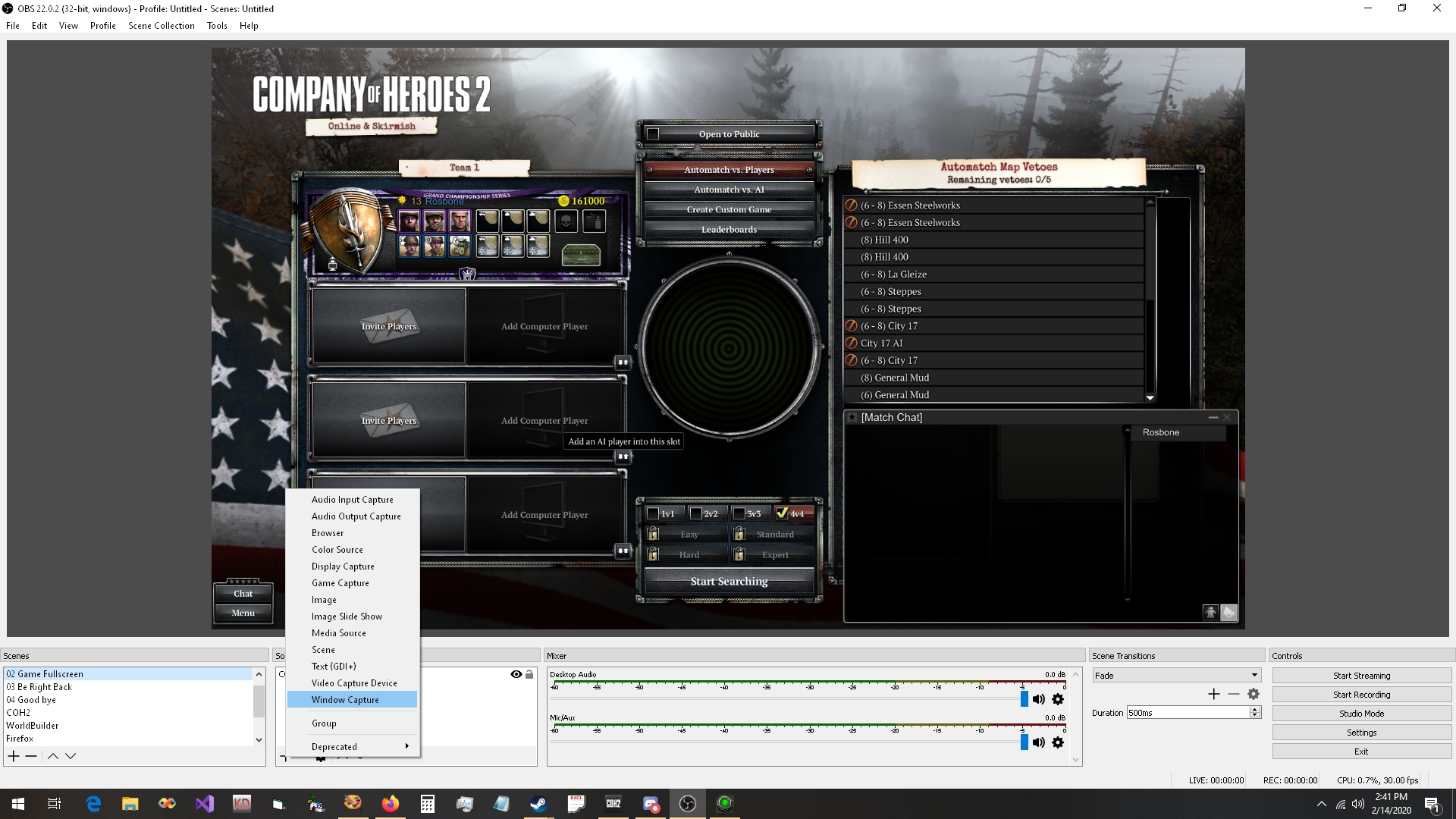 2. Set the WINDOW CAPTURE to the program name to capture. Here we want MakoCELO. You will need to CROP the captured window by holding down ALT and left mouse button on the RED CONTROL HANDLES on the OBS screen. 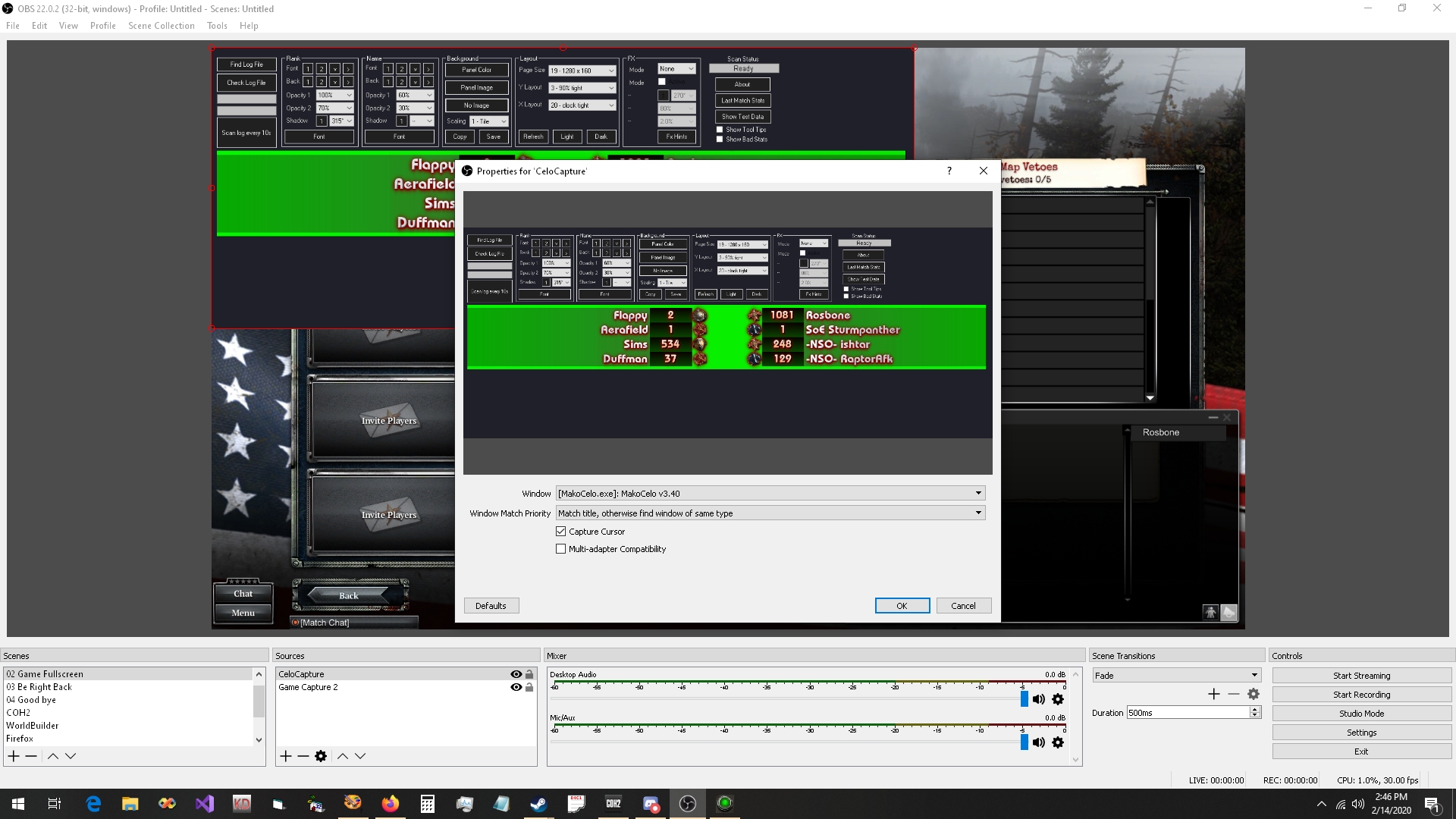 3. If you right click the new SOURCE you just created you will get a pop up menu. Select FILTERS. 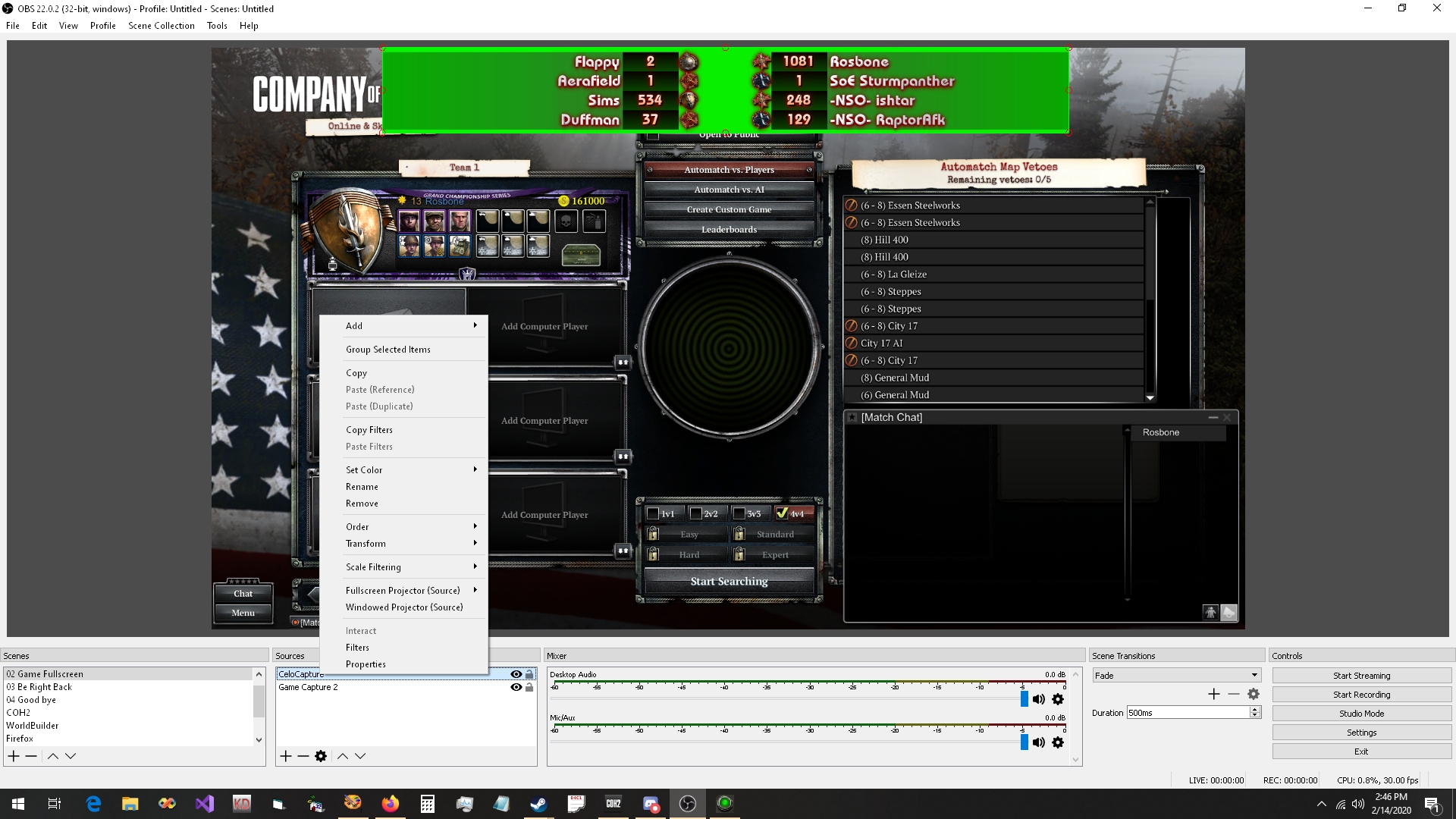 4. Click on the + in the new dialog box to select a FILTER to ADD. Select CHROMAKEY. 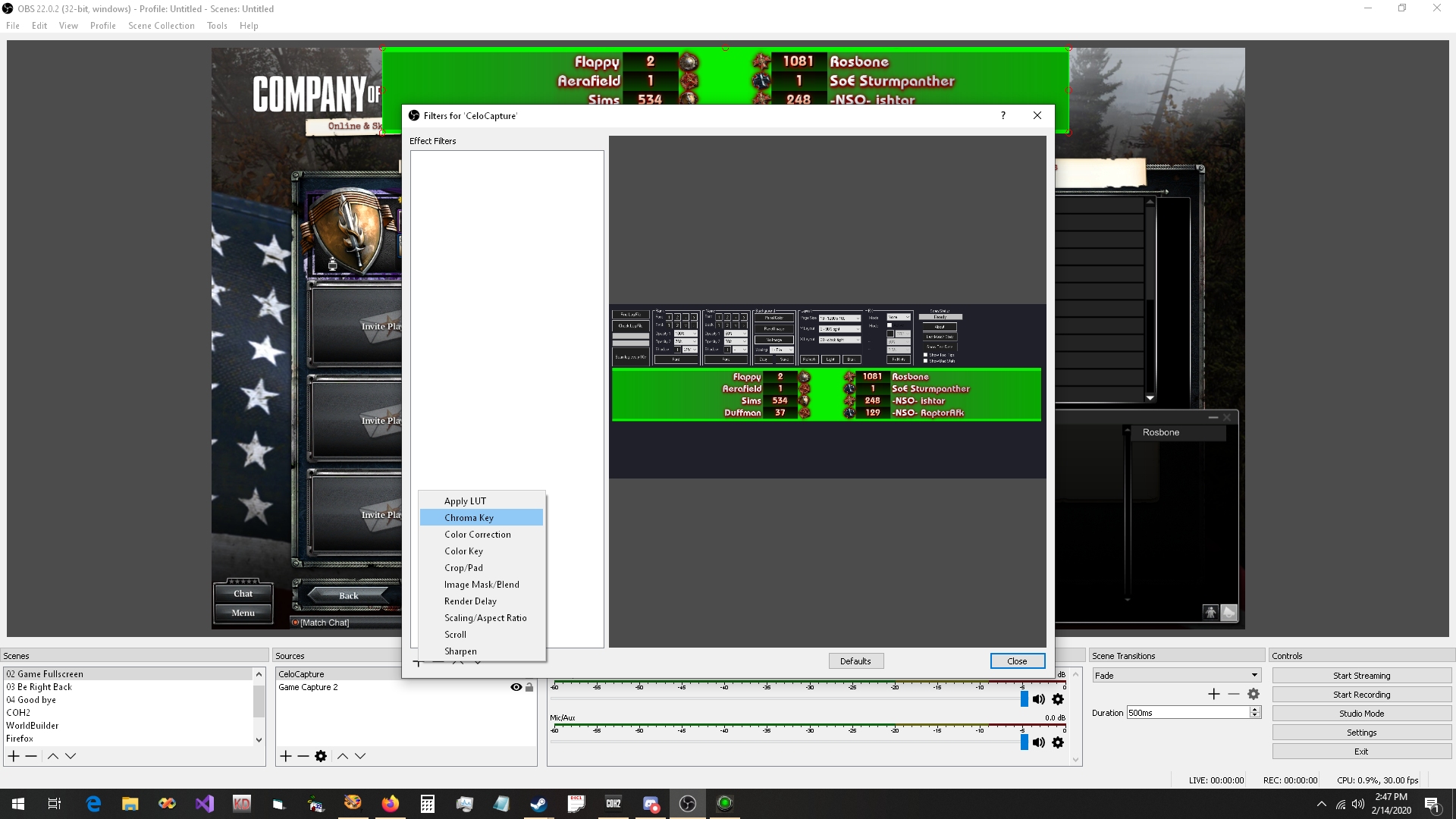 5. You should now have a MakoCelo see thru overlay in OBS. You can adjust the colors in MakoCelo to get the effect you are looking for. Or you can adjust the Chromakey filter settings. The defaults in OBS worked very well so I would suggest sticking to MakoCelo.  I hope this helps some people out and happy streaming! |
Thread: Mako Celo12 Feb 2020, 20:15 PM
VERSION 3.40 HAS BEEN RELEASED v3.40 * Changed stats page default sizes to better fit COH2 screen. * Added centered screen X Layouts. * Optimized FX routines. * Fixed bad faction detection code. * Added bad match stats bypass option so replays show names. * Added Tool Tip option to help new users figure out controls.  |
Thread: Mako Celo7 Feb 2020, 18:33 PM
I wanted to test out the ChromaKey option in Open Broadcaster Software (OBS) to see what kind of results can be obtained. The OBS keying code is very good. Unfortunately, I did not have to mess around at all, I just clicked FILTERS and selected Chromakey. It defaults to green already. Done. Here is the MakoCelo layout and colors. Thin 1050 pixel layout selected. 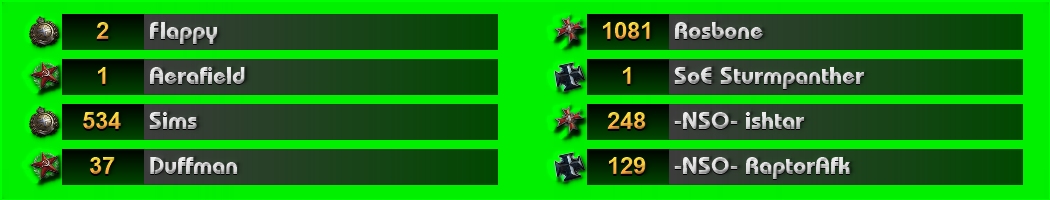 And the resulting ChromaKeyed display in OBS.  |
Thread: Mako Celo6 Feb 2020, 00:13 AM
Hi Rosbone, can the program show ranks from a replay or if you watch a game in the Live Games section or is does it just work with Automatch? (I'm Prime_Clarity on Twitch) The program only shows what is in the local log file. It does not make any web calls. And the local files only show Faction, Rank, Steam Name, and SteamID for Automatch games. Replays and Spectates do not supply any SteamIDs or Ranks in the log file. This would be something for the original Celo. It makes external web calls to gather info not supplied. |
Thread: Mako Celo5 Feb 2020, 20:05 PM
BTW: Troyd does not approve of this. Kappa TroyD OP |
Thread: Mako Celo5 Feb 2020, 19:34 PM
___________________________________________________________________ SPECIAL NOTICE: The 64-bit version of Coh2 has broken the normal mode this program uses. A temporary version is being updated and posted as it is being developed. The LAST and FINAL build is (March 23, 2021): https://github.com/RosboneMako/MakoCelo/blob/master/MakoCelo_450_Web_Beta.zip MAKO CELONewest Version: 4.50 Release Date: March 23, 2021 The MAKO CELO program was designed to help streamers get custom match stats on their screens. The program reads in match data from local files and posts the data to the screen. The data available is limited to:
Version 4.10 adds several features that most people will not want or need. For basic match stats operation, version 3.40 is an option. VERSION 4.10 adds:
VERSION 4.20 adds:
WHERE TO GET MAKO CELOIn order to help streamers get the most flexibility, the program and its source code has been posted to GITHUB. GITHUB is a hosting site for application development and collaboration. To get the latest version go to: https://github.com/RosboneMako/MakoCelo HOW DOES IT WORKThe first step is to tell MakoCelo where the Warnings.Log file is in your My Game\Company of Heroes 2 directory. This is the file that holds stats for the current match being played. Once the file is located, the user can read it immediately or run a timer that reads the file every 10 seconds for live streaming. To get simple help on program controls toggle the SHOW TOOLTIPS checkbox on. Then hover your mouse over the controls in question. The STATS display area will show the player factions as icons. It also displays the player ranks and steam names as text on two color gradient rectangles. A custom background image can also be selected that has been created using an image editing program such as Photoshop, Gimp, Paint.Net, etc. The program also has a few special effects such as Text Shadows, Text Emboss, and Label Blur. These FX were added since the stats text is made in real time. Further code that would have animations playing in the background has been deemed unnecessary since you can overlay the text here on a video in the streaming application. But may appear in future revisions. Note: The FX routines take some time to render and may make the GUI feel sluggish when they are enabled. It is also not recommended to use too many FX if using animated NOTES as a stutter will occur when the STATS page is rendered. 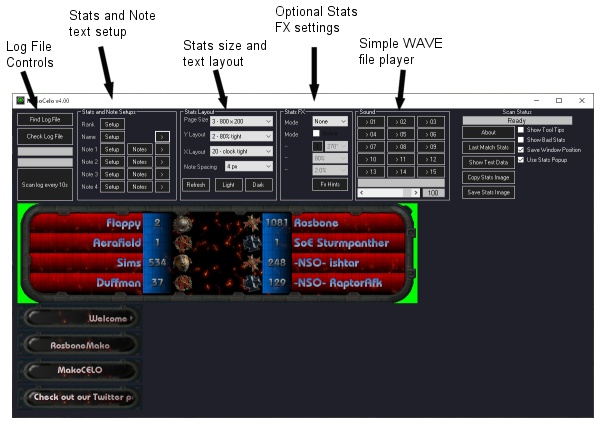 Also note that most streaming apps will let the user Chromakey an image. So a streamer could make an image with selected GREEN areas that will be made see thru by the streaming software. Many different colors can be keyed depending on your software. OBS will also let you use a COLOR KEY. This will give you exact control of the color removed from your image. As an example I setup a color key on color ##000500 (very dark green) to get these results.  When a match is found, the players SteamIDs are stored. Clicking on a players name will send you to a website page that shows the players rankings.
The program has a few different image size options. This is done so that the image to be streamed is consistent from day to day. In the future we may add more screen size options if required. NOTESVersion 4.00 added animated NOTES so users can show stream based information with the same graphical style as the STATS page. NOTES can be setup as crawling, scrolling up/down, or fading in. Setting up a Note object has an additional step where the user enters the information to display and select how to animate the text. SOUNDSVersion 4.00 added 15 sound buttons so that simple WAVE files can be played. RIGHT click a button to select the WAVE file to play. Then LEFT click the button to play the sound. A master volume was included to help adjust when needed. GRAPHICAL SETUPBoth the STATS page and the NOTE objects are setup in the same manner. You define gradient colors for the text and backgrounds. Optional images can be used as backgrounds and as see thru overlays. GRAPHICAL EXAMPLE 1. After we click SETUP on the main screen we can select the text and background gradient colors. Notice here we set the background colors to be partially see thru at 50% opacity. We have also selected a fire embers background image and set it to TILE scaling mode. 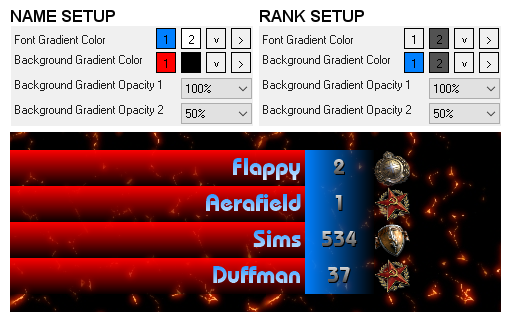 2. Next we select an OVERLAY image. This image will be see thru and let parts of the STATS or NOTE to be seen underneath. This image will need to be a PNG file. This file also has some GREEN painted areas so we can set out stream software to GREEN SCREEN or CHROMAKEY this image. Using the green chromakey colors lets our final image be any shape we want. Here we are trying to be an oval beveled shape. 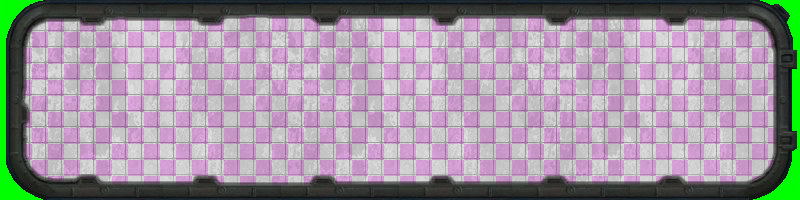 3. Our final composite image.  4. Our Chromakeyed image when rendered in OBS streaming software.  As stated above, the NOTE graphical presentation is done the same way as the STATs page. In the examples below we have two NOTE objects:
 STANDARD DISCLAIMERPrograms such as OBS can do all of the graphical things presented in the NOTES section. Performance will also be better using the built in abilities of the streaming software. Doing it in MakoCELO may be easier and once the source code is provided, may give others a platform to work with. MAKOCELO is not a replacement for the original CELO program (https://www.coh2.org/topic/18454/celo-company-of-elo). CELO is a full featured program that seeks out additional information about players and fulfills many niche tasks to aid players get the most out of the game. MAKOCELO focuses directly on data presentation. DUAL STREAMING PC SETUPIf you stream from a different PC than you play on, you will want to SHARE your Company of Heroes 2 directory on the gaming PC so the streaming PC can read the Warnings.Log file in that directory. You will then run MakoCELO (or original CELO) on the streaming PC once you direct it to the shared network resource/folder. TROUBLESHOOTINGMakoCELO installs by default in the Program Files (x86) directory. Since each user will have different data for these folders, Windows will manage the data and store your MakoCELO settings file in a managed area like: C:\Users\YOURCOMPNAME\AppData\Local\VirtualStore\Program Files (x86)\Rosbone\MakoCelo Some users have had issues with MakoCELO remembering their settings after a Windows update. You can verify this folder exists and you have security access to it. The folder names may have been changed by Windows and that is the issue. The easy fix is to install to a custom directory somewhere else on your PC (Flappy). This lets MakoCELO store the settings file in that directory and gets around Windows messing up your User folder access. Uninstall MakeCELO. Reinstall MakoCELO some place like D:\MakoCELO41 instead of the default Program Files directory. If the required .NET runtime files are installed on your PC, you can run the MakoCELO.exe from anywhere. This will also put your settings file in the folder you are running from so Windows Updates do not frag it. MAKO CELO IS COOL BUT I WISH IT DID MOREThe program was written in Visual Basic 2019. Microsoft Visual Studio 2019 is free for most people to use for 30 days or use it forever with a simple account login. So feel free to download the source code and go nuts! CONTRIBUTORSI would like to thank all of the community members who have been testing the program and helping get it to a stable place. Some of them can be seen in the demo screenshots. SAMPLE STATS DISPLAYS    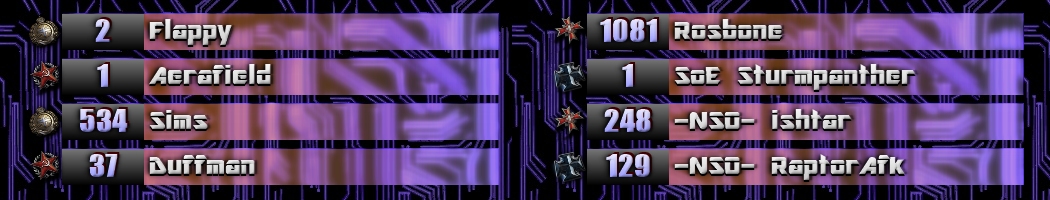   |
Thread: COH2 winter balance mod - discussion23 Jan 2020, 19:41 PM
Where are Brit IS stats wise to the oppressive IS before the last patch? I feel they got nerfed too much and this is bringing them back a little? In: COH2 Gameplay |
807976807973805082805022804584803436803146803091803081799690
Latest replays uploaded by Rosbone
Livestreams
 |
|
|
57 | ||
 |
|
|
29 | ||
 |
|
|
2 | ||
 |
|
|
1 |
Ladders Top 10
-
#Steam AliasWL%Streak
- 1.1772443.800+4
- 2.521216.707+18
- 3.68702504.733+5
- 4.1534535.741+3
- 5.16160.729+6
- 6.395256.607+1
- 7.216126.632+1
- 8.251139.644-1
- 9.517330.610+1
- 10.334147.694+4
- 1.2175902.707-1
- 2.26988.754-1
- 3.11924.832+2
- 4.26389.747+3
- 5.446297.600+1
- 6.284124.696+12
- 7.224107.677+3
- 8.214109.663+1
- 9.16258.736-1
- 10.957512.651+6
- 1.1464740.664+4
- 2.426130.766+2
- 3.358218.622-1
- 4.818467.637-1
- 5.11952.696+3
- 6.571419.577+4
- 7.484229.679-1
- 8.309178.634+7
- 9.496337.595-1
- 10.283177.615-1
- 1.346157.688+1
- 2.898246.785+6
- 3.338105.763-3
- 4.589254.699+11
- 5.382316.547+2
- 6.698336.675-2
- 7.937584.616+3
- 8.273136.667+10
- 9.1509995.603+9
- 10.200153.567+1
- 1.28441027.735+1
- 2.548194.739+29
- 3.506159.761+17
- 4.940377.714+1
- 5.1360445.753+14
- 6.1715873.663-1
- 7.349186.652+5
- 8.536310.634+25
- 9.917379.708+4
- 10.631379.625-1
- 1.30591505.670-1
- 2.340175.660+5
- 3.251123.671-1
- 4.529386.578+4
- 5.22273.753+5
- 6.177101.637+5
- 7.1308788.624+3
- 8.855493.634+6
- 9.21801362.615+3
- 10.1191613.660+6
- 1.781375.676+10
- 2.482286.628+3
- 3.434170.719-1
- 4.16556.747-1
- 5.357265.574-1
- 6.11132.776+6
- 7.480243.664+1
- 8.25691.738+1
- 9.244150.619+6
- 10.1013542.651+3
- 1.731386.654+1
- 2.346135.719+1
- 3.322177.645-1
- 4.936700.572+3
- 5.1262745.629-1
- 6.656488.573-1
- 7.446351.560+8
- 8.460320.590+2
- 9.578390.597+8
- 10.266156.630+1
- 1.4182941.816+1
- 2.1833774.703+9
- 3.478221.684+1
- 4.73682731.730+4
- 5.1383535.721+2
- 6.578283.671+10
- 7.658206.762+13
- 8.394121.765+2
- 9.14962.706+10
- 10.702379.649-1
- 1.1481641.698-1
- 2.20349.806+6
- 3.16121158.582+2
- 4.698436.616+4
- 5.665345.658+11
- 6.19021281.598+6
- 7.17868.724+4
- 8.667255.723+4
- 9.378206.647+3
- 10.371193.658+1
- 1.488177.734+6
- 2.506212.705+8
- 3.646294.687+4
- 4.24969.783+4
- 5.844381.689+3
- 6.698308.694+3
- 7.255115.689-1
- 8.1183850.582+1
- 9.306154.665+1
- 10.526233.693-2
- 1.422176.706+6
- 2.675312.684+6
- 3.15140.791+3
- 4.380184.674+11
- 5.739305.708+1
- 6.236221.516-1
- 7.1708830.673+2
- 8.243215.531+3
- 9.970475.671+3
- 10.1479811.646+2
- 1.1089410.726+3
- 2.25979.766+10
- 3.2025686.747+29
- 4.398150.726+29
- 5.603164.786+4
- 6.35111732.670+2
- 7.19188.685+14
- 8.694282.711+3
- 9.21831.876+7
- 10.179102.637-1
- 1.26481442.647+4
- 2.276165.626+3
- 3.460191.707-1
- 4.18493.664+1
- 5.402175.697+11
- 6.750332.693-1
- 7.285128.690+8
- 8.191111.632+5
- 9.479202.703+3
- 10.16860.737+3
- 1.30961001.756+10
- 2.9316.853+16
- 3.695400.635+5
- 4.642336.656+8
- 5.698366.656-2
- 6.346148.700+5
- 7.255101.716-2
- 8.446162.734+6
- 9.687234.746-1
- 10.1160710.620-1
- 1.12191049.537+3
- 2.403313.563+2
- 3.336246.577+4
- 4.851721.541+5
- 5.15866.705-1
- 6.13887.613+3
- 7.463299.608+2
- 8.482333.591-1
- 9.689541.560+2
- 10.422316.572+2
- 1.831222.789+37
- 2.35057.860+15
- 3.1110614.644+11
- 4.621224.735+1
- 5.276108.719+27
- 6.306114.729+2
- 7.919405.694+3
- 8.262137.657+3
- 9.722440.621+4
- 10.1041674.607-2
- 1.20141083.650+9
- 2.569354.616-1
- 3.11949.708+10
- 4.427271.612+2
- 5.1677922.645+2
- 6.10136.737+4
- 7.434208.676+3
- 8.189101.652+1
- 9.20968.755+7
- 10.288121.704-1
- 1.755286.725+3
- 2.21590.705+18
- 3.16948.779-1
- 4.603178.772+3
- 5.1015554.647+6
- 6.981427.697+3
- 7.324127.718+12
- 8.359155.698-1
- 9.1433718.666+2
- 10.36059.859+2
- 1.776618.557+6
- 2.569415.578+3
- 3.232122.655+2
- 4.398285.583+1
- 5.311206.602+2
- 6.194157.553+10
- 7.13347.739+3
- 8.239169.586+5
- 9.250135.649+1
- 10.197159.553+1
Data provided by
 Relic Entertainment
Relic Entertainment
Replay highlight
VS
-
 cblanco ★
cblanco ★ -
 보드카 중대
보드카 중대
-
 VonManteuffel
VonManteuffel -
 Heartless Jäger
Heartless Jäger

Einhoven Country


Honor it
9
Download
1236
uploaded by XXxxHeartlessxxXX
Board Info
778 users are online:
778 guests
0 post in the last 24h
5 posts in the last week
33 posts in the last month
5 posts in the last week
33 posts in the last month
Registered members: 49143
Welcome our newest member, Spdcderry
Most online: 2043 users on 29 Oct 2023, 01:04 AM
Welcome our newest member, Spdcderry
Most online: 2043 users on 29 Oct 2023, 01:04 AM








