Freeze & lag while playing
Posts: 58
Since a couple of days, im having constant freeze/delay/lag while im playing the game. I have been playing this game since it launched, I never had issues but suddenly now I have.
Is it just me or are you having lag/delay/freeze issues too? I love this game but like this I cannot play competitive anymore. It makes me quit the game.
I hope someone has a solution for this.
Thanks in advance!

Posts: 5
i am having the same issue. Since about 2 weeks I am experiencing lags of up to 10sec. It usually gets better at the later stages of the game, but I sometimes get 5-6 of them within the first 5min. I have changed nothing compared to before this started, drivers are up to date as well.
It usually says "Connection lost" and then "reconnected" when this lag happens.
Any help would be much appreciated.
Posts: 32
Posts: 58
 ))). Because like I said, I never had this issue before. I am running Coh2 on medium settings with a q6600, 4gb and gtx295 .
))). Because like I said, I never had this issue before. I am running Coh2 on medium settings with a q6600, 4gb and gtx295 .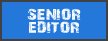
Posts: 1155 | Subs: 1
Posts: 58
Posts: 48
I tried all the well-known fixes, like MSI Afterburner, Replays off, etc. Nothing helped. I can also say that a new graphics card (MSI 970 GTX) didn't change anything.
My theory is that freezes/lags are connected to two issues. The first one is Relics' reconnection- mechanism, explained in the following quote from Cynthia (taken from this thread):
"The devs told me that what you're seeing is due to the fact that they added reconnects to the battle server. So if for some reason you got disconnected, you are no longer kicked from the game, but get re-connected automatically. That’s why your game will freeze and speed up to catch-up with everyone else. Previously in these cases, you would have simply been disconnected from the game but now can continue playing."
This is what happens when you get the "Connection Lost" and "Reconnction" notices.
The second issue is poor game optimization. This guide shows, that CPU and RAM requirements for CoH2 are really high, it recommends an I7 processor and at least 8GB RAM.
Quote: "RAM requirements tended to go up every time I loaded a new map. This points heavily to memory leaks. Restarting the game regularly would help minimise your RAM usage."
When watching CoH2 Twitch streams, I found that most streamers with really high end CPUs and RAM seem to have only minor freezes, which would support that.
Note: Some people also seem to be able to fix the issues by changing their sound quality settings.

Would be really cool if they could release a performance patch that would actually cause some improvement on this annoying stuff. It really takes all the fun out of the game.

Posts: 2487 | Subs: 21
Anyway, for Relic:
Come on, lets see a real optimization patch.

Posts: 48
[...] I reached my breaking point two months ago and simply got a new PC and upgraded my internet to 5GHz. I've noticed I only get freezes when the internet is slow for a second every hour or two. So I believe most freezes are due to the strength, ping, and reliability of your internet for the most part.
So how much of a performance improvement did you get through your new computer (leaving the internet upgrade aside)? Would you mind posting your old and new specs?

Anyway, for Relic: Come on, lets see a real optimization patch.
Yes plz!

 15
15 Posts: 786

Posts: 3
I like the Recconect feature wich i usually need once a day (when my 24h reconnect kicks in) they really should fix this issue...

 3
3 Posts: 322
Response time seems worse than launch as well. It's got to the point where the last opportunity to dodge a grenade is the verbal warning before the grenade is thrown, even then it's really sketchy since you're relying on everything working 100%.
I still play this game way more than anything else, but between this and matchmaking my usual mental state when loading the game is mild irritation.
Posts: 5
Posts: 57
Same problem here. I am living in Singapore right now and normally play with the lads back in Europe. In the past that was never a problem - I had maybe a delay / lag of 2-3 seconds if I played with them, I took that. When I was playing alone in whatever mode, there was no lag at all, since I got probably matched with peeps in the area. But since January the whole game is massive cluster fu**. It's trouble to even get a game. I get very often this " you got disconnected " message while searching for a game. Never happened before. In game the delays are so massive, that I can't actually play and most of the time I get disconnected anyway. What is this?
good question . mostly in addition you have a 20 sec delay when the game will runs and connect you with the battleserver. when this fails, you will kicked from the game and loose it.
anyway, can we get some more information about that problems? fixes or is that all NDA?
Posts: 58
I also oc'd my cpu from 2.4 to 3 ghz. Now I can play on winter maps too without fps drops.
Posts: 7
I can only play when I join a friends game...
Really horrible looking forward to the next patch to hopefully improve battleservers.
Posts: 58
My documents/My Games/Company of heroes 2/configuration_system.lua
In this file I recommend changing the following values to:
{
setting = "shadows",
value = 1,
valueType = 2,
},
[4] =
{
setting = "postprocessing",
value = 0,
valueType = 1,
},
{
setting = "raindetail",
value = 0,
valueType = 2,
},
{
setting = "ambocclquality",
value = 0,
valueType = 2,
},
{
setting = "snowdetail",
value = 0,
valueType = 2,
},
If you values for these is already 0 then you cannot gain from changing these values. All three of these settings eat fps with very little change to image quality. Do not change "ValueType"!
SOURCE: http://www.omgmod.org/index.php?topic=11571.0;wap2
Posts: 48
Posts: 48
After I had recently upgraded my hardware, I tried it out again: no freezes/lags whatsoever!
A graphics card upgrade to a Geforce 970 GTX and installing CoH2 on an SSD-drive didn't help at all, what really changed it for me was the Motherboard+Ram+CPU Upgrade:
> CPU: Intel Core i7-5820K, 6x 3.30GHz
> Motherboard: AsRock X99 Extreme4
> RAM: Crucial Ballistix Sport DDR4, 8 GB
Note: When I had freezes before, I never had the "reconnect message". It was just randomly freezing and speeding up after that. This seems to be different to the reconnect-lag that many people are having problems with.
Posts: 1283 | Subs: 4
Thank you tanju.
Livestreams
 |
|
|
27 | ||
 |
|
|
7 | ||
 |
|
|
820 | ||
 |
|
|
15 | ||
 |
|
|
9 |
Ladders Top 10
-
#Steam AliasWL%Streak
- 1.43063.872+8
- 2.56480.876+3
- 3.800454.638-1
- 4.303163.650+3
- 5.313114.733+9
- 6.12744.743+1
- 7.194101.658-1
- 8.282161.637+1
- 9.371284.566-1
- 10.14059.704+7
Replay highlight
-
 cblanco ★
cblanco ★ -
 보드카 중대
보드카 중대
-
 VonManteuffel
VonManteuffel -
 Heartless Jäger
Heartless Jäger

Board Info
11 posts in the last week
72 posts in the last month
Welcome our newest member, TheCarLabAutoRepairC
Most online: 2043 users on 29 Oct 2023, 01:04 AM

















