You can open mua files with notepad or any similar program. The marker that you should use will be within the quotation marks after name =. If you open up the rifle_m1_carbine.mua file it will look like this:
Markers =
{
Marker000 =
{
destructibleBuildingPanelID = -1,
loadingSlotTypeID = -1,
name = "marker_svt40_muzzle",
subtype = "",
transform_m00 = -0.00000,
transform_m01 = -0.00015,
transform_m02 = -1.00000,
transform_m10 = -0.99993,
transform_m11 = 0.01160,
transform_m12 = -0.00000,
transform_m20 = 0.01160,
transform_m21 = 0.99993,
transform_m22 = -0.00015,
transform_m30 = -0.45765,
transform_m31 = 1.36582,
transform_m32 = 0.29619,
type = "",
},
Marker001 =
{
destructibleBuildingPanelID = -1,
loadingSlotTypeID = -1,
name = "marker_svt40_shell_eject",
subtype = "",
transform_m00 = -0.99993,
transform_m01 = 0.01163,
transform_m02 = -0.00000,
transform_m10 = 0.00667,
transform_m11 = 0.57366,
transform_m12 = 0.81907,
transform_m20 = 0.00953,
transform_m21 = 0.81901,
transform_m22 = -0.57370,
transform_m30 = 0.17227,
transform_m31 = 1.37945,
transform_m32 = 0.29604,
type = "",
},
}
The carbine actually shares markers with the svt40 for some reason. For your purposes you would input marker_svt40_muzzle into the launcher_marker.
This work for me, thank. |
In order for tracers to work properly the weapon needs 3 things:
- anim_table>visibility_name
- fx_action_target_name
- fx_tracer_name
However, as the fx_tracer_name says in the description, tracers are only useful for bullet (i.e. non-projectile) weapons.
The reason why the projectile comes from the ground is because the projectile_ext>launcher_marker is incorrect. When the game has an invalid marker it will always default to the 0,0,0 coordinates on the entity.
The default launcher_marker for the canister shot is fx_muzzle_maingun which an infantry unit lacks. Since you're using the svt40 try replacing it with "marker_svt40_muzzle". For future reference you can look up the mua files in the archive viewer.
I mentioned svt40 as an example since i saw it in the other mod, but for me, i was trying to use m1 carbine animation. So what is the marker for it ? I tried "marker_m1_carbine_muzzle" it doesnt seem to be the right one. And, about the .mua file, can you be a bit more specific, i get to the file in archive viewer but dont know what to do next, how do i open it and what do i have to looking for ? |
Like the title, i want to ask how to make a shotgun weapon. I see wikinger mod have svt40 with shotgun projectile effect and want to recreate it. So far i use canister shot animation and have something kind of look alike, but tracer isnt come from the gun but rather from the ground. So that why i want to ask.  |
I'm just ranting, I love you all guys. hahaha! The shoutbox is too small for my rants.
But yeah Comet is fucking ridiculously good.
But I'll stand on my rants that Brits armor bounces ATs and other tanks shot like no other.
Just keeping the forum lively.
this. The forum is filled with rant threat but very few guy can just admit they're ranting. You have my respect. |
|
to op: Any stat to back up the point ? |
The ingame name is set in 'info' in the modbuilder, so changing the filenames does not really achieve anything. I think it is possible though, but make a backup before trying. The new name of the attrib.xml needs to be set in the .mod file:
<Alias>Attrib</Alias>
<Children>
<d2p1:anyType i:type="Folder">
<Children>
<d2p1:anyType i:type="BurnAttributes">
<RelativeName>attrib.xml</RelativeName>
</d2p1:anyType>
</Children>
<IsExpanded>true</IsExpanded>
<Name>attrib</Name>
</d2p1:anyType>
</Children>
And remove the Intermediate Cache and .sga just in case.
yes, i understand that it wont archive anything apart from make me a bit more comfort when open and look at the builder. Still, this look more complex and risky than i want to deal with so i guess i will pass. Otherwise, i got the custom icon to work, so that is enough. Thank for your time. |
Yes that is what I meant. I think it can be changed without issues because all paths are relative from the .mod file.
can i change the name of the .mod and atrib file as well ? i stated the project with only UKF in mind so i name it UKf mod, but then i expand the work to all faction so i kind of want to change the name for it.
|
It might be the ' in the path name.
you mean darjie' ?
but it is the mod file's name, can i change it ? |
Interesting, I have never got any warning, the game just showed a pink or empty icon when I did something wrong.
Can you post printscreens of the modbuilder with burn folders, the icon name in ui_ext with and the explorer with the file?
this is how i settup my mod
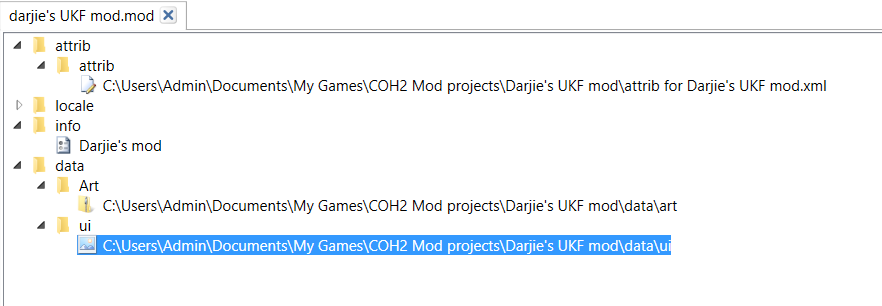
The icon im trying to use in ui_ext
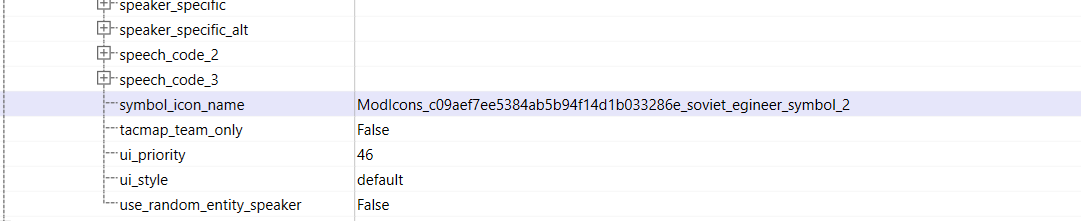
the original file name is soviet_engineer_symbol_2 and it cause this error
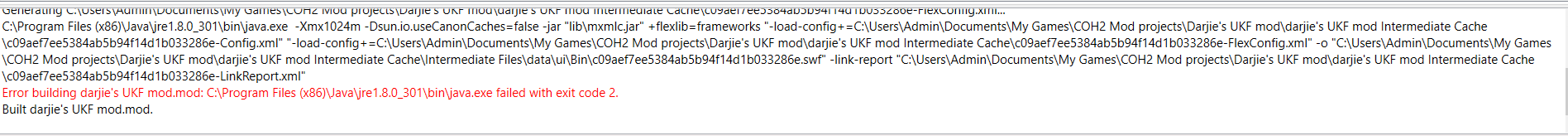
i add .png in the end of the file name and receive this warning log, mod cant built but the symbol is blank.
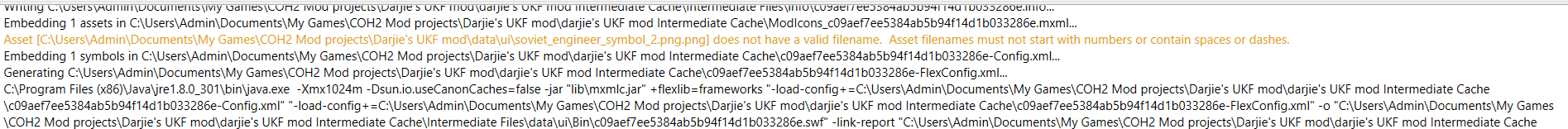 |
Nice! Glad I could help.
yes. But while you are still here, i want to take the chance to ask about another issue im having when using custom icon. I was following the guide, but keep receive warning of invalid file name, it say asset name cant contain space or dash, or stat with number, which i under stand but it stil say so even when im 100% sure there are no space, dash or number in my icon name. im going as far as name it simply as a.png but it still dont take it some how. |








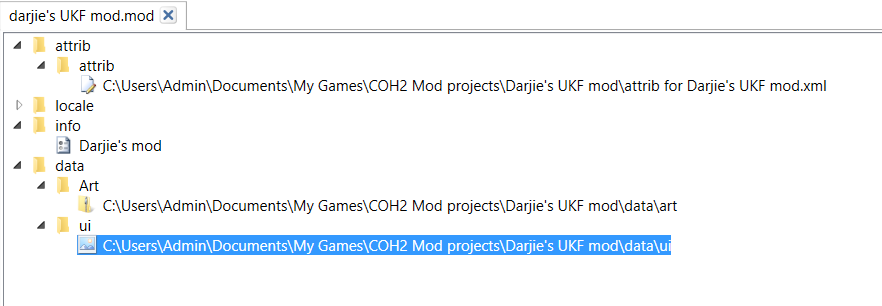
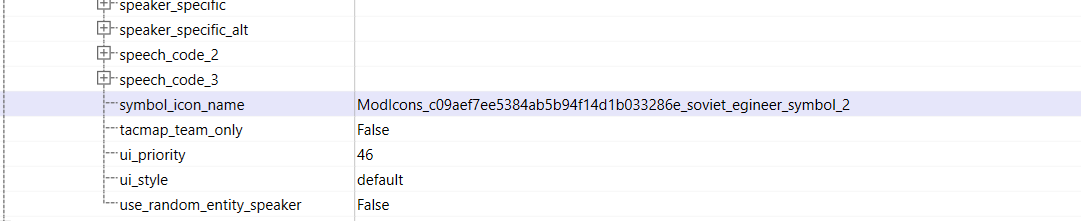
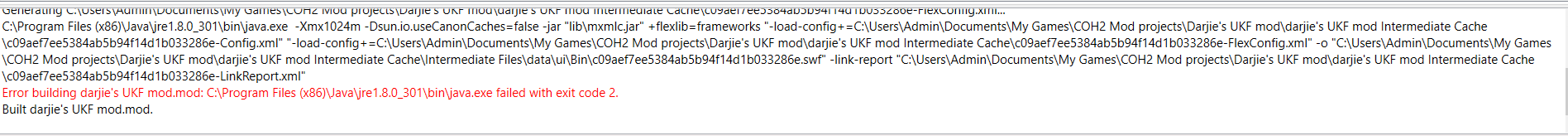
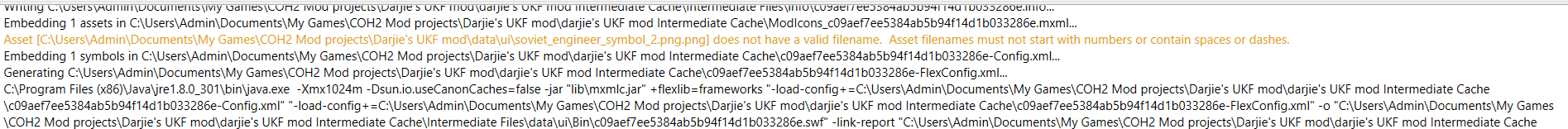










 cblanco ★
cblanco ★  보드카 중대
보드카 중대  VonManteuffel
VonManteuffel  Heartless Jäger
Heartless Jäger 