cant built mod with 64bit artrib ?
Posts: 1220 | Subs: 1
Can anyone help me with this issue ?

Posts: 817 | Subs: 5
Does the mod work in the 64 bit version when compiled in the 32bit version?
Does the mod builder build the 64bit mod without error?
Have you tried the 'rebuild' option in the mod builder?
You can try to locate the cause by removing parts of the mod. Make a backup first! Then delete one folder, for example upgrades, build and start the game. If it still crashes, delete another folder until it does not crash. Then restore the backup and only delete the last folder. If it still does not crash, restore half of the files from that folder. Repeat that until only one file is left. I have located several crashes for other players this way and can help you if you want.
Posts: 1220 | Subs: 1
Is any error logged in warnings.txt? C:\Users\NAME\Documents\my games\company of heroes 2\warnings.log
i took a look in the warning log but cant understand what it said, the last line say app close without error
Does the mod work in the 64 bit version when compiled in the 32bit version?
Does the mod builder build the 64bit mod without error?
if i build the mod with 32bit atrib then update the game to 64 bit, mod it still work normally.
If i build the mod with 64bit atrib, it still build without any error show in with the builder but when i start the game, game crash and mod stay in old version.
Have you tried the 'rebuild' option in the mod builder?
not recently, but i did rebuild some time in the past, i will try it again.
Posts: 1220 | Subs: 1
Is any error logged in warnings.txt? C:\Users\NAME\Documents\my games\company of heroes 2\warnings.log
Have you tried the 'rebuild' option in the mod builder?
This is it. The warning log i was talking about in above post is from unmoded game i played last night. I just try rebuilt the mod with 64bit atrib, game crashed but this time warning log point out that an epbs file failed to load. I removed that exact file and now i can built with 64bit atrib again.
It sound simple but that was a British medic model armed with rifle i created long ago but no longer use, i dont event remember it exist until you mention warning log and i kind of rediscover it.
Thank you, snake, now i can do modding and playing vanila without having to verify game file for atrib every time which is very inconvenience.

Posts: 817 | Subs: 5
This is it.
...
Thank you, snake, now i can do modding and playing vanila without having to verify game file for atrib every time which is very inconvenience.
Nice! Glad I could help.
Posts: 1220 | Subs: 1
Nice! Glad I could help.
yes. But while you are still here, i want to take the chance to ask about another issue im having when using custom icon. I was following the guide, but keep receive warning of invalid file name, it say asset name cant contain space or dash, or stat with number, which i under stand but it stil say so even when im 100% sure there are no space, dash or number in my icon name. im going as far as name it simply as a.png but it still dont take it some how.

Posts: 817 | Subs: 5
yes. But while you are still here, i want to take the chance to ask about another issue im having when using custom icon. I was following the guide, but keep receive warning of invalid file name, it say asset name cant contain space or dash, or stat with number, which i under stand but it stil say so even when im 100% sure there are no space, dash or number in my icon name. im going as far as name it simply as a.png but it still dont take it some how.
Interesting, I have never got any warning, the game just showed a pink or empty icon when I did something wrong.
Can you post printscreens of the modbuilder with burn folders, the icon name in ui_ext with and the explorer with the file?
Posts: 1220 | Subs: 1
Interesting, I have never got any warning, the game just showed a pink or empty icon when I did something wrong.
Can you post printscreens of the modbuilder with burn folders, the icon name in ui_ext with and the explorer with the file?
this is how i settup my mod
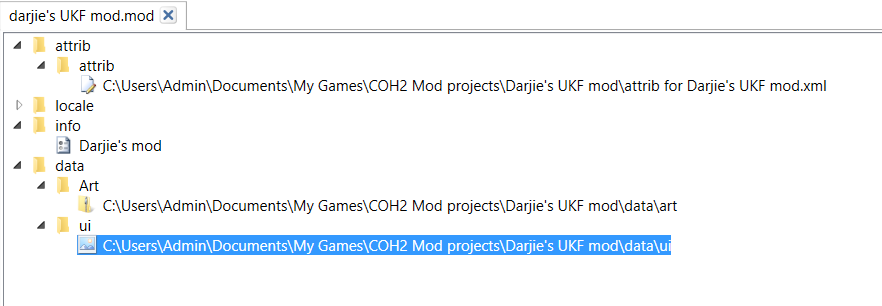
The icon im trying to use in ui_ext
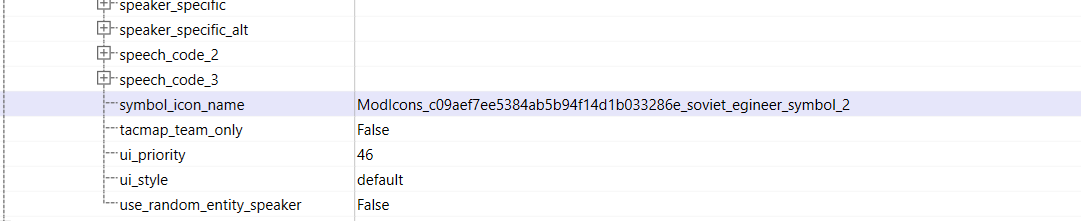
the original file name is soviet_engineer_symbol_2 and it cause this error
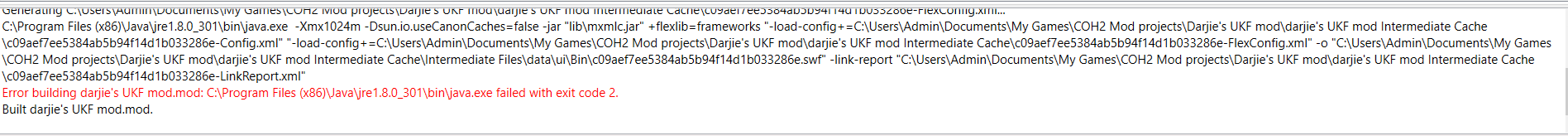
i add .png in the end of the file name and receive this warning log, mod cant built but the symbol is blank.
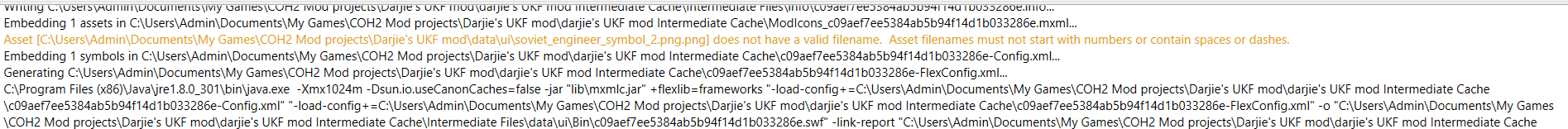

Posts: 817 | Subs: 5
the original file name is soviet_engineer_symbol_2 and it cause this error
It might be the ' in the path name.
Posts: 1220 | Subs: 1
It might be the ' in the path name.
you mean darjie' ?
but it is the mod file's name, can i change it ?

Posts: 817 | Subs: 5
you mean darjie' ?
but it is the mod file's name, can i change it ?
Yes that is what I meant. I think it can be changed without issues because all paths are relative from the .mod file.
Posts: 1220 | Subs: 1
Yes that is what I meant. I think it can be changed without issues because all paths are relative from the .mod file.
can i change the name of the .mod and atrib file as well ? i stated the project with only UKF in mind so i name it UKf mod, but then i expand the work to all faction so i kind of want to change the name for it.

Posts: 817 | Subs: 5
can i change the name of the .mod and atrib file as well ? i stated the project with only UKF in mind so i name it UKf mod, but then i expand the work to all faction so i kind of want to change the name for it.
The ingame name is set in 'info' in the modbuilder, so changing the filenames does not really achieve anything. I think it is possible though, but make a backup before trying. The new name of the attrib.xml needs to be set in the .mod file:
<Alias>Attrib</Alias>
<Children>
<d2p1:anyType i:type="Folder">
<Children>
<d2p1:anyType i:type="BurnAttributes">
<RelativeName>attrib.xml</RelativeName>
</d2p1:anyType>
</Children>
<IsExpanded>true</IsExpanded>
<Name>attrib</Name>
</d2p1:anyType>
</Children>
And remove the Intermediate Cache and .sga just in case.
Posts: 1220 | Subs: 1
The ingame name is set in 'info' in the modbuilder, so changing the filenames does not really achieve anything. I think it is possible though, but make a backup before trying. The new name of the attrib.xml needs to be set in the .mod file:
Code<Alias>Attrib</Alias>
<Children>
<d2p1:anyType i:type="Folder">
<Children>
<d2p1:anyType i:type="BurnAttributes">
<RelativeName>attrib.xml</RelativeName>
</d2p1:anyType>
</Children>
<IsExpanded>true</IsExpanded>
<Name>attrib</Name>
</d2p1:anyType>
</Children>
And remove the Intermediate Cache and .sga just in case.
yes, i understand that it wont archive anything apart from make me a bit more comfort when open and look at the builder. Still, this look more complex and risky than i want to deal with so i guess i will pass. Otherwise, i got the custom icon to work, so that is enough. Thank for your time.

Livestreams
Ladders Top 10
-
#Steam AliasWL%Streak
- 1.816139.854+4
- 2.896303.747+11
- 3.46969.872+4
- 4.24399.711+13
- 5.408214.656+3
- 6.347136.718-1
- 7.371195.655+1
- 8.742449.623+3
- 9.403289.582+1
- 10.12857.692+8
Replay highlight
-
 cblanco ★
cblanco ★ -
 보드카 중대
보드카 중대
-
 VonManteuffel
VonManteuffel -
 Heartless Jäger
Heartless Jäger

Board Info
2 posts in the last week
17 posts in the last month
Welcome our newest member, likepionty
Most online: 4501 users on 26 Oct 2025, 01:00 AM













