Could you check if you can set screen resolution to 2048x1152 in windows resolution settings? If you can't that may be a driver related issue. As others already pointed out, if you can't set that setting in windows settings to 2048x1152, you won't be able to do that in game and its not games fault.
I can't.. Sorry for blaming the game, then. |
I have been playing on 2048*1152 for a few years now. So it can work. That will not fix it for you. But at least you know, you can get it to work. The game supports it.
In windows, and with a normal size cursor? |
I dont know the perfect solution for this, but maybe playing in 1920x1080 in window mode would do the trick?
You can also try to use 4096x2304 with the 0.5 resolution multiplier, its somewhere in the options I belive.
Mind that mac/linux version is better optimised so its possible that you will have to lower quality in order to play with the same fps. I've now tried setting gameplay resolution to 50% of 4096*2304, and it worked fine. There's one problem though. The cursor is really small.. Is there an option to set it to 200% possibly?
Most video drivers will allow you to make your own resolutions. You may have to set your desktop to the funky resolution first. Then COH2 will see the new resolution. I use something weird like 3000x2000 with a 4K converter to get hires pics using this method.
EDIT:
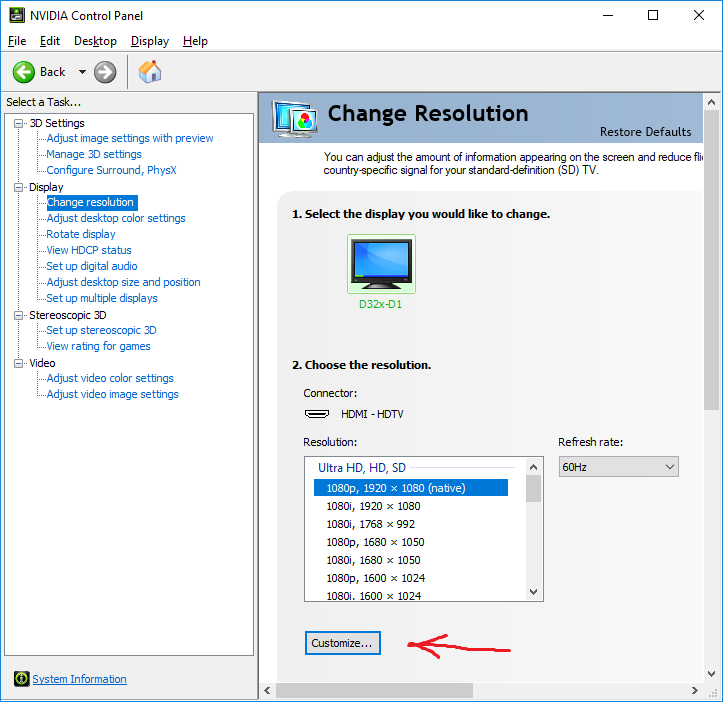
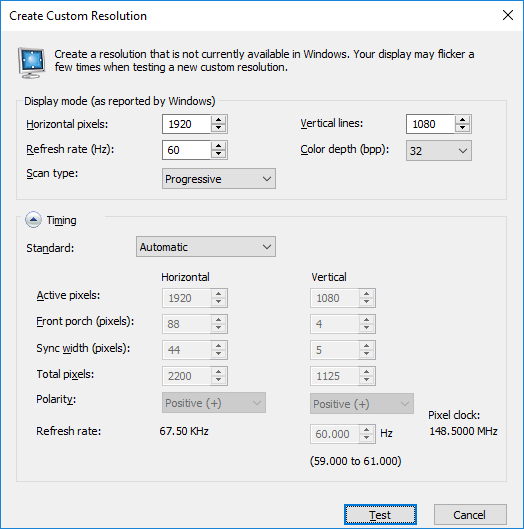
After you enter the new resolution, select TEST. If your screen is blank or messed up just wait 15 seconds and it will return. You can usually hit ESCAPE as well on Windows PCs. I will definitely look into this. I have an AMD Radeon Pro 560. |
I dont know the perfect solution for this, but maybe playing in 1920x1080 in window mode would do the trick?
You can also try to use 4096x2304 with the 0.5 resolution multiplier, its somewhere in the options I belive. I've used 1920*1080 thus far. It works, I guess, but it doesn't really make the game justice.
I'll look into the res multiplier option. Thanks. |
|
I use a 21,5" 4K (4096*2304) Imac. In the mac version of Coh2, 2048*1152 (which is exactly half the resolution) is available, and looks great on my screen.
Since cross-platform multiplayer doesn't work (and the mac lobby is pretty scarcely populated), however, I decided to install Windows 10 as well, in order for me to be able to mingle with you guys online.
In the windows version of Coh2, however, 2048*1152 is not available, and I have to choose between 1920*1080 and 1920*1200, which both look rather underwhelming. 4096*2304 is available, but makes the game unplayable in terms of fps.
Why is 2048*1152 not available in the windows version, and are there any plans to fix this? I mean, since cross-platform multiplayer apparently can't be done, fixing the resolutions for mac users making an effort to join the community would be a really nice gesture. |
|
Where is the KV-2? This guide needs an update. |
|
The two Panzer IV are gone, right? |
|
When playing against AI, do I have to buy premium commanders for it in order to face its premium units? For instance, if I want the Soviet AI to be able to build KV-2 or B-4, do I have to buy the premium commanders that have those abilities?
I never seem to be facing KV-2, T-34/85 or B-4. |
So pretty much KT's spearhead ability? It doesn't have to be some fancy ability. Just a simple button for locking the turret to 0° should be enough, so it works like a Stug.
Michael Wittmann was commanding a Stug III Ausf. A before he got his Tiger 1, and because of the slow turret rotation of the Tiger, he often used it just like his old Stug. Instead of moving the slow turret, he simply ordered the driver to tilt the whole tank in the direction of the target. |
|
The turret of the Tiger 1 is really slow. If you rotate the entire tank though, you can target the enemy tank quickly. Wouldn't it be handy to have a "lock turret" button on the Tiger 1, turning it into an effective tank destroyer when needed?
I think Tiger Ace Michael Wittmann used it like this. |



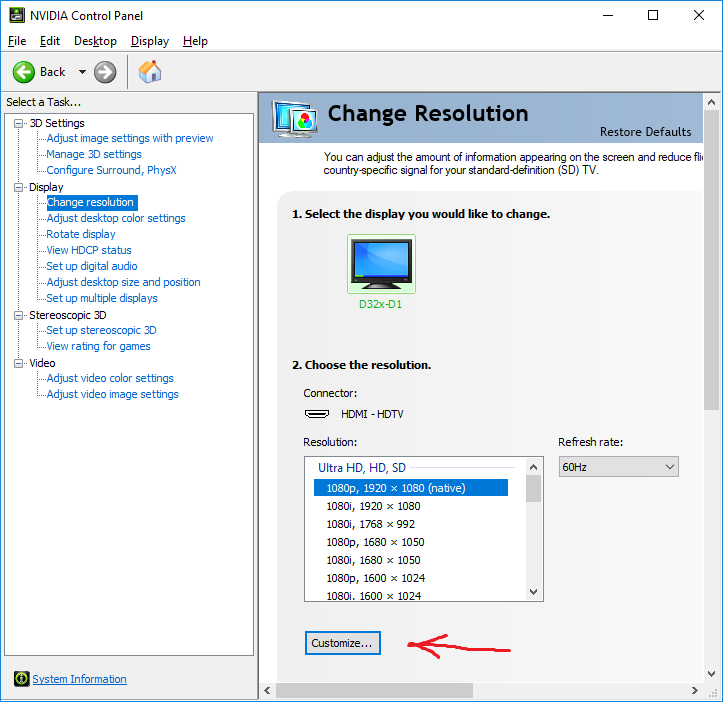
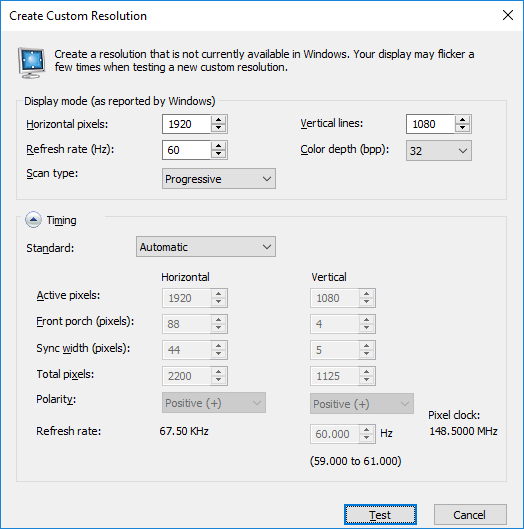







 cblanco ★
cblanco ★  보드카 중대
보드카 중대  VonManteuffel
VonManteuffel  Heartless Jäger
Heartless Jäger 