Why is 2048*1152 not available?
Posts: 11
Since cross-platform multiplayer doesn't work (and the mac lobby is pretty scarcely populated), however, I decided to install Windows 10 as well, in order for me to be able to mingle with you guys online.
In the windows version of Coh2, however, 2048*1152 is not available, and I have to choose between 1920*1080 and 1920*1200, which both look rather underwhelming. 4096*2304 is available, but makes the game unplayable in terms of fps.
Why is 2048*1152 not available in the windows version, and are there any plans to fix this? I mean, since cross-platform multiplayer apparently can't be done, fixing the resolutions for mac users making an effort to join the community would be a really nice gesture.
 1
1 Posts: 2885
You can also try to use 4096x2304 with the 0.5 resolution multiplier, its somewhere in the options I belive.
Mind that mac/linux version is better optimised so its possible that you will have to lower quality in order to play with the same fps.
Posts: 11
I dont know the perfect solution for this, but maybe playing in 1920x1080 in window mode would do the trick?I've used 1920*1080 thus far. It works, I guess, but it doesn't really make the game justice.
You can also try to use 4096x2304 with the 0.5 resolution multiplier, its somewhere in the options I belive.
I'll look into the res multiplier option. Thanks.
 10
10 Posts: 871
Posts: 2159 | Subs: 2
EDIT:
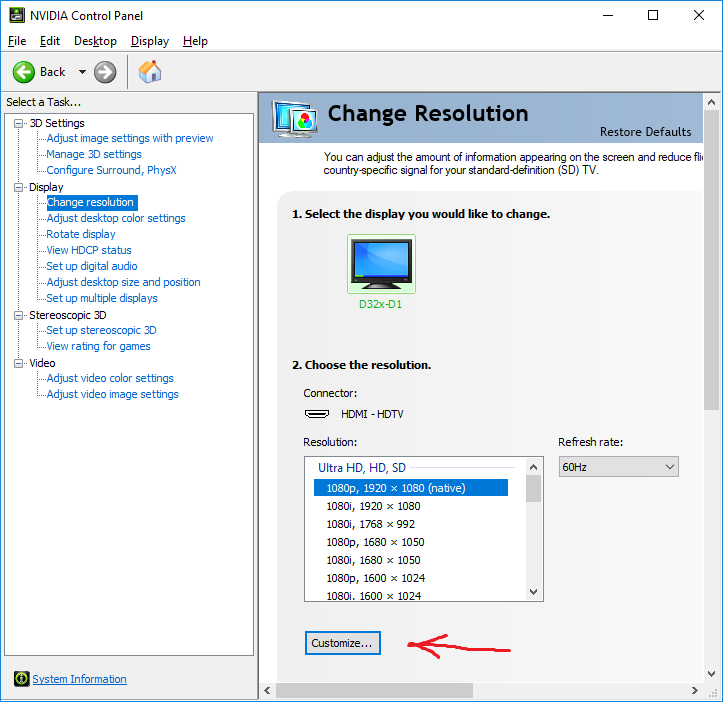
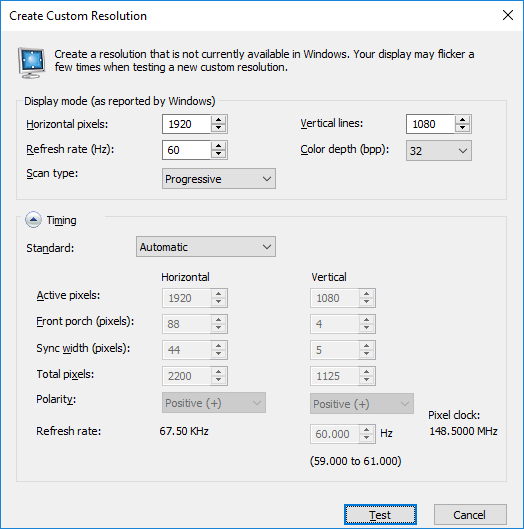
After you enter the new resolution, select TEST. If your screen is blank or messed up just wait 15 seconds and it will return. You can usually hit ESCAPE as well on Windows PCs.

Posts: 100
Posts: 11
I dont know the perfect solution for this, but maybe playing in 1920x1080 in window mode would do the trick?I've now tried setting gameplay resolution to 50% of 4096*2304, and it worked fine. There's one problem though. The cursor is really small.. Is there an option to set it to 200% possibly?
You can also try to use 4096x2304 with the 0.5 resolution multiplier, its somewhere in the options I belive.
Mind that mac/linux version is better optimised so its possible that you will have to lower quality in order to play with the same fps.
Most video drivers will allow you to make your own resolutions. You may have to set your desktop to the funky resolution first. Then COH2 will see the new resolution. I use something weird like 3000x2000 with a 4K converter to get hires pics using this method.I will definitely look into this. I have an AMD Radeon Pro 560.
EDIT:
After you enter the new resolution, select TEST. If your screen is blank or messed up just wait 15 seconds and it will return. You can usually hit ESCAPE as well on Windows PCs.
Posts: 2159 | Subs: 2
I will definitely look into this. I have an AMD Radeon Pro 560.
I have not found any easy way to change resolutions on an AMD.

Some people reference a utility made by a 3rd party.
Some people give registry hacks to make it work.
None of these sound good because if it does not work you may not be able to get back to a working resolution.
Hopefully you have more experience with AMD than I do. I cant imagine AMD does not have this feature if nVidia does.
 1
1 Posts: 2885
I've now tried setting gameplay resolution to 50% of 4096*2304, and it worked fine. There's one problem though. The cursor is really small.. Is there an option to set it to 200% possibly?
I do not know how to change it in options sadly. Maybe mod creators can help you either by some command or giving you the idea where cursor image is located so that you can replace it in game files.

Posts: 1063
 2
2 Posts: 538
Posts: 2159 | Subs: 2
Also anybodies know how to run the game at 75Hz refresh rate, I have to set it back to 60 because at 75 the game refuses to run.
COH2 uses whatever windows has listed for resolutions and refresh rates. Windows will talk to your monitor and decide what it is capable of.
Due to limitations of your card, cable, and monitor you may not be able to get 75 Hz. So if you run the game in a different resolution than Windows you may not get the same refresh rate.
For example: Windows you run 1920x1080 @ 75 Hz but you switch to 3840x20160 and your refresh may drop to 30 Hz because that is all you are capable of.
However COH2 can try to force a refresh with the -refresh 75 command in your steam startup. It may or may not work. I used it to force a TV to run 60 Hz instead of 24 Hz.
Hope that helps or at least made sense


Posts: 1063
COH2 uses whatever windows has listed for resolutions and refresh rates. Windows will talk to your monitor and decide what it is capable of.
Due to limitations of your card, cable, and monitor you may not be able to get 75 Hz. So if you run the game in a different resolution than Windows you may not get the same refresh rate.
For example: Windows you run 1920x1080 @ 75 Hz but you switch to 3840x20160 and your refresh may drop to 30 Hz because that is all you are capable of.
However COH2 can try to force a refresh with the -refresh 75 command in your steam startup. It may or may not work. I used it to force a TV to run 60 Hz instead of 24 Hz.
Hope that helps or at least made sense
Ok I'll try the command, 75Hz is the default rate for my monitor and window so that's weird with COH2, Ashes of the Singularity runs much smoother than this POS.
My Rig is
CPU: Ryzen 5 1600
GPU: GTX 1080 G1
RAM: 16Gb RAM RipJaws V
LCD: LG24MP88
Posts: 11
I have been playing on 2048*1152 for a few years now. So it can work. That will not fix it for you. But at least you know, you can get it to work. The game supports it.In windows, and with a normal size cursor?
 2
2 Posts: 538
 1
1 Posts: 2885
In windows, and with a normal size cursor?
Could you check if you can set screen resolution to 2048x1152 in windows resolution settings? If you can't that may be a driver related issue. As others already pointed out, if you can't set that setting in windows settings to 2048x1152, you won't be able to do that in game and its not games fault.

 1
1 Posts: 2307 | Subs: 4
COH2 uses whatever windows has listed for resolutions and refresh rates. Windows will talk to your monitor and decide what it is capable of.
Due to limitations of your card, cable, and monitor you may not be able to get 75 Hz. So if you run the game in a different resolution than Windows you may not get the same refresh rate.
For example: Windows you run 1920x1080 @ 75 Hz but you switch to 3840x20160 and your refresh may drop to 30 Hz because that is all you are capable of.
However COH2 can try to force a refresh with the -refresh 75 command in your steam startup. It may or may not work. I used it to force a TV to run 60 Hz instead of 24 Hz.
Hope that helps or at least made sense
I don't think that's true, I can only get it to run at 120hz when my default in windows is 144. Other games run fine at 144hz. I think coh2 engine has some limitations.
Posts: 11
I can't.. Sorry for blaming the game, then.
Could you check if you can set screen resolution to 2048x1152 in windows resolution settings? If you can't that may be a driver related issue. As others already pointed out, if you can't set that setting in windows settings to 2048x1152, you won't be able to do that in game and its not games fault.
Posts: 2159 | Subs: 2
I don't think that's true, I can only get it to run at 120hz when my default in windows is 144. Other games run fine at 144hz. I think coh2 engine has some limitations.
Very interesting

I cant think of a good reason for that. Programming wise you need a high resolution timer to measure how much time has passed between frames so you can interpolate animations etc. Since the game is not an FPS maybe they are using a slower timer??? Or perhaps the animations are based on 30 or 60 fps and they look jerky at 144??? None of these sound valid. #RelicThings

Livestreams
 |
|
|
2 |
Ladders Top 10
-
#Steam AliasWL%Streak
- 1.59482.879+8
- 2.43163.872+9
- 3.14839.791+7
- 4.13745.753-1
- 5.286162.638+4
- 6.18151.780+4
- 7.313114.733+9
- 8.18577.706+6
- 9.389260.599+3
- 10.14265.686+10
Replay highlight
-
 cblanco ★
cblanco ★ -
 보드카 중대
보드카 중대
-
 VonManteuffel
VonManteuffel -
 Heartless Jäger
Heartless Jäger

Board Info
3 posts in the last week
47 posts in the last month
Welcome our newest member, trafficseodev
Most online: 2043 users on 29 Oct 2023, 01:04 AM












