Building/buying a new PC (finished)
 2
2 Posts: 168
https://www.reddit.com/r/buildapcforme/
Also, all the people on there use https://pcpartpicker.com/
It gives you lists of parts and you can make sure everything is compatible.
Posts: 2723 | Subs: 1
The first is unfortunately a shitty copy pasted printscreen of the build because I can't display it any other way but here goes:
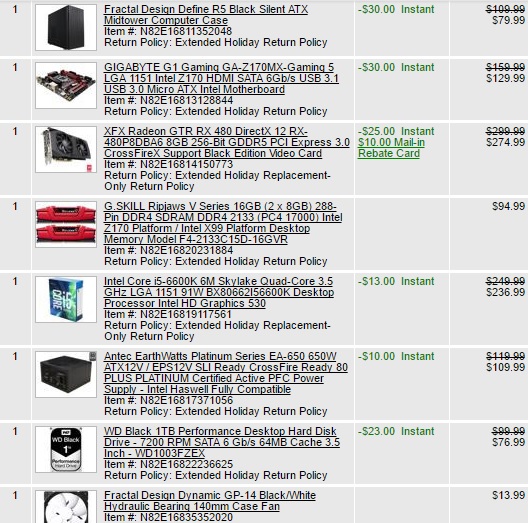
This was put together by a certain someone but I'd like to see what other people might recommend. Personally, I think I'd prefer starting with Nvidia as I've heard a couple of times that some AMD cards are built as the cheaper, hotter, louder alternatives, though in this case I don't know.
Either way, the second one is a slightly adapted recommended build by the PC part picker staff:
http://uk.pcpartpicker.com/list/VrZ8jc
Not sure what I'll need in particular, the i7 was in from the start but like I said, not sure, worth it? Not worth it?
Either way, would love some opinions.
 1
1 Posts: 2885
Ok so I've got some ideas thrown at me by other people and I'd like to see what people think of it all.
The first is unfortunately a shitty copy pasted printscreen of the build because I can't display it any other way but here goes:
This was put together by a certain someone but I'd like to see what other people might recommend. Personally, I think I'd prefer starting with Nvidia as I've heard a couple of times that some AMD cards are built as the cheaper, hotter, louder alternatives, though in this case I don't know.
Either way, the second one is a slightly adapted recommended build by the PC part picker staff:
http://uk.pcpartpicker.com/list/VrZ8jc
Not sure what I'll need in particular, the i7 was in from the start but like I said, not sure, worth it? Not worth it?
Either way, would love some opinions.
Can't see any CPU cooler here - you will probably need one.
As for the rest it looks quite ok, just going HDD only seems really questionable. You may not feel getting faster or slower cpu when using your pc, but you will most definitely feel the difference between having your operating system (and coh2) installed on HDD and SSD.
Btw, spending too much on motherboard usually ends up buying features that you will never use in the future.

Posts: 632 | Subs: 1
I'm not saying this is a bad build, but it seems completely oversized to me. You could probably save about $200 here while barely losing any performance. It also lacks a CPU cooler, which is absolutely essential, as boxed coolers suck.
The second one looks a lot more sane to me. Getting an i7 for gaming is not necessary, though. The advantage over the i5 series is Hyperthreading (one core can do two things, basically), but most games don't support that. Besides, your GPU will be the bottleneck anyway! If you ask me, you should go for an i5 instead and spend the $100 you save on a CPU cooler and an SSD.
Posts: 2723 | Subs: 1
Can't see any CPU cooler here - you will probably need one.
As for the rest it looks quite ok, just going HDD only seems really questionable. You may not feel getting faster or slower cpu when using your pc, but you will most definitely feel the difference between having your operating system (and coh2) installed on HDD and SSD.
Btw, spending too much on motherboard usually ends up buying features that you will never use in the future.
Ok, thanks for the input. The CPU cooler wasn't in there to start with as the CPU comes with an inbuilt one, and I was't sure if it needed a second one and sicne I didn't make the build, I didn't want to change it.
Are SSDs really that necessary? I like a lot of storage, perhaps I don't need it, but I like to know I have plenty of room. Getting an SSD over a 1 or 2 TB hard drive gives me faster, yet smaller and more expensive storage. I know it impacts loading times a lot but I'm still undecided on the benefits of the SSD.
First list: Getting an i5-6600K is really only a good idea if you want to overclock, which I wouldn't recommend with a new PC, much less if you're a beginner, so you could save money by getting an i5-6600 or 6500 instead. In that case, you also wouldn't need the expensive Z170 board and could buy a B150 or H170 board for half the money. I'd say the PSU is a bit oversized as well. And finally, unless you want to install a huge cooler, two GPUs or several hard drives, a large ATX case also isn't necessary. If you want your machine to be silent, Nanoxia cases are a good choice and very affordable.
I'm not saying this is a bad build, but it seems completely oversized to me. You could probably save about $200 here while barely losing any performance. It also lacks a CPU cooler, which is absolutely essential, as boxed coolers suck.
The second one looks a lot more sane to me. Getting an i7 for gaming is not necessary, though. The advantage over the i5 series is Hyperthreading (one core can do two things, basically), but most games don't support that. Besides, your GPU will be the bottleneck anyway! If you ask me, you should go for an i5 instead and spend the $100 you save on a CPU cooler and an SSD.
I don't know much about the difference, so the GHz clock and the numbers are all I can really distinguish personally, so I didn't question the 6600k much, but you're right in that I don't want to overclock, too afraid I'll break it when building it, don't need it breaking when it's done :] Of course overstating at this point, but I'm no tech guru, so I'll keep things as they are.
Know absolutely nothing about motherboards, so umm... saving money is good?

Again, power supplies, all I can tell is wattage wise and I don't know what a safe ratio is, aka, how much higher the wattage should be in relation to the estimate, as the second build shows the estimate around 280w but the unit there delivers 450w. Problem? No problem?
Cases, fairly content with any old case so long as it has 3/4+ USB ports somewhere on it. I don't know what the brands and builds are like at all.
As for the second build, perhaps an advantage of the i7 is as previously stated: more shelf life? If there is a similar i5 alternative that's decently cheaper (£50-£80 cheaper) then I would definitely drop it, however, I don't want to replace it in a hurry and pennies spent today may save pennies down the line.
Back to SSDs, are they the real deal now?
Anyway, thanks for the guidance. In the end I just feel like this guy:
 1
1 Posts: 1021 | Subs: 1
http://uk.pcpartpicker.com/list/VrZ8jc
Not sure what I'll need in particular, the i7 was in from the start but like I said, not sure, worth it? Not worth it?
Either way, would love some opinions.
the first one is not good, the second one is terrible. you dont need an i7, its a waste if you are just gaming
if you are deaf and live in the antarctis, the standart cpu cooler is absolutely fine. jokes aside, get a better one. ALWAYS
Ok, thanks for the input. The CPU cooler wasn't in there to start with as the CPU comes with an inbuilt one
there is NOTHING which makes a PC as fast as a ssd. everything is much smoother!
Are SSDs really that necessary?
well, a build with a rx 480 or 1060 should not use more than 450 watts, so 550 watts is the absolute maximum of what you should get. the more important thing are the protection techniques
Again, power supplies, all I can tell is wattage wise and I don't know what a safe ratio is, aka, how much higher the wattage should be in relation to the estimate, as the second build shows the estimate around 280w but the unit there delivers 450w. Problem? No problem?
and yes, get the carrot upgrade, lettuce is so 2015!

actually, use the build by planet smasher (although i would exchange the be quiet 9 for a 10 (better protection, good for future gpu upgrades) and the i5 6500, not the 6600)
you could exchange the 1060 for the msi rx480 custom, reasons are already stated in this thread
 1
1 Posts: 2885
Ok, thanks for the input. The CPU cooler wasn't in there to start with as the CPU comes with an inbuilt one, and I was't sure if it needed a second one and sicne I didn't make the build, I didn't want to change it.
Are SSDs really that necessary? I like a lot of storage, perhaps I don't need it, but I like to know I have plenty of room. Getting an SSD over a 1 or 2 TB hard drive gives me faster, yet smaller and more expensive storage. I know it impacts loading times a lot but I'm still undecided on the benefits of the SSD.
I don't know much about the difference, so the GHz clock and the numbers are all I can really distinguish personally, so I didn't question the 6600k much, but you're right in that I don't want to overclock, too afraid I'll break it when building it, don't need it breaking when it's done :] Of course overstating at this point, but I'm no tech guru, so I'll keep things as they are.
Know absolutely nothing about motherboards, so umm... saving money is good?
Again, power supplies, all I can tell is wattage wise and I don't know what a safe ratio is, aka, how much higher the wattage should be in relation to the estimate, as the second build shows the estimate around 280w but the unit there delivers 450w. Problem? No problem?
Cases, fairly content with any old case so long as it has 3/4+ USB ports somewhere on it. I don't know what the brands and builds are like at all.
As for the second build, perhaps an advantage of the i7 is as previously stated: more shelf life? If there is a similar i5 alternative that's decently cheaper (£50-£80 cheaper) then I would definitely drop it, however, I don't want to replace it in a hurry and pennies spent today may save pennies down the line.
Back to SSDs, are they the real deal now?
Anyway, thanks for the guidance. In the end I just feel like this guy:
You can theoretically go for stock cooler, but keep in mind its neither good for your ears nor the cpu itself. Computers generally don't like working in hot conditions. It won't break your cpu, but will make its life shorter. If you're a driver you can compare it to keeping your engine on high speed all the time.
As for the SSDs I wont lie by saying that the popularisation, and thus the fall of prices, of the SSD drives is the best thing that happened to the industry in last 5 years. Everything just works like it should on the ssd, no waiting for no reason and it makes a difference. Once you try them, you are never coming back. In your use case - a standard gaming computer, the average random read speed is going to at least 10 times faster on ssd than on hdd. This is most noticable while the system loads, but also when using windows explorer, web browser and so on.
As for the space: I understand you really well, as I have over 4TB of storage in my PC myself. The best setup is having 2 drives. SSD for the system, most often used software and maybe the game you happen to play the most if it loads as long as coh2 for example. HDD for all the other software and your files. Both can be cheap ones. Cheap SSD + cheap HDD is a lot better than expensive HDD.
It is a good practice to have multiple partitions on the HDD drive. For example the partition where you put standard windows folders like "documents", "music", "video", "downloads" and so on should be a different one than the one for your software - that is becouse the software needs defragmentation much more often.
Coh2 also can be placed on its own partition, sized a little over the size of the game. That way you can keep it on the HDD, but you have to remember to defrag this partition every time the game updates to keep optimal loading speed. Such solution can give you a chance to buy smaller, cheaper SSD, like 120GB.
Posts: 2723 | Subs: 1
the first one is not good, the second one is terrible. you dont need an i7, its a waste if you are just gaming
if you are deaf and live in the antarctis, the standart cpu cooler is absolutely fine. jokes aside, get a better one. ALWAYSthere is NOTHING which makes a PC as fast as a ssd. everything is much smoother!well, a build with a rx 480 or 1060 should not use more than 450 watts, so 550 watts is the absolute maximum of what you should get. the more important thing are the protection techniques
and yes, get the carrot upgrade, lettuce is so 2015!
actually, use the build by planet smasher (although i would exchange the be quiet 9 for a 10 (better protection, good for future gpu upgrades) and the i5 6500, not the 6600)
you could exchange the 1060 for the msi rx480 custom, reasons are already stated in this thread
Huh. What makes them both not ideal? Would be interested to know why you think this.
I had a look at Planet Smasher's one and it's pretty solid (in my limited opinion), though I think I'll still wait a couple of days until I go for one particular thing.
And I'm afraid I think I'm way behind. Turnip upgrade

 1
1 Posts: 1021 | Subs: 1
What makes them both not ideal?
For the first one:
no cpu cooler, k cpu without you wanting to overclock, slow ram, oversized psu, no ssd
second one:
expensive win 10 (get a cheap win 7 key and upgrade), firecracker psu, oversized cpu, slow ram, bad mobo, no ssd, no cpu cooler. its a horrible build
edit:
btw, the i5 6600 might be worth, thought it was more expensive..

 5
5 Posts: 16697 | Subs: 12
 Seriously tho, read the full CPU insertion instructions before you start and make sure you understand them. The rest is pretty straightforward, and just a matter of finding all of the right plugs and all of the right holes.
Seriously tho, read the full CPU insertion instructions before you start and make sure you understand them. The rest is pretty straightforward, and just a matter of finding all of the right plugs and all of the right holes.This community (Bud in particular) is an excellent resource and will help you along the way.

Posts: 632 | Subs: 1
Updated the list again. Added some choices:
CPU: Intel i5-6600 vs. i5-6500
Any i5 from the Skylake series will handle all current games; your GPU will be the bottleneck. The 6600 is not a big improvement over the 6500, but with the currently small price difference (£8 on Amazon), I'd go for it.
Motherboard: Gigabyte Gigabyte GA-B150M-D3H vs. Asus Z170M-Plus
The Z170 chipset supports full CPU overclocking (only available with K-model CPUs) and faster RAM. This Z170 board in particular also comes with an additional year of warranty and Asus is generally a very good brand. However, it won't cause a significant performance increase at this point - your RAM is gonna run at 2400MHz instead of 2133MHz, but that's generally not very noticeable. All in all, the Z170 board offers you more potential for the future, but it won't make much of a difference with the current set-up. It comes down to whether you want to spend the additional £25.
GPU: RX 480 vs. GTX 1060
The 1060 is cooler, quieter and more power efficient. The 480 has higher memory and better DirectX 12 support, so I'd recommend it, but they are both very equal performance-wise.
PSU: beQuiet Pure Power 9 vs. Straight Power 10
The 10 is slightly more power-efficient, has a larger fan (so it's quieter) and comes with two additional years of warranty. It will also support more power-hungry components. However, the 9 will also easily handle the current set-up, so it comes down to whether you want to spend the additional £30.
Storage: MX300 525GB vs. MX300 275GB + Seagate Desktop HDD 1TB
If you have an external HDD for storing data, you can go for the larger SSD. Otherwise, getting an SSD + HDD is probably better!
 1
1 Posts: 1021 | Subs: 1

Posts: 632 | Subs: 1
Posts: 2066
Ah, I also forgot to mention something too, I'm going to need a 1080p monitor and a keyboard. Nothing mega fancy, super light show keyboard silliness, just a functional mechanical keyboard and a monitor that does it's job for a good price.
Ideally I'd have factored them into my £850 budget, so that limit may need to be raised to about £900~
Keyboard doesn´t really matter that much, get a decent monitor and get a good mouse though!
 1
1 Posts: 2885
Keyboard doesn´t really matter that much, get a decent monitor and get a good mouse though!
He is right - as long as it is your gaming pc, not coding pc, almost any decent keyboard will do. Microsoft makes keyboards that are really good value for money if you ask me. They are not mechanical but are pleasant to use and pretty cheap.
 1
1 Posts: 1021 | Subs: 1
Posts: 2723 | Subs: 1
I have a very simple little mouse that I'll use for now until I decide it's really not nice, and I do have a Microsoft keyboard, though the b key goes funny quite a lot and sometimes other keys go out too, so if I can fix it, I'll keep it.
As for monitors, nothing fancy, 1080p and with decent contrast will do. Anyone know any cheap and decent ones to go with in particular, or does it not matter? And I don't need anything above 60Hz.
I'm excited


Posts: 632 | Subs: 1
Posts: 2723 | Subs: 1
Using an SSD for data storage is not a great idea. If you're really short on cash, get only a HDD for now, then maybe add an SSD later!
Why's that? Is it intended more as a sort of secondary drive for specific programmes or something?
 1
1 Posts: 2885
It may be just cheaper overall to go for smaller ssd and big hdd, than big ssd now, and another big hdd when you run out of space.
If you have to buy only one, it is a better decision to go only ssd than only hdd now. You can move your OS from HDD to SSD later on, but the filesystem optimises its behaviour based on the type of drive it is allocated on, so a machine after such operation can be slower than the one where the system was installed on ssd at first.
Livestreams
 |
|
|
42 |
Ladders Top 10
-
#Steam AliasWL%Streak
- 1.831222.789+37
- 2.618222.736+3
- 3.35057.860+15
- 4.1110614.644+11
- 5.276108.719+27
- 6.306114.729+2
- 7.918405.694+2
- 8.262137.657+3
- 9.722440.621+4
- 10.1041674.607-2
Replay highlight
-
 cblanco ★
cblanco ★ -
 보드카 중대
보드카 중대
-
 VonManteuffel
VonManteuffel -
 Heartless Jäger
Heartless Jäger

Board Info
5 posts in the last week
33 posts in the last month
Welcome our newest member, Drummer
Most online: 2043 users on 29 Oct 2023, 01:04 AM













