- U.S. Forces guides category added to GUIDES section
- Oberkommando West guides category added to GUIDES section
- Worldbuilder guides category added to GUIDES section
http://www.coh2.org/guides/categories


 5
5 Posts: 16697 | Subs: 12

Posts: 3709 | Subs: 2

 5
5 Posts: 3421 | Subs: 11

Posts: 3709 | Subs: 2

 5
5 Posts: 16697 | Subs: 12

Posts: 3709 | Subs: 2

Posts: 3709 | Subs: 2

 5
5 Posts: 16697 | Subs: 12

Posts: 3709 | Subs: 2

 5
5 Posts: 16697 | Subs: 12
 )
)
 5
5 Posts: 3421 | Subs: 11
[playercard id=Steam64Id OR COH2.ORG UserId]
[playercard name="COH2.ORG Username"]
Playercard of AmiPolizeiFunk | ||||||||||||||||||||
|
Playercard of AmiPolizeiFunk | ||||||||||||||||||||
|
Playercard of Jesulin | ||||||||||||||||||||
|
Playercard based on COH2.ORG userId, can be obtained from the profile Url
[playercard id=2]
Playercard based on Steam64 id, can be obtained with various 3rd party tools
[playercard id=76561197993926044]
Playercard based on COH2.ORG username
[playercard name="Jesulin"]

 5
5 Posts: 3421 | Subs: 11

 2
2 Posts: 2181
New BBCode:
Code[playercard id=Steam64Id OR COH2.ORG UserId]
[playercard name="COH2.ORG Username"]
- Works with either COH2.ORG username (use parameter name="UserName" instead of id) OR COH2.ORG userId OR Steam64 Id
- Fits in the signature!
- If the steamId if a user is set to private, playercard is not displayed.
- Same goes for users with no steam Id set in their profies.
- Playercard based on the SteamId is always displayed, as there's no connection to COH2.ORG user via that.
Some examples:
Playercard based on COH2.ORG userId, can be obtained from the profile Url
Playercard of AmiPolizeiFunk
1v1: P 2v2: P 3v3: None 4v4: P 1v1: None 2v2: P 3v3: P 4v4: P 1v1: P 2v2: P 3v3: P 4v4: P 1v1: P 2v2: P 3v3: P 4v4: P
Playercard based on Steam64 id, can be obtained with various 3rd party tools
Playercard of AmiPolizeiFunk
1v1: P 2v2: P 3v3: None 4v4: P 1v1: None 2v2: P 3v3: P 4v4: P 1v1: P 2v2: P 3v3: P 4v4: P 1v1: P 2v2: P 3v3: P 4v4: P
Playercard based on COH2.ORG username
Playercard of Jesulin
1v1: P 2v2: P 3v3: None 4v4: None 1v1: P 2v2: None 3v3: None 4v4: None 1v1: P 2v2: P 3v3: P 4v4: P 1v1: P 2v2: P 3v3: P 4v4: P
CodePlayercard based on COH2.ORG userId, can be obtained from the profile Url
[playercard id=2]
Playercard based on Steam64 id, can be obtained with various 3rd party tools
[playercard id=76561197993926044]
Playercard based on COH2.ORG username
[playercard name="Jesulin"]

 5
5 Posts: 3421 | Subs: 11
Playercard of Jesulin | ||||||||||||||||
|
[playercard name="jesulin" stats="1373125:21,1373125:20,1200392:20,1201547:20"]
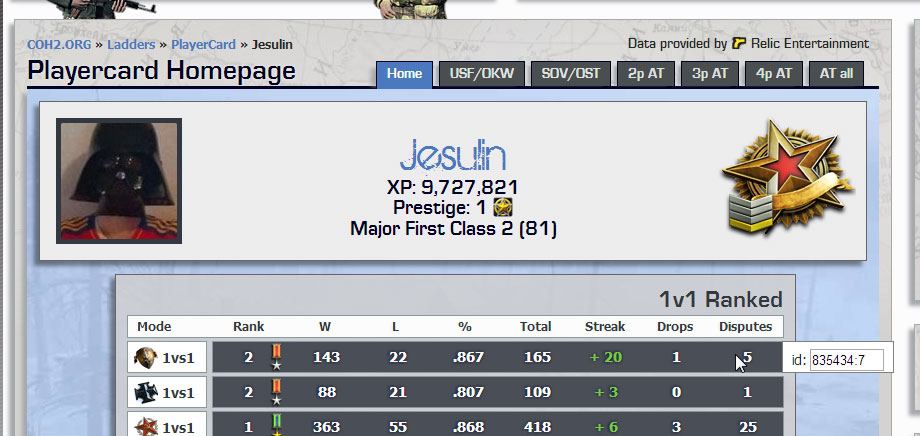
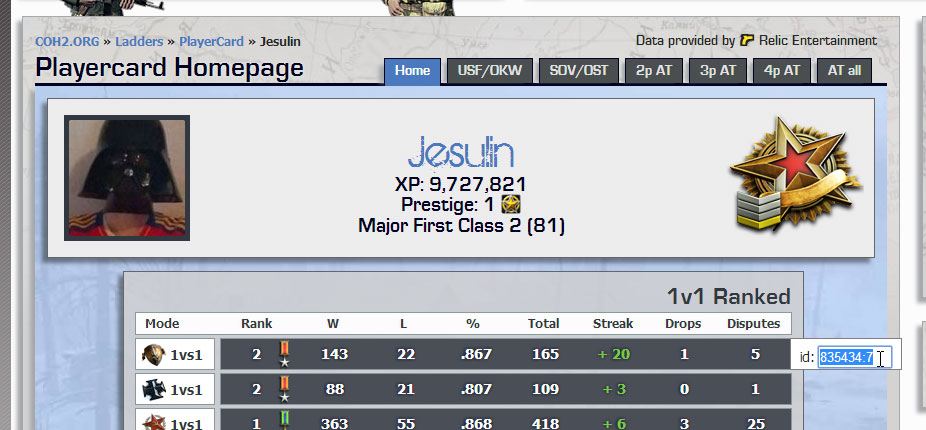
Theoretical example:
[playercard name="Jesulin" stats="code1,code2,code3,code4"]
Working example:
[playercard name="jesulin" stats="1373125:21,1373125:20,1200392:20,1201547:20"]

 2
2 Posts: 2181

 2
2 Posts: 2181


 15
15 Posts: 1970 | Subs: 5
Posts: 132

 5
5 Posts: 3421 | Subs: 11

Posts: 983 | Subs: 3
 |
|
|
45 |
 cblanco ★
cblanco ★  보드카 중대
보드카 중대  VonManteuffel
VonManteuffel  Heartless Jäger
Heartless Jäger 