Most of the performance problems in COH2 seem to be CPU related, not GPU related. I went from a GTX 570 to a GTX970, and there wasn't much of a performance change. The only thing that improved was being able to max out texture quality, since the lowly ~1.2gb on the 570 was getting maxed out constantly, and causing stuttering. Otherwise, the FPS was pretty much the same (since nothing else changed).
What are the rest of your specs? CPU/RAM/etc.?
Since you are all so interested in this tread, after its been resolved.
How about you guys help me with something that still plauges me?
I have a core i3 running at 3ghz clock speed
4 gigs of ddr3 ram running at 1333 mhz
gtx 750 ti with 1 gb of on board ram
Im fairly happy with the performance, its by no means great, but it runs on medium-ish settings just fine @ about 70 - 80 fps whilst idle in 1v1.
That being said.
I get stutter lag, the fps drops to zero for a second or two. This annoys the shit out of me.
My friend told me that his stutter was resolved by replacing his display card. But I still have stutter.
What should be my check list?









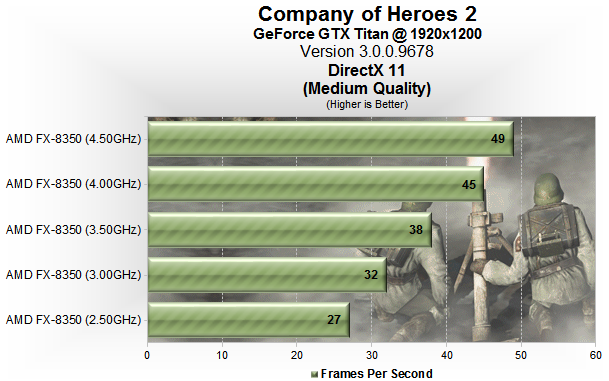
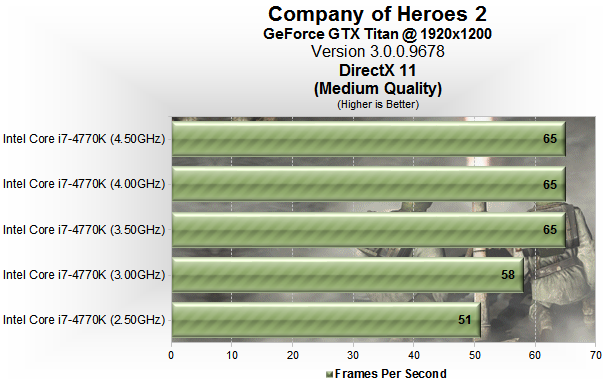

 running a check disc. Nothing more fun than more work after work
running a check disc. Nothing more fun than more work after work










 cblanco ★
cblanco ★  보드카 중대
보드카 중대  VonManteuffel
VonManteuffel  Heartless Jäger
Heartless Jäger 