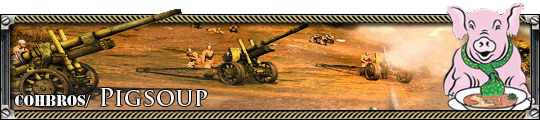Great job Relic, now CoH2 crashes even more than it used to.
Posts: 155
Now, instead of crashing when I click the button, instead it crashes as soon as I am brought to the match stats screen after a match. This is happening nearly every single match.
I don't understand. How is this game still so buggy after all this time? Not to mention all the old bugs STILL NOT FIXED like grenades NOT BEING THROWN and all the new sound issues.
This is getting ridiculous. I am so tired of the crashes. Please someone here tell me I'm not the only one experiencing this, I am about to go fucking crazy!
I'll add some information for anyone interested. I use a GTX 970, a newer high end GPU. I have zero issues with any other games except CoH2. I have no other performance issues with the game aside from the crashes.
I swear, I must send at least 2-3 bugsplat reports every single day I play CoH2.
 10
10 Posts: 871
Posts: 1487
Great job Relic, now CoH2 crashes even more than
This is good thing that this game crashes now. What a idiots. What the did with this game its unplayable now.

Posts: 110
Posts: 61
This is good thing that this game crashes now. What a idiots. What the did with this game its unplayable now.
It's perfectly playable...
 4
4 Posts: 4301 | Subs: 2
Posts: 97
 1
1 Posts: 25
Software is tricky and little changes could make your game more stable or crash.
You should try new/older drivers, reinstalling the game and installing a fresh OS is the last option.
Posts: 1283 | Subs: 4
Posts: 1144 | Subs: 7
Posts: 161
 they are annoying as fuq
they are annoying as fuqPosts: 187
Posts: 824
Only issue i've had was when I opened a war spoils and it got stuck in a loop so I couldn't close it. Other than that zero problems.
Yeah I get this sometimes, then I have to restart the game. :/
Posts: 1026
Last patch it crashed a lot when I tried to boot the game.
Now it crashes every time I boot the game. I cannot even get in once.
I already reported major Nvidia instability during the Alpha, Nvidia and Relic really need to sort this one out because it's infuriating. CANNOT PLAY THE GAME. I know two other Nvidia users experiencing various degrees of instability, one on a 770, one on a 970.

 8
8 Posts: 2470
GTX 980ti.
Last patch it crashed a lot when I tried to boot the game.
Now it crashes every time I boot the game. I cannot even get in once.
I already reported major Nvidia instability during the Alpha, Nvidia and Relic really need to sort this one out because it's infuriating. CANNOT PLAY THE GAME. I know two other Nvidia users experiencing various degrees of instability, one on a 770, one on a 970.
are you getting texture corruption or just crashes? you could try opening a thread on the nvidia website but if you don't have any examples i'm not sure it would help.
Posts: 1026
are you getting texture corruption or just crashes? you could try opening a thread on the nvidia website but if you don't have any examples i'm not sure it would help.
I have no idea what texture corruption is in this context.
I click on the game, I see the CoH2 logo, then the screen flashes, then it's black, then crash to dekstop. Takes only a couple of seconds from first boot to crash. I never see the main menu.
Last few drivers/patches the instability was sometimes crashing on boot, but even when it didn't it would constantly seem like it was struggling to attain fullscreen, like it would switch between full screen and bordered a couple of times, flash a few times, then eventually either crash or decide to boot properly seemingly with no rhyme or reason. Then, when in game, if I dared alt tab, it would crash > 75% of the time.
Now I can't even get that far. I have verified the cache, it downloaded a 10mb file, then it was exactly the same and nothing was fixed anyway.
Posts: 738

 8
8 Posts: 2470
I have no idea what texture corruption is in this context.
I click on the game, I see the CoH2 logo, then the screen flashes, then it's black, then crash to dekstop. Takes only a couple of seconds from first boot to crash. I never see the main menu.
Last few drivers/patches the instability was sometimes crashing on boot, but even when it didn't it would constantly seem like it was struggling to attain fullscreen, like it would switch between full screen and bordered a couple of times, flash a few times, then eventually either crash or decide to boot properly seemingly with no rhyme or reason. Then, when in game, if I dared alt tab, it would crash > 75% of the time.
Now I can't even get that far. I have verified the cache, it downloaded a 10mb file, then it was exactly the same and nothing was fixed anyway.
well it's not texture corruption then. texture corruption is kind of hard to explain and i didn't save any pictures but basically the models had exploded verts all over and textures were rendering incorrectly (in a lot of different ways).
Posts: 1026
Posts: 2635 | Subs: 4
Permanently Banned
Livestreams
 |
|
|
66 | ||
 |
|
|
26 | ||
 |
|
|
8 | ||
 |
|
|
3 | ||
 |
|
|
1 | ||
 |
|
|
1 | ||
 |
|
|
1 |
Ladders Top 10
-
#Steam AliasWL%Streak
- 1.655231.739+15
- 2.842223.791+5
- 3.35157.860+16
- 4.599234.719+7
- 5.934410.695-1
- 6.278108.720+29
- 7.307114.729+3
- 8.645.928+5
- 9.10629.785+7
- 10.527.881+18
Replay highlight
-
 cblanco ★
cblanco ★ -
 보드카 중대
보드카 중대
-
 VonManteuffel
VonManteuffel -
 Heartless Jäger
Heartless Jäger

Board Info
12 posts in the last week
24 posts in the last month
Welcome our newest member, Mloki86336
Most online: 2043 users on 29 Oct 2023, 01:04 AM