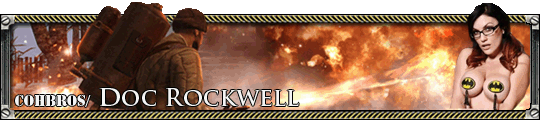how to change hotkeys
Posts: 1734
Permanently BannedPosts: 1534 | Subs: 1
Posts: 317
I personally did move that file into my autostart programs so I dont have to bother activating it each time before i play CoH2.
Im using that one (which only works properly if you deactivate classic hotkeys in the options) :
The script is only active if youre in CoH2, you can disable the script in CoH2 by pressing f11(short beep) and reactivate it with f11 (long beep). Grenades and stuff like that are on the 4th and 5th mouse button, tac map on mid mouse, attack here command on B and you move your cam with wasd.
Because it simply replaces a key with another key chatting is a problem, however if you press enter/shift+enter to chat ingame the script will be deactivated until you hit enter again (to send the message). Inconvenient is chatting in the steam overlay, because the script will activate and deactivate itself every time you send a message there with enter. Kind of stupid but thats what ive been using since the release of the game
Posts: 4928
I use autohotkey, give it a try.
The download button redirects to a page with a lot of links, which one exactly am I looking for?
 1
1 Posts: 42
Download Autohotkey, install it. Create a text file and copy a script text into it. Rename textfilename.txt into textfilename.ahk .
I personally did move that file into my autostart programs so I dont have to bother activating it each time before i play CoH2.
Im using that one (which only works properly if you deactivate classic hotkeys in the options) :
The script is only active if youre in CoH2, you can disable the script in CoH2 by pressing f11(short beep) and reactivate it with f11 (long beep). Grenades and stuff like that are on the 4th and 5th mouse button, tac map on mid mouse, attack here command on B and you move your cam with wasd.
Because it simply replaces a key with another key chatting is a problem, however if you press enter/shift+enter to chat ingame the script will be deactivated until you hit enter again (to send the message). Inconvenient is chatting in the steam overlay, because the script will activate and deactivate itself every time you send a message there with enter. Kind of stupid but thats what ive been using since the release of the game
Thank you!!
Posts: 220
I will try that program, thanks for sharing.
Posts: 1734
Permanently BannedDownload Autohotkey, install it. Create a text file and copy a script text into it. Rename textfilename.txt into textfilename.ahk .
I personally did move that file into my autostart programs so I dont have to bother activating it each time before i play CoH2.
Im using that one (which only works properly if you deactivate classic hotkeys in the options) :
The script is only active if youre in CoH2, you can disable the script in CoH2 by pressing f11(short beep) and reactivate it with f11 (long beep). Grenades and stuff like that are on the 4th and 5th mouse button, tac map on mid mouse, attack here command on B and you move your cam with wasd.
Because it simply replaces a key with another key chatting is a problem, however if you press enter/shift+enter to chat ingame the script will be deactivated until you hit enter again (to send the message). Inconvenient is chatting in the steam overlay, because the script will activate and deactivate itself every time you send a message there with enter. Kind of stupid but thats what ive been using since the release of the game
which language is that code? That ";" means comments right?
edit: i am gonne put my file there ,but it is hard because i have to check which key is which. Seriusly WTTTTF relic, you cant put a damn image from keyboard about which key do what.
Posts: 1734
Permanently BannedIt is with old hotkeys. This is how it looks now, I dont changed the combat groups, so they remain like the old. Can we do something like that the Up,Down,Left,Right goes to instant t1 t2 t3 t4?
Posts: 150

Posts: 60
Posts: 85
And use the below autohotkey script, you may love it.

Posts: 2
I just scripted a bit for AutoHotKey, and want to share it with you, maybe it will help you! I extended the code which was posted by Senseo1990, so you can turn AutoHotKey on/off with F11, if it's on, and you press Enter or Shift+Enter for Chat, AutoHotKey is disabled, when pressing again Enter again (Send message) it is enabled again. But when you switch ATH off with F11, Enter does not toogle on/off anymore.
cheers!
Posts: 1734
Permanently Bannedback to topic, there is:
;select_next_builder ={{ combo="Comma", remap=true }},
;select_next_infantry ={{ combo="Period", remap=true }},
;select_next_vehicle ={{ combo="Slash", remap=true }},
;select_next_idle_builder ={{ combo="Alt+Comma", remap=true }},
;select_next_idle_infantry ={{ combo="Alt+Period", remap=true }},
;select_next_idle_vehicle ={{ combo="Alt+Slash", remap=true }},
how can i change that if i press "0" it would jump between the engineers so ;select_next_idle_builder ={{ combo="Alt+Comma", remap=true }},

Posts: 747

Posts: 640
Does anyone know how to suspend the script when chatting?
#IfWinActive, Company Of Heroes 2
XButton1::Numpad0
~Enter:
 uspend
uspend+~Enter:
 uspend
uspendreturn
This the code that I use, enter suspends so you can type normally in the chat.
Edit: damn smileys, well after the : comes another : and an S

Posts: 317
Hello all,
I just scripted a bit for AutoHotKey, and want to share it with you, maybe it will help you! I extended the code which was posted by Senseo1990, so you can turn AutoHotKey on/off with F11, if it's on, and you press Enter or Shift+Enter for Chat, AutoHotKey is disabled, when pressing again Enter again (Send message) it is enabled again. But when you switch ATH off with F11, Enter does not toogle on/off anymore.
Thanks a lot, very nice. The chat-enabling/disabling was extremely annoying when using the steam overlay before. Good work
Posts: 1734
Permanently Bannedthis is how it looks my code now.

Livestreams
 |
|
|
91 | ||
 |
|
|
43 | ||
 |
|
|
22 | ||
 |
|
|
7 | ||
 |
|
|
1 |
Ladders Top 10
-
#Steam AliasWL%Streak
- 1.693240.743+13
- 2.43965.871+3
- 3.447154.744+9
- 4.315119.726+11
- 5.675103.868+1
- 6.317168.654+4
- 7.10551.673-3
- 8.10929.790+10
- 9.297134.689+4
- 10.279149.652+2
Replay highlight
-
 cblanco ★
cblanco ★ -
 보드카 중대
보드카 중대
-
 VonManteuffel
VonManteuffel -
 Heartless Jäger
Heartless Jäger

Board Info
8 posts in the last week
24 posts in the last month
Welcome our newest member, manclubgame888
Most online: 2043 users on 29 Oct 2023, 01:04 AM