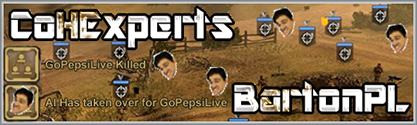Which gaming mouse are you guys using?
 5
5 Posts: 1157 | Subs: 2
Posts: 2487 | Subs: 21
Can anyone tell me what the autohotkey script for the mouse button 1 and 2 are? I would love to bind mollies, rifle smoke, and other point and click abilities to a mouse button.
XButton1 = Mouse button 1, closest to the end of your mouse.
XButton2 = Mouse button 2, nearer to the front of your mouse.
 5
5 Posts: 1157 | Subs: 2
XButton1 = Mouse button 1, closest to the end of your mouse.
XButton2 = Mouse button 2, nearer to the front of your mouse.
Hmm, this doesn't work for me. I have a logitech g400s. Interestingly, MButton works for my middle mouse button in the script.

 9
9 Posts: 2072 | Subs: 1
Can anyone tell me what the autohotkey script for the mouse button 1 and 2 are? I would love to bind mollies, rifle smoke, and other point and click abilities to a mouse button.
Run a ahk script, right click on the ahk icon in the windows task bar -> Open. Then go to View -> Key history and script info. Press the buttons you want to identify and hit F5 to refresh the list.
Posts: 120
Mouse which I tested with coh2:
Logitech G500 (palm) great with shooters but I dont like it with RTS

Razor Abyssus (fingertip) only 3 dpi settings, to fast or to slow

Razor Salmosa (claw) tooo small

Razor Deathadder (palm) I thought a smaller mouse would be better for me but I was wrong, this one is the best.


Posts: 12
i tried some other mice, but came back to the first and still find it suits me most.
i "modded" the leds to red, so its the same colour with the rest of my stuff.
little cleaning from time to time, new silicone feet, perfect mouse.
if you like it, and are accustomed to it, stick with it as long as it works. get a better "mousepad" instead. or whatever you like.
just my opinion.
 5
5 Posts: 1157 | Subs: 2
Run a ahk script, right click on the ahk icon in the windows task bar -> Open. Then go to View -> Key history and script info. Press the buttons you want to identify and hit F5 to refresh the list.
o0 That is a super useful function! Thanks for the tip, also von your hotkeys were correct but for some reason they didn't work until I moved them to the top of my script.
Posts: 18
After the deathadder broke. Deathadder best mouse EU 10/10 would click again. This one doesnt fit right, but it's got wings to slide it around and a good scrollwheel.

 15
15 Posts: 1970 | Subs: 5
Posts: 476
Posts: 440


Posts: 29
So I've been looking online and seen many of the ones posted here but, from my reading of reviews, I'm seeing a trend that even though the Deathadder is about top it has major issues with the software. Do you guys who use it use it in 'offline' mode with saved profiles or do you -have to- have it online through the cloud thing Razer forces you into? (which it too invasive, imho.)
As for any suggestions anyone has..
I'm looking for a 'no frills' 3-5 button (cuz I should be able to use AutoHotKey ala ComputerHeat's video), mid-weighted, palm and/or claw grip, grippy not slippy (but no cheap coating that wears down if it can be helped), usb (prefer braided or at least nothing like a Logitech one that will fail if tugged on once), and a price range under 40$us after shipping if possible.
I've been reading a lot of articles and reviews and it seems that the gaming mouse market is using cheap methods to stay competitive and it's lowing the perceived value per price of the mice as a result. It seems the MX518 is a standard gamers of every type hold other mice up to (even with it's flaws!!) and that although the optics/DPI/tracking/etc are getting better the materials and build quality are deteriorating. One example is how often the left-click mechanisms on Razer, Loigitech, and Corsair (just to name 3 of the top makers of gamer mice) either fail really early or nearly out of the box/factory.
And please, if you are reading this as some sort of criticism of YOUR mouse.. please don't take it that way. There's a litte bit of RNGod in everything and many people have claimed their mouse of the same type people reail against are actually quite the opposite and the best they've ever had. There might be e little random luck in getting something that works great cuz the Taiwanese teenager who was at the PCB station was paying attention that day and you got a good one.
My main thing I'm asking I guess is; If someone is a poor bastard (like me!) and can't dish out for a -great- mouse, is there a mediocre one that works well with the things I'm looking for.
IDK... probably asking for too much. I might just have to keep getting 5$ Microsoft ones and throwing them at the wall every two months cuz in a year it's the same money spent.

 5
5 Posts: 16697 | Subs: 12
Posts: 2807 | Subs: 6

Posts: 1963 | Subs: 1
and that's my mouseCare to send me one of those? XD
Posts: 2807 | Subs: 6

Posts: 1571

Livestreams
 |
|
|
9 | ||
 |
|
|
21 | ||
 |
|
|
19 | ||
 |
|
|
8 | ||
 |
|
|
7 | ||
 |
|
|
1 |
Ladders Top 10
-
#Steam AliasWL%Streak
- 1.43163.872+9
- 2.58080.879+19
- 3.800454.638-1
- 4.313114.733+9
- 5.12744.743+1
- 6.17951.778+2
- 7.282161.637+1
- 8.197104.654+1
- 9.17773.708+3
- 10.14059.704+7
Replay highlight
-
 cblanco ★
cblanco ★ -
 보드카 중대
보드카 중대
-
 VonManteuffel
VonManteuffel -
 Heartless Jäger
Heartless Jäger

Board Info
14 posts in the last week
75 posts in the last month
Welcome our newest member, net88vinco
Most online: 2043 users on 29 Oct 2023, 01:04 AM






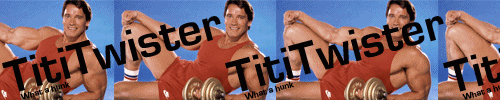







 Very good.
Very good.