MMX here once again to present you another handy spreadsheet for your daily dose of CoH2 unit comparisons - this time on the menu: tank vs tank combat!
So without any further ado, here is what this thing can do:
- Calculate the chance to hit (including scatter) and penetrate a chosen target at a given distance, allowing an estimate of the number of shots (S2K) and time (T2K) required to kill the target.
- Calculate the probability that the target is killed after n shots fired or n seconds elapsed and display the results in fancy graphs for better visualization.
- Simulate a fight between two tanks at a given distance and and selected modifiers to calculate the average chance to win and the most probable HP margin.
Where to get the Pen Calculator ?
An update with new features, much faster simulation speed, improved deflection hit calculation and a couple of bugfixes is now available here!
How to use the Pen Calculator?
Opening the spreadsheet, you should be greeted with the general interface of the calculator tab as in the picture below:
To calculate and visualize the hit and pen chance, as well as the average S2K, T2K and probability distributions, simply select the distance (col B), the attacker (col D:H) and target unit (col J:N) as desired and choose additional target modifiers, such as moving or FoW penalties (col O) as well as the facing (front or rear; col P) if necessary.
While the results are calculated and updated instantly, there is also the option to switch to a numerical simulation in situations where the standard calculation algorithm is inaccurate. This is the case for units with deflection damage (for example; the KV-2 as in the image below), for which I haven't figured out a way to calculate the results via standard binomials and, thus, deflected hits aren't properly modeled.
To generate the necessary data just switch the data source (col R) from "Calculator" to "Simulator", press the "Simulate" button and twiddle your thumbs for 1 or 2 minutes (or less, if you lower the # of iterations in the "Simulator" tab) until the sim finishes.
In order to customize the probability plots there are additional drop-down menus on the very left that allow switching between time elapsed and shots fired on the x-axis and continuous or stepwise display of the probability curves.
Last but not least, the "Head-to-head" tab, an hommage to (or rather a shameless rip-off of) Hannibal's DeCoHde 2.0 , contains a small simulator that can be used to calculate the win probability of a specific match up between two tanks by running a short numerical sim.
As in the calculator tab, simply choose the two contestants and desired conditions before pressing "Fight!!", and the sim should spit out the results in less than 2 minutes.
What can the Pen Calculator not (yet) do?
While most parameters in tank vs. tank engagements are relatively easy to compute, scatter has proven to be a bit tricky to incorporate into a rigid model, not least because the actual sizes and shapes of the tank's hit boxes aren't known very well. The fact these had to be estimated along with a couple of other simplifications means that the displayed scatter hit probabilities (and the results derived with them) should always be taken with a grain of salt. Nonetheless, in-game testing seems to confirm that the results are convincingly close and should serve as a good benchmark when comparing the combat effectiveness of certain tanks with each other.
As this is kind of a work in progress, further improvements along the way as well as a couple of other features currently still on my 'wishlist' (such as engagements at different angles other than 0 and 180°) are definitely planned if time permits.
Anyway, before signing off another big shout out to Hannibal for bringing many of the outdated info in the data page up to date.
And as always, any feedback or error report is very much appreciated!
--MMX--
EDIT 11/25/2021: Just noticed that some last-minute formatting totally screwed up the VBA cell references in the "Head-to-Head" tab, causing the simulator not to work at all -.-
Fixed version now live.
EDIT 12/09/2021: An update to the spreadsheet is now online.
- Small overhaul to the UI of the Calculator and Head-to-Head tabs with additional graphs for the average S2K and T2K values
- Fixed an issue with the calculation algorithm that lead to the overestimation of AT performance for units with deflection damage (i.e. ISU-152, KV-2, Brummbär and 105mm Dozer Sherman)
- Fixed the simulated probability curves not being displayed correctly when set to non-continuous plotting mode
- Fixed an issue where the Facing selector in the Head-to-Head tab where applied to the wrong tank.
- Updated some errors in the data tab and added a preset for the Easy 8 in Focused Gunnery mode
EDIT 12/15/2021: Another small update can be found here that vastly increases the speed of the numerical simulation (~ 10x faster!) used throughout the spreadsheet. Alongside, a number of changes introduced with the last patch have now finally made into the data tab of the spreadsheet as well (hope I got all of them this time -.-)








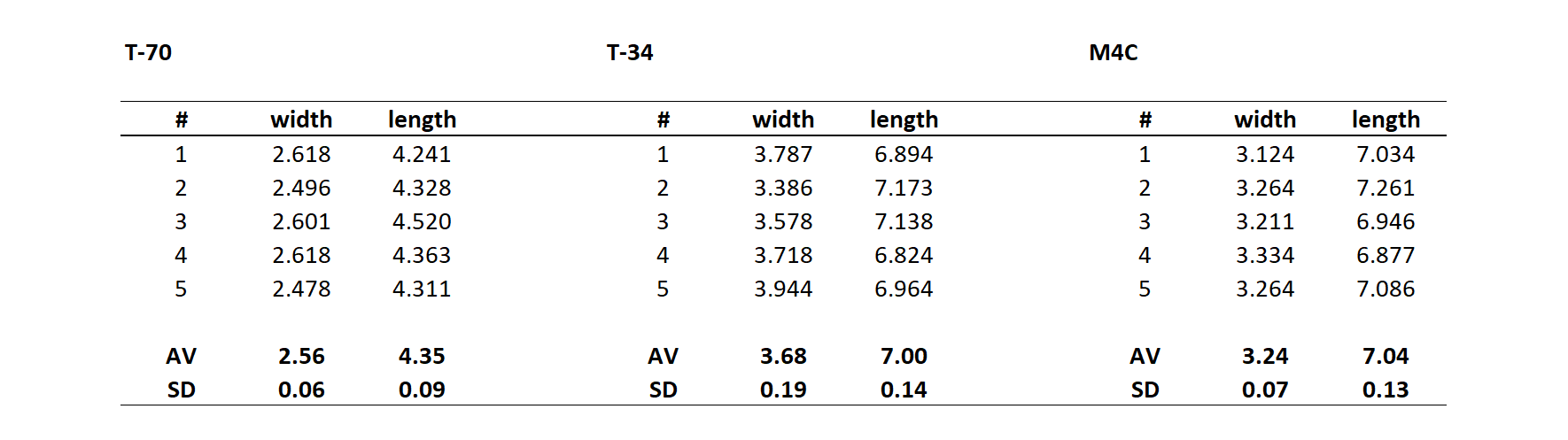











 cblanco ★
cblanco ★  보드카 중대
보드카 중대  VonManteuffel
VonManteuffel  Heartless Jäger
Heartless Jäger 