i need help i want add a new upgrade to volks, for test i add Panzerfüsilier G43 package but result is:
invisible g43



Posts: 289


Posts: 621
Posts: 289
Watch this video by Eliwood, it should answer all your questions

Posts: 756 | Subs: 8
Posts: 289
Your path or something related to the entity_blueprint is probably wrong. Show us your .abp file(s) and mod setup.
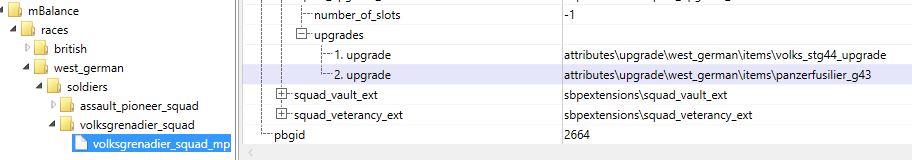

Posts: 632 | Subs: 1
Posts: 289
Remove the following line from the Volks' ABP file:
"..\\..\\..\\german\\weapons\\rifle_g43_sniper_nis\\rifle_g43_sniper_nis"
It's not needed and might cause problems.
You also don't need to edit the CompleteMotionTree for this. Motion Trees only need to be modified if you want all unit models to be able to use a certain weapon. And Volksgrenadiers use the NewMotionTree instead anyway!

Posts: 632 | Subs: 1

Posts: 756 | Subs: 8
model =
{
"../../../common/newmotiontree.abp",
"../../../common/engineer.abp",
"../../weapons/west_german_rifle_kar98/west_german_rifle_kar98",
"../../weapons/west_german_rifle_g43_sniper/west_german_rifle_g43_sniper",
"../../weapons/west_german_smg_mp40/west_german_smg_mp40",
"../../weapons/smg_mp44_default/smg_mp44_default",
"../../weapons/west_german_panzerfaust_100/west_german_panzerfaust_100",
-- Main Mesh
"volksgrenadier",
}
Posts: 289
You seem to be doing a lot of weird things. Why are you importing the common sub machine guns file there? That is not something you need outside of the motion tree files. Also, smg_mp44 is deprecated, you should be using the newer model. Finally, there are a lot of weapon models in the west_german folder, you should be using those instead.
Try this:
Code
model =
{
"../../../common/newmotiontree.abp",
"../../../common/engineer.abp",
"../../weapons/west_german_rifle_kar98/west_german_rifle_kar98",
"../../weapons/west_german_rifle_g43_sniper/west_german_rifle_g43_sniper",
"../../weapons/west_german_smg_mp40/west_german_smg_mp40",
"../../weapons/smg_mp44_default/smg_mp44_default",
"../../weapons/west_german_panzerfaust_100/west_german_panzerfaust_100",
-- Main Mesh
"volksgrenadier",
}
Note: I suggest using / instead of \ because you don't have to escape it (\\). Makes it easier to read and less error-prone.
Make sure the animator field of the entity_blueprint_ext in the ebps matches this .abp file AND make sure that the .abp file is in the exact same folder structure as the original.
If all else fails, use the included Archive Viewer in the Mod Builder to make sure your .sga file has the .abp files in it.
Edit: The only time you should edit either of the motion trees is if you want the weapon to be a slot item.

Posts: 245

Posts: 756 | Subs: 8
i dont add common sub machine guns file, i just add G43 and MP40 !!
Posts: 289
Actually, you are right. That seems to be there by default now. I don't recall it being there. Anyways, the .abp file I provided should work for you.
Hi IA3:
Pay attention on what eliwood is saying here:
"Make sure that the .abp file is in the exact same folder structure as the original.
If all else fails, use the included Archive Viewer in the Mod Builder to make sure your .sga file has the .abp files in it."
You need to maintain the same structure if you want a working model.
For example in my mod the structure is:
WIKINGER Mod\data\art\armies\west_german\soldiers\volksgrenadier
In your mod you should have something similar. Check it again.
Do as Eliwood said about .abp file values. These values working fine to me and should work fine to you too.
Did you change anything else about the Volksgrenadier squad or entity, the G43 weapon, slot item or upgrade?
Also, are you sure you created the burn folder correctly, as decribed in the video?


Posts: 245

Posts: 632 | Subs: 1
Posts: 289
You can also find the codes for all included icons with Janne's UI Asset Browser:
https://www.coh2.org/topic/30322/tool-coh2-ui-asset-browser
Take a look on the upgrade. Maybe the problem is there. I do not know if you are using custom icons.
Go to the G43 upgrade extension and check the UI.
ui_info/icon_name/(check this value)
For example in my mod the G43:
ui_info/icon_name/Icons_upgrades_icon_upgrade_german_jaeger_infantry_package

Posts: 245
Posts: 289
Yes is ok, I also added MP-40 to my mod too. If you want to put icons for this particular upgrade you need to mod those icons correctly.
Is better if you take a look in the Eliwood videos, are really good and will help you a lot.
Here the icon video:
https://www.youtube.com/watch?v=3NVR1sFOI6o
Dont forget to say thank you to Eliwood.
Posts: 289

Posts: 245

 |
|
|
79 | ||
 |
|
|
8 | ||
 |
|
|
1 |
 cblanco ★
cblanco ★  보드카 중대
보드카 중대  VonManteuffel
VonManteuffel  Heartless Jäger
Heartless Jäger 