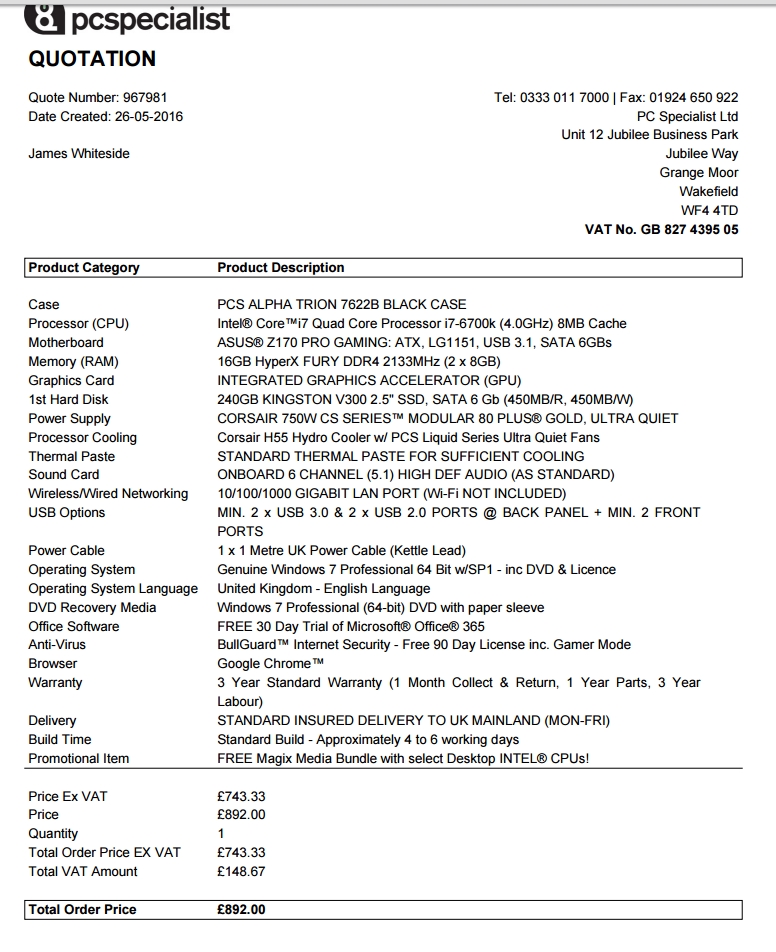GTX 1080 New PC Build
 1
1 Posts: 1021 | Subs: 1
-wait for good 1080 designs, the founders edition is overpriced and sucks
-your current cpu is good enough. but if you want a second pc, i would go for the i7 6700k as already suggested by others
-get air cooler, liquid coolers are often very loud and not really better
-i would not get 21:9 or 1440p as a streamer, because, lets face it, most people watch it at 16:9 in 1080p.
so if you really want a new system (and not just a new gpu, which i would suggest), my suggestion would be this:
i7 6700k
asus z170 gaming pro
crucial mx 200 500gb ssd
16GB G.Skill RipJaws V DDR4-3000
2TB hard drive
500 Watt be quiet! Straight Power 10-CM Modular
noctua ndh15 (or black rock pro 3 if you dont like the noctua)
gtx 1080 (best with a 3 fan design probably)
a case of your liking ( i personally have the phantek enthoo pro, very good with custom fans)
 1
1 Posts: 764
the i7 6700k is not an upgrade. its almost the same CPU he has still in his moment PC. and if he will not OC it a lot, he will not see any different.
...
He intends to not re-use it in the same PC, instead use the Alienware X51 for streaming (see post #8). Just for basic gaming it won't be worth the upgrade price / performance wise, i absolutely agree, though that isn't his only requirement.
Btw.: the 6700k has quite an edge over a 4790 non-k. The 5820k would be a decent choice as well, depending on usage, and for future scaling - the price difference is marginal for such a system.
-i would not get 21:9 or 1440p as a streamer, because, lets face it, most people watch it at 16:9 in 1080p.
+1. 16:9 1440p could be downscaled though, 21:9 aspect ratio is probably very odd for your viewers.

 47
47 Posts: 470 | Subs: 1
Hansi if your not gonna over clock CPU then dont invest into to CPU liquid coolers .. there a lot of other aftermarket air coolers that do just fine .. If you can save the cost of cooler and and put that money somewhere else like more RAM or better Cabinet .. Corsair Carbide AIR 540 is good.
You should get a Elgato HD60PRO game capture card for capture/streaming its pretty good and increases your CPU longevity.
liquid vs aircooler pros cons video
If he is still using obs for streaming. That is not true. Capturecards use in software like obs / xsplit a lot more cpu power. Because the encoding pic from the capturecard get again encoded in obs/xsplit. So at least even if he streaming in 1080p60fps his cpu load is almost 80-100% with webcam. I tested it.

 47
47 Posts: 470 | Subs: 1
So what do you guys think of these specs? Thinking I'll just buy the gtx 1080 separate.
I wouldnt go windows 7 anymore. Windows 8.1 and even windows 10 works a lot more stable. Need less resources and runs much smoother. Antivir programms like i can say are too totally useless. Cost a lot more resources makes problems and you dont need them really if you dont click on every link and site you dont even know. The cpu discuss is still talked before. The i7 6700k is not a real upgrade. And using your i7 4790 pc as a streaming pc let your cpu usage almost or even go to the max of 100% in 1080p60fps and veryfast cpu preset. I still switched from my i7 4790k oc 4,4 to the i7 5960x. Because i was at max cpu usage in 1080p60fps with webcam + capturecard and no video background and that in obs which needs less cpu usage than xsplit still. So you will be maybe get trouble. Just to let you know
Posts: 1944 | Subs: 2

 47
47 Posts: 470 | Subs: 1
You don't need a second streaming PC, because you don't really need 60fps streaming. For one thing probably half the people watching won't be able to buffer 1080p 60fps because of internet speed. More importantly most streamers that have streaming PCs for streaming 60fps fit one of two categories. Either they are very successful full-time Twitch/youtube guys (goldglove, summit1g, jackfrags, etc.) that have 50k followers. Or they do it as a hobby and have more than enough $$ coming from their real job to buy whatever hardware they want without thinking twice about it. I remember Fahu on stream said he does something in the veterinary field, so him going all out on PC gear is not the same as someone early 20s in college doing the same. 60fps only enhances viewing for the people that would watch you anyway at 30fps, its not something that will make a measurable impact on your twitch bottom line if you were thinking of it as a business investment.
James is a fulltime streamer and he still streams now in 1080p60fps without reach ingame constant 60fps. But because everyone could change quality, because of partnership noone cares about this issue


 1
1 Posts: 2075 | Subs: 2

 47
47 Posts: 470 | Subs: 1
Asking for computer device in a public forum is just asking to be concussed with bad information lol.
budwise ask seb why he didnt response anymore to my request

 1
1 Posts: 764
Asking for computer device in a public forum is just asking to be concussed with bad information lol.
Depends on how good the question is

Posts: 461 | Subs: 1

 1
1 Posts: 1021 | Subs: 1
Get a better PSU, 750 RMi is a good choice.actually it is a bad choice. 750 is way over the top. 500 or 550 with heavy OC is more than enough
Asking for computer device in a public forum is just asking to be concussed with bad information lol.well, it depends on the type of the forum. There are some friggin good PC Forums out there
I wouldnt go windows 7 anymore. Windows 8.1 and even windows 10 works a lot more stable. Need less resources and runs much smoother. Antivir programms like i can say are too totally useless. Cost a lot more resources makes problems and you dont need them of you don't click on every site and link you don't know
Actually, win 8 and 10 are only slightly faster than 7. Additionally, 10 is really unstable, I know several people who have problems with it. Additionally, win 7 had the best user interface.
About the antivirus: you clearly have no clue what you are talking about. Even on sites you trust infected ads might give you a virus. And come on, be honest, sometimes you are on websites you don't trust. Even if you have adblock, noscripy, ghostery, cookies disabled, brain.exe enabled, you might get a virus. Yes, virus scanners are limited, but still, you need one.

 47
47 Posts: 470 | Subs: 1
actually it is a bad choice. 750 is way over the top. 500 or 550 with heavy OC is more than enough
well, it depends on the type of the forum. There are some friggin good PC Forums out there
Actually, win 8 and 10 are only slightly faster than 7. Additionally, 10 is really unstable, I know several people who have problems with it. Additionally, win 7 had the best user interface.
About the antivirus: you clearly have no clue what you are talking about. Even on sites you trust infected ads might give you a virus. And come on, be honest, sometimes you are on websites you don't trust. Even if you have adblock, noscripy, ghostery, cookies disabled, brain.exe enabled, you might get a virus. Yes, virus scanners are limited, but still, you need one.
you never streamed and talk like you know what hardware is good. i have all hardware /software tested. from windows 7, 8.1 and 10. windows 8.1 is totally right know the best gaming / streaming operating system. windows 10 is on a good way to get much better. i have a 2 PC setup. with different kind of hardware in it. i do a lot of tests. with a lot of different capturecards and CPU from the i7 2600k, i7 4700k till the i7 5960X. What experience did you have. I didnt use any antivir software since 5 years. only the operating system one. but even there not every. do you know what antivir programs could do while you try to stream. probably not. And sometimes you are on website you dont trust. is totally wrong. If you arent a kid. you arent on those sites.

Posts: 1944 | Subs: 2
actually it is a bad choice. 750 is way over the top. 500 or 550 with heavy OC is more than enough
well, it depends on the type of the forum. There are some friggin good PC Forums out there
Actually, win 8 and 10 are only slightly faster than 7. Additionally, 10 is really unstable, I know several people who have problems with it. Additionally, win 7 had the best user interface.
About the antivirus: you clearly have no clue what you are talking about. Even on sites you trust infected ads might give you a virus. And come on, be honest, sometimes you are on websites you don't trust. Even if you have adblock, noscripy, ghostery, cookies disabled, brain.exe enabled, you might get a virus. Yes, virus scanners are limited, but still, you need one.
750 is perfect, good enough but not cutting it too close either. Maybe 650 or 700 would cut it, but running heavy OC on 500-550? Not on this planet Earth you won't. Only antivirus I have is the bare minimum program that installs with windows and I've had one virus since I built this PC two and half years ago.
 1
1 Posts: 1021 | Subs: 1
Which browser and which add-ons do you use? Again, a virus can come from many directions and once you have it, you really want an antivirus program. How else do you check if your PC is infected? Lick the keyboard and try to taste it?
And yes sometimes I'm on websites I don't trust. I googled something and a site seems the give am answer. Or I misspell a site name ( can happen easily). Or if I download very legal movies and such...
Edit at basilone:
I didn't have a virus in years, but my browser is a castle well defended. Thing is you can't give this advice to the average noob, because they really need one badly.
And about the PSU:
CPU uses 150 max with oc, GPU 300 with very heavy of, rest 100, that's 550. And that is with very hefty of. 750 is way over the top. I'm active in a German PC extreme forum, nothing past 600 is recommended
Posts: 1468 | Subs: 4
750 is perfect, good enough but not cutting it too close either. Maybe 650 or 700 would cut it, but running heavy OC on 500-550? Not on this planet Earth you won't. Only antivirus I have is the bare minimum program that installs with windows and I've had one virus since I built this PC two and half years ago.
One virus that you know of**** (fixed it for ya)
Anti-Virus is one of those weird things that is basically useless because of how trivial it is to avoid but extremely necessary because of how easy it is to get a virus, even from big websites. One ad in the rotation serving up malware can hit you on any site really.
It does help if you run stuff like NoScript/AdBlock or other similar programs (and DisconnectMe because why not) plus turn off Java/Flash in the browser but nothing is guaranteed. And be logged in as a standard user instead of admin (like most people do, derp.) People seriously over estimate how hard it is to get a virus, it's scarily easy.
As for advice from my end @Hans:
Go with Win7. Win8 was dead on arrival and Win10 is still unstable, and will be for probably another year. If you can't get Win7, go with 10 over 8/8.1 for sure.
I would wait a few months for EVGA/other people to make 1080s, the early buy in is not worth it in my opinion. The card is great but it is not as mind-blowingly big of an advancement as people are making it out to be. Nvidia has had similar leaps in performance in the past. But that isn't to say that I would not put one in a build if I was planning to buy stuff today - I would.
I would caution you... I don't know that buying a whole new rig is going to really give you the performance boost that you're looking for - then again I don't know your current rig, but I assume it is decent from your stream. I doubt going from any i7 to any other i7 is going to have any crazy impact on your gaming, maybe with streaming it will help but even then a capture card would probably be more useful (I am no expert in capture cards though). Overclocking probably won't do much, if anything, for your performance unless your processor is already choking.
The new video card and extra RAM should help (if you're already needing more or faster RAM - make sure your RAM pairs well with your processor).
I would also caution you to be extremely careful or even employ the help of a professional if you do the thermal paste yourself... I think you are self-admittedly not crazy knowledgeable about computers and that part of the process is VERY easy to screw up - and has the potential for extreme ramifications. The rest is more or less plug and play.
Give up on the dream of playing/streaming in 4K for many years unless you are silly rich. You would need a REALLLLLLY expensive rig to play a game in 4K with consistent 60+ FPS, plus a monitor to match... and then streaming it... First - maybe 0.1% of your viewers would be able to watch it in 4K (probably less), and the amount of work your rig would have to do is a nightmare. I am sure this will be standard in the near future, but not for us yet

I think that's all... hope I was helpful/best of luck with the new PC.
 1
1 Posts: 2885
As for the rest I agree with ciez, especially on the 4K part. You may think that people will buy 4K screens sooner or later but in fact its not only about the really expensive screen. Its also that there is much less computers able to decode and display 4K stream than you would expect, most processors get eaten up when people watch hd streams. Its ofc mostly becouse of flash performance but not only. A few years ago video cards were sold with a HD in name and that was for a reason if you know what I mean.
Posts: 1944 | Subs: 2

 1
1 Posts: 2075 | Subs: 2

 2
2 Posts: 466 | Subs: 1
 1
1 Posts: 764
Besides, this forum does love to go off topic, a lot

Livestreams
 |
|
|
44 | ||
 |
|
|
2 | ||
 |
|
|
2 |
Ladders Top 10
-
#Steam AliasWL%Streak
- 1.43063.872+8
- 2.57580.878+14
- 3.800454.638-1
- 4.313114.733+9
- 5.12744.743+1
- 6.194101.658-1
- 7.282161.637+1
- 8.371284.566-1
- 9.17773.708+3
- 10.14059.704+7
Replay highlight
-
 cblanco ★
cblanco ★ -
 보드카 중대
보드카 중대
-
 VonManteuffel
VonManteuffel -
 Heartless Jäger
Heartless Jäger

Board Info
11 posts in the last week
81 posts in the last month
Welcome our newest member, Oberl202
Most online: 2043 users on 29 Oct 2023, 01:04 AM