Editing abp file of Soviet Sniper

Posts: 245
I am modding a new unit for the soviet, the razvedchiki recon squad. For this squad I use the blueprint of the soviet sniper.
Ok here my question, I tried to add to this squad the german MP40. I edit the abp file but I fail to give this unit the MP 40.
I tried with this two posibilities:
a. "..\\..\\weapons\\west_german_smg_mp40\\west_german_smg_mp40",
b. "..\\..\\weapons\\smg_mp40\\smg_mp40",
I check the "sovietcommongear.abp" and MP40 is not there too.
Is it possible to give this weapon to this unit ?
I tried everything but I fail all the times.
Thank you in advance
Olhausen

Posts: 756 | Subs: 8
People seem to get hung up on paths a lot. So, think about it like this:
If you were looking inside the folder of the .abp (in Windows), and you went up two directories (which is what ..\\ means in the path), where would you be?

Posts: 245
MP40 German
"..\\..\\..\\weapons\\smg_mp40\\smg_mp40",
"..\\..\\..\\german\\weapons\\smg_mp40\\smg_mp40",
MP40 West German
"..\\..\\..\\west_german\\weapons\\west_german_smg_mp40\\west_german_smg_mp40",
"..\\..\\..\\weapons\\west_german_smg_mp40\\west_german_smg_mp40",
In my panzer grenadiers I have this:
-- Weapons in Use
"..\\..\\weapons\\stielgranate_bundled\\stielgranate_bundled",
"..\\..\\weapons\\rifle_kar98\\rifle_kar98",
"..\\..\\weapons\\smg_mp40\\smg_mp40",
"..\\..\\weapons\\rifle_g43_sniper\\rifle_g43_sniper",
"..\\..\\..\\west_german\\weapons\\smg_mp44_default\\smg_mp44_default",
"..\\..\\..\\soviet\\weapons\\satchel_charge\\satchel_charge",
"..\\..\\..\\common\\props\\medic_kit\\medic_kit",
And as I can see here:
"..\\..\\..\\soviet\\weapons\\satchel_charge\\satchel_charge",
They are using a soviet weapon and
I tried to use the same logic up there but I fail again.
I will apreciate more help Mr Eliwood
Thank you in advance
Olhausen

Posts: 756 | Subs: 8
These are correct:
"..\\..\\..\\german\\weapons\\smg_mp40\\smg_mp40",
"..\\..\\..\\west_german\\weapons\\west_german_smg_mp40\\west_german_smg_mp40",
These are not:
"..\\..\\..\\weapons\\smg_mp40\\smg_mp40",
"..\\..\\..\\weapons\\west_german_smg_mp40\\west_german_smg_mp40",
Because there is no army called "weapons".
Other than that, I am not sure what your issue is.

Posts: 245
Here some extra data:
a. My sniper blueprint armies\soviet\soldiers\sniper\sniper
b. My sniper.abp file edited by me:
model =
{
"..\\..\\..\\Common\\CompleteMotionTree.abp",
-- Weapons in Use
"..\\..\\weapons\\rifle_mosin_nagant_sniper\\rifle_mosin_nagant_sniper.abp",
-- Common Soviet Gear
"..\\..\\sovietcommongear.abp",
-- Main Mesh
"sniper",
"..\\..\\..\\west_german\\weapons\\west_german_smg_mp40\\west_german_smg_mp40",
}
I tried to put the value up and down etc.
I am using an MP40 of the West German Army in my ebps file (on my combat extension)
This weapon is located on west german tree too.
At the end:
. I saw in the sniper folder another .abp file called cin.sniper.abp. Do you know what it means ?
. I also tried to give the MP44 to the Soviet Fusiliers (I was ruining a test) and I also fail, and I think I was using a good path too.
Really, I do not want to give up
Thank you very much for your help
Olhausen

Posts: 756 | Subs: 8

My armies\soviet\sniper\sniper.abp looks like:
model =
{
"..\\..\\..\\Common\\CompleteMotionTree.abp",
-- Weapons in Use
"..\\..\\weapons\\rifle_mosin_nagant_sniper\\rifle_mosin_nagant_sniper.abp",
"..\\..\\..\\german\\weapons\\smg_mp40\\smg_mp40",
-- Common Soviet Gear
"..\\..\\sovietcommongear.abp",
-- Main Mesh
"sniper",
}
Notice that mine is above the main mesh. You do not want it to be after the main mesh.
If yours still does not work, I would suggest using the Rebuild option in Mod Builder to make sure it is actually being updated.
Edit: If you are getting the blue box, that means your path is wrong, even if you think it is right. If you are getting an invisible weapon, then you are using the wrong animator in the entity_blueprint_ext or the wrong anim_table in the weapon.

Posts: 245
Well I did it like you say me.
a. I edit my sniper.abp file identical (using your values)
b. I am using an axis MP40 (I also try west german)
c. I Rebuild like you said me after edit sniper.abp file
The final resut is the same, Soldiers appear with no MP40 (invisible weapon)
After that I started all over again:
a. I Clone a new sbps&ebps from original sniper.mp
b. I Clone new MP40 from original attribs (axis ones)
c. I load all of this on my mod and tried again.
The final result is the same.
An invisible weapon in the hands of my sniper.
You said:
"an invisible weapon, then you are using the wrong animator in the entity_blueprint_ext or the wrong anim_table in the weapon"
I am missing something ? I am doing something wrong ? I need to do something extra ?
I do not know if I could solve the problem, but thank very much for your time
 At lest I tried it
At lest I tried it 
Regards
Olhausen

Posts: 756 | Subs: 8

Posts: 245


Posts: 756 | Subs: 8

Posts: 245

Posts: 756 | Subs: 8
WIKINGER Mod\data\art\armies\soviet\sniper
should be
WIKINGER Mod\data\art\armies\soviet\soldiers\sniper
in your mod folder. Your custom .abp files were never even being used.
Probably the same problem for the Fusiliers.

Posts: 245

This was my fail. I was moding in the wrong folder.
Now it is working ! Thank you very much for your time and your support.
My best Regards to you man

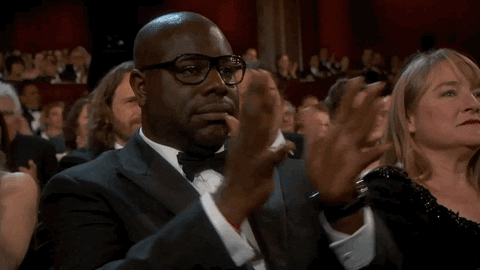
Posts: 27
in AEF i try to give the captain sniper weapon from british sniper "boys_at_rifle_sniper_mp"
to Olhausen its invisible, but for me gives its a big blue box
model =
{
"..\\..\\..\\Common\\NewMotionTree.abp",
"..\\..\\weapons\\boys_at_rifle\\boys_at_rifle",
"..\\..\\..\\british\\weapons\\boys_at_rifle\\boys_at_rifle",
-- Common AEF Gear
"..\\..\\aefcommongear.abp",
-- Main Mesh
-- "captain",
"sniper",
}
can you help me with this code, thanks in advance

Posts: 632 | Subs: 1
"..\\..\\weapons\\boys_at_rifle\\boys_at_rifle",
(This is an incorrect path, you already have the correct one below that.)
"sniper"
(This would be the model used for the soldier, but you already have that above.)
Posts: 27
If this is the ABP for the Captain, remove these lines:
"..\\..\\weapons\\boys_at_rifle\\boys_at_rifle",
(This is an incorrect path, you already have the correct one below that.)
"sniper"
(This would be the model used for the soldier, but you already have that above.)
indeed it works, thanks so much for your help.

Livestreams
 |
|
|
152 | ||
 |
|
|
17 | ||
 |
|
|
17 | ||
 |
|
|
8 | ||
 |
|
|
1 |
Ladders Top 10
-
#Steam AliasWL%Streak
- 1.43163.872+9
- 2.57880.878+17
- 3.800454.638-1
- 4.313114.733+9
- 5.12744.743+1
- 6.194101.658-1
- 7.282161.637+1
- 8.371284.566-1
- 9.17773.708+3
- 10.14059.704+7
Replay highlight
-
 cblanco ★
cblanco ★ -
 보드카 중대
보드카 중대
-
 VonManteuffel
VonManteuffel -
 Heartless Jäger
Heartless Jäger

Board Info
14 posts in the last week
77 posts in the last month
Welcome our newest member, fsheff
Most online: 2043 users on 29 Oct 2023, 01:04 AM










