Twitch broadcast bar is in my damn way
Posts: 783 | Subs: 3

Posts: 3293
biggest problem i feel is instead of making their own layout (imagination required ofc.) they copied another stream site (can't remember it but i remember seeing it.) but didn't make it better it is actually worse.

just move it over to the side. (better that way.
 ) in all seriousness a way to improve it would be making it more customizable so you could pick what goes on that bar so it is useful to the specific user instead of kinda sorta not useful for everyone. also moving it from the left to the top of the screen i feel it would fit much better there.
) in all seriousness a way to improve it would be making it more customizable so you could pick what goes on that bar so it is useful to the specific user instead of kinda sorta not useful for everyone. also moving it from the left to the top of the screen i feel it would fit much better there.or do you mean the one in coh2?
Posts: 783 | Subs: 3


Posts: 1620 | Subs: 2

But seriously let's be honest, nobody working on the UI has a clue about anything. It's a miracle the twitch bar is as small as it is.

 5
5 Posts: 16697 | Subs: 12

Posts: 4
Posts: 783 | Subs: 3
I made a quick mockup that I think should fix the issue. I tried to adhere to Relic's style instead of coming up with my own sort of thing.
*UI picture*
But seriously let's be honest, nobody working on the UI has a clue about anything. It's a miracle the twitch bar is as small as it is.
It's good, but still pretty readable. Also needs more flashing.
The broadcast bar is hideable - tick the relevant checkbox during set-up and it's gone.
Thanks no more posting after 10pm for me I guess. Would still make more sense to have it expandable from a corner rather than having to go into a menu to remove or add it.

 5
5 Posts: 16697 | Subs: 12
The broadcast bar is hideable - tick the relevant checkbox during set-up and it's gone.
Yay. Something on the UI to hide/unhide in-game would be nice.
I guess your in-game "bitrate" also controls your resolution? I did auto-detect and got 2844kBps and a 752p res stream. More options would be nice.
Also I don't think my mic works, because it goes into the line-in and not the mic-input. Selecting source here would also be nice.
Then there's my original concerns... push-to-talk on mics, ability to control overlays, broadcast videos, etc.
 15
15 Posts: 1708 | Subs: 2

Posts: 3293
also should be able to move it anywhere like the uper left corner that isn't being used by anything. and maybe even a drop down to view twitch chat.

 5
5 Posts: 16697 | Subs: 12


 Trolls rejoice!!!
Trolls rejoice!!! 15
15 Posts: 1708 | Subs: 2
https://github.com/twitchsdk/twitchbins/wiki/Twitch-Broadcasting-SDK-Overview

 5
5 Posts: 16697 | Subs: 12
no it doesnt, read the fucking features included in the twitch broadcaster API
https://github.com/twitchsdk/twitchbins/wiki/Twitch-Broadcasting-SDK-Overview
Uh, "yes it fucking does". I just broadcasted and my viewers chat showed in-game just as an opponents chat would.
Posts: 18
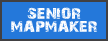
 19
19 Posts: 1295 | Subs: 1
Posts: 24
Uh, "yes it fucking does". I just broadcasted and my viewers chat showed in-game just as an opponents chat would.
Yep, that's how it works.

SHOUT IT OUT!



Last Friday, 12:42 PM

02 Apr 2025, 00:16 AM

01 Apr 2025, 20:29 PM
01 Apr 2025, 02:36 AM
27 Mar 2025, 15:46 PM
27 Mar 2025, 09:34 AM
27 Mar 2025, 09:32 AM
27 Mar 2025, 09:30 AM

27 Mar 2025, 04:31 AM
 .
.24 Mar 2025, 02:46 AM
22 Mar 2025, 14:00 PM
20 Mar 2025, 10:16 AM
18 Mar 2025, 19:01 PM
Livestreams
 |
|
|
74 | ||
 |
|
|
6 | ||
 |
|
|
8 | ||
 |
|
|
1 | ||
 |
|
|
1 |
Ladders Top 10
-
#Steam AliasWL%Streak
- 1.43163.872+9
- 2.59482.879+8
- 3.800454.638-1
- 4.13244.750+6
- 5.286162.638+4
- 6.18151.780+4
- 7.313114.733+9
- 8.376255.596+2
- 9.17773.708+3
- 10.14165.684+9
Replay highlight
-
 cblanco ★
cblanco ★ -
 보드카 중대
보드카 중대
-
 VonManteuffel
VonManteuffel -
 Heartless Jäger
Heartless Jäger




 Failure is always an
Failure is always an 
 It's a happy
It's a happy 
 To make most awesome thing in universe combine
To make most awesome thing in universe combine 










