My Name is Icestrike and I really love CoH2. For a few months now I have to deal with frame drops down to 2 FPS. No need to say - it makes the game rather unplayable.
First my PC-Data:
First things first: It's a Laptop (I know that's a problem)
HP
Intel core i7
Geforce GT 650M 2GB
8GB RAM (2 x 4)
Windows 8 64 bit
No idea about my Soundcard.
Unfortunately no Porschemotor for me

All my graphic-settings are low, V-Sinc off and physics off. In fact everything at low. Even the soundquality.
After running the FPS-Check I get results like: Max FPS: 40, Average FPS: 20, Lowest FPS: 2
And its the lowest FPS I am worried about.
I've tried turning of Anti-Vir realtime-scanner. I currently have recording replays at off. I do not run things like Fraps or other games or programms, that are unneccesary, in the background. I've been on forums, which offered solutions. None of that worked. I do not need 60 FPS as avarage. I just need like 10-15 FPS as lowest.
I got no solution at hand, Kameraden.
Uncle Icestrike wants you! for solving the problem







 / \
/ \ /
/








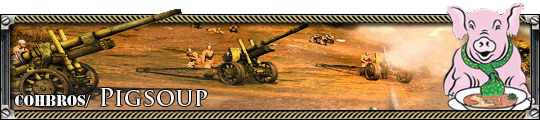







 (forgive me that one)
(forgive me that one)






 cblanco ★
cblanco ★  보드카 중대
보드카 중대  VonManteuffel
VonManteuffel  Heartless Jäger
Heartless Jäger 