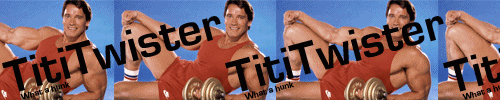UI Breakdown and Comparison

 1
1 Posts: 2439 | Subs: 6
Created a video that compares the UI from CoH1 to CoH2, and alpha to beta. Hopefully it creates some discussion.
My opinion has become a lot more positive compared to Alpha - here's the video I did in January.
I'll be creating a lot more smaller videos such as this one for Company of Heroes 2, analysis, strategies and hilights. Subscribe to see more.
Album of stills used

 5
5 Posts: 16697 | Subs: 12

 1
1 Posts: 2439 | Subs: 6

 5
5 Posts: 16697 | Subs: 12
Posts: 11

 1
1 Posts: 2439 | Subs: 6
Posts: 1164
it's not as much about getting accustomed to something that is just designed badly. in case you know south park, just think of the "it" Mr. Garrison built. of course, ppl may get accustomed to having to insert a dildo into their anus, while sucking on another one and jerking off two other dildos to operate a vehicle... but you could have just used the regular controls (i.e. steering wheel, pedals).
the only "contestable" fact is whether it is easier to read the resources from left to right or from top to bottom, and i find it very easy to prove that reading them from left to right is a lot harder:
take for example a simple numbered list... which is easier to read?
1. blablablabla 2. blablablabla 3. blablablbalb 4. fu bitch 5. blablablalbal
or
1. blablablabla
2. blablablabla
3. blablablbalb
4. fu bitch
5. blablablalbal
also: in a horizontal alignment, the pictorials for the resources take up additional horizontal space, spreading the resource layout out even farther. on top of that, the resources are at a totally insignifcant location, UI wise, requiring a lot more eye movement (you can read this wikipedia article, especially the part that i linked to directly for a little more in depth info about design principles).
the resource positioning is just one other point among many showing that the game has been "casualized" beyond recognition (the reasoning behind the horizontal layout being that it is easier to check whether you have enough resources for a certain unit/ability/upgrade when hovering over the icon to purchase it).

 1
1 Posts: 2439 | Subs: 6
Haha! you're wrong Crawler, you never need to read all four resources at once, they're largely independent of each other. You need to reference one at a time at very specific points in a game. Not sit back and think... hmmm it's time to take stock of all four resources and compare them to each other!
No! - you think hmm do I have enough munitions..? yes. Later. Do I have enough fuel... no.
So your argument doesn't hold up. The main point I make in that video is that they've made it better overall, because the tool tip info now lines up perfectly with the resources so you can see how much you need for what, and if you've got it. So all the information is in one area.
This is great for new players but also as experienced players we can still see at a glance how much of a specific resource we have.
Posts: 1164
do i have 280 MP? do i have 30 fuel? do i have 50 munitions for the skirts? this is true for most units that require more than 1 resource.
as for the costs lining up with resources: after playing a few games, you will have memorized most unit costs anyway, rendering the feature mostly obsolete (and even if you do not know exactly, as in, "was the sniper 330mp? 340? maybe 350?" you will still have a pretty rough idea, so pressing F2 and hammering S (or whatever the hotkey for sniper is) for 2 seconds will queue it up with almost 100% certainty)
the point about the positioning (far from any other relevant information) still stands too.

 1
1 Posts: 2439 | Subs: 6
There's only a hardcore minority of die hards that are going to have all those figures memorised a few weeks after release, and to them the argument of horizontal vs. vertical is negated anyway. As they've played so much their eyes are used to the locations of the numbers.
Well over 90% of players are casual once a week players, to them the unit cost being exactly next to the resources is extremely intuitive. It's bad design to have them on the other side of the screen.
Posts: 1164
as for having the information next to the resources... ever thought about the coh1 resource layout and having the info pop up to the right of that? the so called "bridge" in coh2 is incredibly huge and contains close to 0 useful information... taking a bit of that space away and reserving it for that OnMouseOver effect would be a piece of cake and would satisfy both casual (who can still access the information easily) and hardcore players (who can still easily check their resources).
this is not a either or thing (catering to casuals/pros), you can actually do both. my problem with coh2 is that relic never really bothered to check/ask what the more experienced players would have liked to see and how that could be incorporated into what they envisioned coh2 to be like. (sorry for going on a not strictly UI only tangent here)

 1
1 Posts: 2439 | Subs: 6
You're the worst example to use ever! You bloody dredge through the stats files and analyse it! Dear God....
"ever thought about the coh1 resource layout and having the info pop up to the right of that? the so called bridge"
Yes that would be even better! But as it is, it's still better.
"my problem with coh2 is that relic never really bothered to check/ask what the more experienced players would have liked to see"
Tbh I'm glad they didn't take stock in experience of 'pro players', after reading most of the forum comments. I think you'd get just as much insight and worthwhile opinion from asking the YouTube comments section of a Krebs video! (Not really).
Ideally though yeah, the resources could have kept the vertical layout and still incorporated the cool functionality of the hover over allignment. That would have been best.
As it is though, I still think it's an overall net positive effect.
Posts: 1164
and the krebs youtube comment part made me laugh :-P

 1
1 Posts: 2439 | Subs: 6

Posts: 1620 | Subs: 2
Posts: 308 | Subs: 1

 9
9 Posts: 2072 | Subs: 1

Posts: 7 | Subs: 2
1) The task-bar (big space with unit text displayed) is meant to be an isolated /clean place for you to view all unit icons in a multi-selection.
2) The Global Unit Control in the top right of the HUD can be hidden using the arrow to the left of each icon row
You totally nailed the horizontal resource layout.
Great work
Rob (UI lead)
Posts: 1

 1
1 Posts: 2439 | Subs: 6
Great video! Thank you for putting this together. Two things you missed:
1) The task-bar (big space with unit text displayed) is meant to be an isolated /clean place for you to view all unit icons in a multi-selection.
2) The Global Unit Control in the top right of the HUD can be hidden using the arrow to the left of each icon row
You totally nailed the horizontal resource layout.
Great work
Rob (UI lead)
Thanks Rob, good to know I was along the right lines.
Yeah I thought about the multi selection in the bottom tab after I made it, haha!
Livestreams
 |
|
|
29 | ||
 |
|
|
25 | ||
 |
|
|
19 | ||
 |
|
|
2 | ||
 |
|
|
118 | ||
 |
|
|
4 | ||
 |
|
|
3 |
Ladders Top 10
-
#Steam AliasWL%Streak
- 1.43163.872+9
- 2.59482.879+8
- 3.14839.791+7
- 4.13344.751+7
- 5.286162.638+4
- 6.18151.780+4
- 7.313114.733+9
- 8.378255.597+4
- 9.14265.686+10
- 10.17773.708+3
Replay highlight
-
 cblanco ★
cblanco ★ -
 보드카 중대
보드카 중대
-
 VonManteuffel
VonManteuffel -
 Heartless Jäger
Heartless Jäger

Board Info
3 posts in the last week
54 posts in the last month
Welcome our newest member, 32winlive
Most online: 2043 users on 29 Oct 2023, 01:04 AM