In patching coh2 today, steam somehow tried to gobble up the 12-15GB of free space that I leave empty on my SSD. The update crashed (disk out of space error) and I found my pagefile.sys used up every whopping inch it could, filling up at the full 12GB allotted space. I had 700MB left on my SSD and you know what that means... windows practically stopped working. I have since manually reduced/removed the whopper pagefile (new custom settings start it at 1GB and let it max at 6GB (I have 12GB ram ffs). It sorted itself out and now I have 24 GB free on my drive (??), but COH2 will not launch properly. It says "This version requires an update, shut down, allow the update, and restart" but ofc it does not try to update because it thinks it already did. Laughably, the "verify integrity of game cache" checks out perfectly, even tho I know the update failed and my game isn't working.
I guess this means full re-install.
 How do I even do that? Do I "Delete local content" in Steam?
How do I even do that? Do I "Delete local content" in Steam?I know you all don't care about my sad story, but I'm just wondering how much HD space the full COH2 game should take. I think I have almost all of the DLC. My SteamApps/common/Company of Heroes 2 currently takes up 20.6 GB of space. Does that sound right? How much does yours take?


















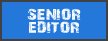







 why?
why? 







 cblanco ★
cblanco ★  보드카 중대
보드카 중대  VonManteuffel
VonManteuffel  Heartless Jäger
Heartless Jäger 