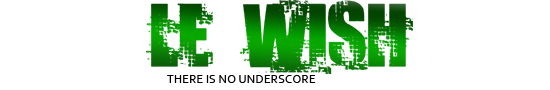Texture Bugs? (Purple units, invisible buildings)
Posts: 117

 8
8 Posts: 2470
Posts: 2396 | Subs: 1
 10
10 Posts: 871
 4
4 Posts: 505
Posts: 117
that would mean it has something to do with texture loading speed and/or rendering
+1

 8
8 Posts: 2470
 2
2 Posts: 35
First its the loud sound bug, now its this bs.
It might crash to sometimes with this occuring.

Posts: 559 | Subs: 17
Since MWNL2 ended I have been noticing some pretty appalling texture bugs, the most common of which are purple Tanks/Base buildings and invisible buildings with only doors and floating windows. It gets worse with every match but seems to go away when I restart the game.
I alt-tab to desktop during matchmaking and that tends to cause some funny things but this is new and pretty bad to be honest.
This sounds like a Driver Issue. Did you try updating your drivers?
 4
4 Posts: 813 | Subs: 1
This sounds like a Driver Issue. Did you try updating your drivers?
That necro reply...
 well, havent got this since I reinstalled windows a month ago, but had it off before (bug not the reason for reinstal...). Also streamers like stormless says almost every ESL stream he has to restart every now and then to avoid pink buildings etc. Issue has been around for a loong time.
well, havent got this since I reinstalled windows a month ago, but had it off before (bug not the reason for reinstal...). Also streamers like stormless says almost every ESL stream he has to restart every now and then to avoid pink buildings etc. Issue has been around for a loong time.Posts: 558 | Subs: 1
usually on maps like lanzerath, la gleize, oka river
Posts: 99
This sounds like a Driver Issue. Did you try updating your drivers?
Drivers are up to date, as Hauken states, after 4 or 5 matches in a row, some of us get the pink buildings and tanks, same as Alexvandzar showed on screenshots, R9 390 user here, before that had an nvidia and had same issues, i7 4770k, no ssd, but defrag constantly, I don't have issues with running the game, just happens when we play 4 or 5 matches in a row, have to restart game to prevent this, after restarting, no issues on first games.

Posts: 559 | Subs: 17
Posts: 99
Sometimes this happens to a Video card that's about to die. Do you have a warnings logs from when you had Pink Textures?
Not at all, actually it's new gpu, temps are really fine, under heavy load maybe like 70º max, but everything looks fine, as stated before, happens only after few games, and gpu looks fine to me. No warning log.
Posts: 769 | Subs: 1
I strongly recommend using alt+enter instead of alt+tab. It seems to play much nicer with the game.
Posts: 238
I believe it has to due with NVIDIA graphic cards in general. Could be wrong though.

Posts: 367
I only ever get this issue when I've been alt-tabbing the game while waiting for a match. I suspect it relates to alt-tabbing back in at a certain point during the loading screen. Even then it's pretty rare though.
I strongly recommend using alt+enter instead of alt+tab. It seems to play much nicer with the game.
+1 happen me to sometimes when i alt-Tab back
 1
1 Posts: 1276
The buildings are often see through and mostly happens on la gliez 4v4
Edit: I have a 780ti with updated drivers, no warnings, no issues, but it tends to only happen on snow maps as well. Could be a weird memory leak caused after first load
 4
4 Posts: 505
I play with a guy and he only ever gets this bug on loading snow maps so I wonder if it has anything to do with that.
I have a 970 myself and although I've never had yellow tanks or invisible units I only ever get pink textures/invisible building bug (very occasionally) on La Gleize like the others have said. I think there may be a few of these map related bugs, like that god awful box that always appears near the centre VP on general mud.
I got my money on the Pink Panzer bug either being something to do with the map or something to do with snow.
Posts: 289

Livestreams
 |
|
|
693 | ||
 |
|
|
7 | ||
 |
|
|
6 | ||
 |
|
|
2 |
Ladders Top 10
-
#Steam AliasWL%Streak
- 1.831222.789+37
- 2.34957.860+14
- 3.592215.734+7
- 4.1101614.642+2
- 5.305114.728+1
- 6.916405.693-2
- 7.272108.716+23
- 8.721440.621+3
- 9.1041674.607-2
- 10.17146.788+1
Replay highlight
-
 cblanco ★
cblanco ★ -
 보드카 중대
보드카 중대
-
 VonManteuffel
VonManteuffel -
 Heartless Jäger
Heartless Jäger

Board Info
8 posts in the last week
37 posts in the last month
Welcome our newest member, BrubeckDeclarkBurche
Most online: 2043 users on 29 Oct 2023, 01:04 AM