does anybody know if they further nerfed the ISU with this patch?
I tried to use it a couple of times to check it out and this thing misses 2 out of 3 times. I thought it was me but I had a game earlier today and today my teammate got 2 of them I dont think he managed to got more than 10 kills before losing them.
Also performance is back to what it was before the WF so kudos for that.
Decreased the mid AOE damage of the high explosive shell from 0.3 to 0.25
Decreased the near AOE distance of the high explosive shell from 1.5 to 1.25
Decreased the mid AOE distance of the high explosive shell from 3 to 2.75
Decreased the penetration of the high explosive shell from 260-200 to 90-30
Removed ability that allows ISU to transform into
Decreased the deflection damage of the high explosive shell from 80 to 40 damage
Increased accuracy on the armor piercing shell from 0.025/0.0375/0.05 to 0.03/0.0425/0.055
Decreased the AOE radius of the armor piercing shell from 6 to 1.5
Decreased the near, mid, and far AOE distance of the armor piercing shell from 4.5, 3, 1.5 to 1.125, 0.75, 0.375
Need Cruzznotes to be sure but no nerfs in accuracy department.










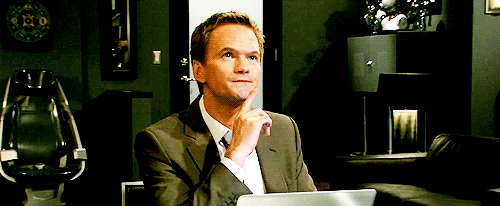








 it's different. Game runs ok with settings a little more higher than Geforce Experience recommends.
it's different. Game runs ok with settings a little more higher than Geforce Experience recommends.











 cblanco ★
cblanco ★  보드카 중대
보드카 중대  VonManteuffel
VonManteuffel  Heartless Jäger
Heartless Jäger 