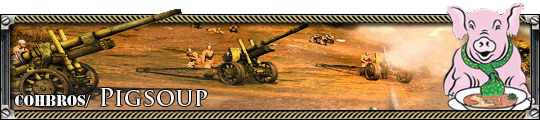Performance hit? Again?
Posts: 578
Now, with this update, I have the same problem. I'm playing on the EXACT same settings as before the update and it took me 4 minutes just to load a game. :/
I don't have any FPS issues in game btw, it runs at 60+ FPS on mostly High-Medium settings. Anyone else have this issue? Any fixes? It's soo gardening annoying.

Posts: 168

 15
15 Posts: 786
See if defragging your HDD helps
that sounds so 00s

Posts: 39
See if defragging your HDD helps
I have game installed on SSD and now it loads in about 1-1.5 minutes which is ridiculous (loading time was about 20-30 seconds before this patch).
Posts: 420
Posts: 2693 | Subs: 1
that sounds so 00s
I did that a while back, my performance improved dramatically.
Posts: 1355
I did that a while back, my performance improved dramatically.
I thought windows 7 and above do this on their own????
Posts: 107
Posts: 578
I did that a while back, my performance improved dramatically.
Aero I'll give it a shot. But i don't think it'll make a difference, because my game was fine before the update. Also, I played the beta and it had this issue, while the live version didn't. So I don't reckon it's a defrag issue.
Posts: 2693 | Subs: 1
I thought windows 7 and above do this on their own????
It is supposed to yes like once a week, but it doesn't on my computer for some reason. I had to manually do it, which thankfully for someone who is bad with computers like me, was very easy.
Posts: 578

Posts: 365

Posts: 269
Yeah they improved it 160 ms. BFD, there was over 1 second response time before and there is over 1 second response time now.

Posts: 245
Posts: 4928
in windows 7 there is a disk defrag utility already in there, it by defaults run once a week. if you go to start->disk defrag you can see the last time it ran and how fragmented your disks are. (should say 0% if its been running)
Thanks to this I just went and looked out of curiosity, only to realise that the defragger was for some reason only set to defrag my backup drive, which I rarely change anything on (although CoH2 is on it, windows is not). Guess I'll have to leave my computer on to defrag overnight tonight.
Posts: 2280 | Subs: 2
Permanently BannedAnd even I get issues
Posts: 2819
See if defragging your HDD helps
Try defragging an SSD

Posts: 2280 | Subs: 2
Permanently Banned 4
4 Posts: 4301 | Subs: 2
Posts: 2819
Livestreams
 |
|
|
68 | ||
 |
|
|
129 | ||
 |
|
|
7 |
Ladders Top 10
-
#Steam AliasWL%Streak
- 1.59682.879+10
- 2.43163.872+9
- 3.14839.791+7
- 4.288162.640+6
- 5.14348.749-1
- 6.18151.780+4
- 7.389260.599+3
- 8.14265.686+10
- 9.18678.705+1
- 10.814466.636+2
Replay highlight
-
 cblanco ★
cblanco ★ -
 보드카 중대
보드카 중대
-
 VonManteuffel
VonManteuffel -
 Heartless Jäger
Heartless Jäger

Board Info
6 posts in the last week
37 posts in the last month
Welcome our newest member, nhacaiuytinnlol
Most online: 2043 users on 29 Oct 2023, 01:04 AM