UI stuff
I very much like the UI changes. I've only seen some 1v1s with it, and will be curious to see how cluttered it looks with a bigger match.
I had some trouble selecting the base buildings for the correct player when using the shortcuts; it was not so easy to tell when I was following Player A and when I was following Player B. Also, if I'm following Player A and then select one of Player B's units, there is an annoying split-second hiccup.
With regard to observing live games
When looking for live games to watch, it would be very, very nice to know if the game has just started and that you'll need to wait 8 minutes in-game before anything starts happening.
I would like it if there was an option to immediately jump to the "current" time in the game. Or, you know, the most recent point allowed by the delay. I haven't tried out the Observer Party thingy, which might make this moot in any conceivable situation.
When the game ends, the replay progress bar suddenly jumps forward. This is like an "8 minutes remaining!" warning. Maybe make it possible to switch off the replay progress bar?
Also, no rewinding makes me sad, but otherwise I like the observer mode quite a bit

























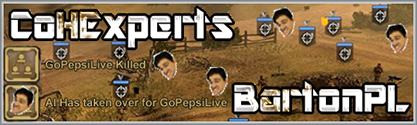














 cblanco ★
cblanco ★  보드카 중대
보드카 중대  VonManteuffel
VonManteuffel  Heartless Jäger
Heartless Jäger 