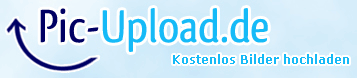
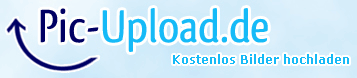
Edit:
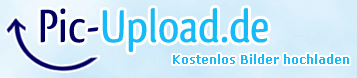
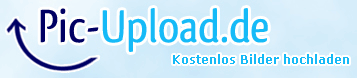


Posts: 1210 | Subs: 1
Posts: 3
Posts: 183
Posts: 3
Posts: 3
Posts: 93
Posts: 183

Posts: 1582 | Subs: 4
Posts: 183

Posts: 1582 | Subs: 4
Smart ass comment: Whiteflash was lazy. Same ground texture with the same splat on it all over the whole map. If I would do the same, my whole texture pack would only include 2 textures.
Do yome splines and splats yourself?
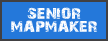
 19
19 Posts: 1295 | Subs: 1
 http://www.gamereplays.org/community/index.php?s=10287786b73938aa8e8257c352ea1b34&showtopic=862082
http://www.gamereplays.org/community/index.php?s=10287786b73938aa8e8257c352ea1b34&showtopic=862082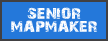
 19
19 Posts: 1295 | Subs: 1
Posts: 183
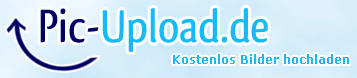
Posts: 183

Posts: 17






 .
.
 |
|
|
28 | ||
 |
|
|
8 | ||
 |
|
|
6 | ||
 |
|
|
20 | ||
 |
|
|
19 | ||
 |
|
|
13 | ||
 |
|
|
12 | ||
 |
|
|
4 | ||
 |
|
|
3 | ||
 |
|
|
1 |
 cblanco ★
cblanco ★  보드카 중대
보드카 중대  VonManteuffel
VonManteuffel  Heartless Jäger
Heartless Jäger 