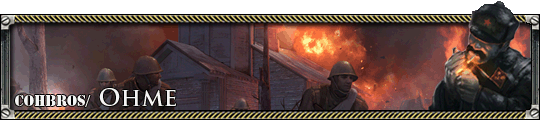I've found a script to run WASD as move camera and what not, but I would like to know how you guys have your keys setup?
Fairly important to have these working in your favour. Moving the camera with middle mouse and not WASD seems like an intense oversight?
How do you have your hotkeys setup?
22 Jul 2014, 02:53 AM
#1
Posts: 7
22 Jul 2014, 09:08 AM
#2
 7
7 Posts: 1664
I have my entire grid layout on the numpad using Autohotkey because I am a lefty and Relic doesn't give a fuck about giving us customizable hotkeys 
This forces me to switch middle mouse to "W" and my second thumb button for "R" (both using grid layout) since coh2 is buggy with W and R being switched to other keys using autohotkey, otherwise using thumb buttons for "TAB" and "Tacmap" can be nice.
I switched universal scrolling from the middle mouse button to the thumb button so I can keep my finger on the mouse 1 and 2 buttons which is a nice change for lefty or righty.
If you customize one and only one key in your entire game I suggest installing autohotkey and making this script:
#IfWinActive, Company Of Heroes 2
Capslock::Numpad0
`::0
This puts the tac-map in usable range and makes the tilde key a group key for units.

This forces me to switch middle mouse to "W" and my second thumb button for "R" (both using grid layout) since coh2 is buggy with W and R being switched to other keys using autohotkey, otherwise using thumb buttons for "TAB" and "Tacmap" can be nice.
I switched universal scrolling from the middle mouse button to the thumb button so I can keep my finger on the mouse 1 and 2 buttons which is a nice change for lefty or righty.
If you customize one and only one key in your entire game I suggest installing autohotkey and making this script:
#IfWinActive, Company Of Heroes 2
Capslock::Numpad0
`::0
This puts the tac-map in usable range and makes the tilde key a group key for units.
22 Jul 2014, 09:36 AM
#3
Posts: 59
I use classic hotkeys, only difference is i've put tacmap to spacebar with autohotkey. No need for camera buttons as i use tacmap to move the camera around the map 

22 Jul 2014, 09:48 AM
#4

 1
1 Posts: 889 | Subs: 1
I use a "Razer Naga" and Grid Keys. All of the grid hotkeys are mirrored on the side of my mouse. I have also bound the "Attack Here" and Tactical Map to the middle mouse buttons. Works great!

22 Jul 2014, 13:35 PM
#5
Posts: 81
Ive made scroll up my "attack here" and scroll down my "retreat", and middle mouse grenade is bo55.
22 Jul 2014, 14:52 PM
#6

Posts: 26
Is there an official statement from relic on why we can't set our own hotkeys?
If it's anything along the lines of "so everyone has the same features to work with" or something like that, then it's kinda counter intuitive since you can use AHK to write your own keys, even macros like;
capslock::
Send {G down}{G up}{Lmouse down}{Lmouse up}; auto throw a grenade by hitting G then left mouse.
Thus creating an even larger gap between highly dedicated/skilled players and casual players. It could even be argued that it's borderline cheating when using AHK(assuming this is relic's explanation to why we have fixed hotkeys).
If it's anything along the lines of "so everyone has the same features to work with" or something like that, then it's kinda counter intuitive since you can use AHK to write your own keys, even macros like;
capslock::
Send {G down}{G up}{Lmouse down}{Lmouse up}; auto throw a grenade by hitting G then left mouse.
Thus creating an even larger gap between highly dedicated/skilled players and casual players. It could even be argued that it's borderline cheating when using AHK(assuming this is relic's explanation to why we have fixed hotkeys).
22 Jul 2014, 19:27 PM
#7
 7
7 Posts: 1664
Well, if I am to use normal keys as a lefty, my thumb resting on left control will permanently cripple my slightly large hand eventually so I say fuck them. Not having customizable hotkeys in a RTs... in 2014 is inexcusable.
22 Jul 2014, 19:36 PM
#8
 4
4 Posts: 505
22 Jul 2014, 19:51 PM
#9
Posts: 81
You can use AHK to make units for you at the beginning of the game exactly when your resources hit a certain amount.
Just helps your macro that much more =D
Just helps your macro that much more =D
22 Jul 2014, 21:19 PM
#10
Posts: 7
You can use AHK to make units for you at the beginning of the game exactly when your resources hit a certain amount.
Just helps your macro that much more =D
Go on...
22 Jul 2014, 22:26 PM
#11

Posts: 8154 | Subs: 2
MButton::Numpad0
w::up
a::left
s::down
d::right
f::w
r::f
t::r
b::a
g:
Space & 3:: Send, 7
Space & 4:: Send, 8
Space & 5:: Send, 9
Escape: uspend
uspend
n:: Send, ^a
Grid hotkeys
w::up
a::left
s::down
d::right
f::w
r::f
t::r
b::a
g:

Space & 3:: Send, 7
Space & 4:: Send, 8
Space & 5:: Send, 9
Escape:
 uspend
uspend n:: Send, ^a
Grid hotkeys
13 Aug 2014, 06:55 AM
#12
Posts: 604
EDIT: Found it and fixed it in the code below, leaving it up for reference.
I'm playing around with Autohotkey and this seems to be the most recent AHK-related thread. I'm trying to get the old "plot vehicle path" (Rightclick, then repeated quick shift-rightclicks while button stays pressed) working again.
However, somewhere in there, something seems to be causing "next idle builder unit" (comma key "," on my keyboard layout). So it keeps selecting my builder units instead of keeping my vehicle selected.
Here is my code, I hope someone can point out the mistake to me:
;vehicle special
$XButton1::
Send {Rbutton}
Send {Shift Down}
Loop
{
if not GetKeyState("XButton1", "P")
break
Send {Rbutton}
sleep 20
}
Send {Shift Up}
return
I'm playing around with Autohotkey and this seems to be the most recent AHK-related thread. I'm trying to get the old "plot vehicle path" (Rightclick, then repeated quick shift-rightclicks while button stays pressed) working again.
However, somewhere in there, something seems to be causing "next idle builder unit" (comma key "," on my keyboard layout). So it keeps selecting my builder units instead of keeping my vehicle selected.
Here is my code, I hope someone can point out the mistake to me:
;vehicle special
$XButton1::
Send {Rbutton}
Send {Shift Down}
Loop
{
if not GetKeyState("XButton1", "P")
break
Send {Rbutton}
sleep 20
}
Send {Shift Up}
return
PAGES (1)

1 user is browsing this thread:
1 guest
SHOUT IT OUT!



Osinyagov: Suddenly, coh2 is slowly dying, but you can play it, playerbase still big enough
09 Apr 2025, 17:00 PM
09 Apr 2025, 17:00 PM
SupremeStefan: https://steamcommunity.com/sharedfiles/filedetails/?id=3457737797
04 Apr 2025, 12:42 PM
04 Apr 2025, 12:42 PM
Willy Pete: @Rosbone not dead yet. when that happens the font will switch to Papyrus 
02 Apr 2025, 00:16 AM

02 Apr 2025, 00:16 AM
aerafield: yeah I already prepared my "Can't believe there's comic mode for the 10 daily visitors even on this April 1st" 
01 Apr 2025, 20:29 PM

01 Apr 2025, 20:29 PM
Lady Xenarra: Does anyone else think that USF needs buffs? It feels like they’re on life support sometimes
01 Apr 2025, 02:36 AM
01 Apr 2025, 02:36 AM
Willy Pete: @Rosbone Ahh I missed that memo. I still think its a bad decision though. Adds frustration for players and isnt gonna make them that much money
27 Mar 2025, 15:46 PM
27 Mar 2025, 15:46 PM
Rosbone: It is also good they left it free until after the free to play weekend. Points for that.
27 Mar 2025, 09:34 AM
27 Mar 2025, 09:34 AM
Rosbone: But I agree, the cost to get a full decent Coh game pushing $115 US is not the best idea. Especially when it needs so much more work for casuals.
27 Mar 2025, 09:32 AM
27 Mar 2025, 09:32 AM
Rosbone: To be fair, it was a thank you to early fans right? They said it was not free for long and it would become a pay DLC at some point.
27 Mar 2025, 09:30 AM
27 Mar 2025, 09:30 AM
Willy Pete: Re-releasing free DLC so they can charge new players money for it. Brilliant marketing strategy 
27 Mar 2025, 04:31 AM

27 Mar 2025, 04:31 AM
Rosbone: Congrats to Relic. Looks like Coh3 has finally usurped Coh2 s the popular Coh. You smell terrific.  .
.
24 Mar 2025, 02:46 AM
 .
.24 Mar 2025, 02:46 AM
Livestreams
 |
|
|
79 | ||
 |
|
|
8 | ||
 |
|
|
579 | ||
 |
|
|
7 | ||
 |
|
|
1 |
Ladders Top 10
-
#Steam AliasWL%Streak
- 1.59482.879+8
- 2.43163.872+9
- 3.14839.791+7
- 4.13745.753-1
- 5.288162.640+6
- 6.18151.780+4
- 7.313114.733+9
- 8.389260.599+3
- 9.14265.686+10
- 10.18678.705+1
Replay highlight
VS
-
 cblanco ★
cblanco ★ -
 보드카 중대
보드카 중대
-
 VonManteuffel
VonManteuffel -
 Heartless Jäger
Heartless Jäger

Einhoven Country


Honor it
14
Download
1370
Board Info
304 users are online:
304 guests
2 posts in the last 24h
5 posts in the last week
40 posts in the last month
5 posts in the last week
40 posts in the last month
Registered members: 53766
Welcome our newest member, i9beti9com
Most online: 2043 users on 29 Oct 2023, 01:04 AM
Welcome our newest member, i9beti9com
Most online: 2043 users on 29 Oct 2023, 01:04 AM