
Edit: For what it's worth, I never have any game crashes. The only time it ever happens is when there is a sync error, and that seems to be an issue with the game itself. So hopefully this guide will help out those who do have strange problems


Posts: 769 | Subs: 1


 1
1 Posts: 764


Posts: 226
Posts: 974 | Subs: 2


Posts: 2635 | Subs: 4
Permanently Banned .
. 
 1
1 Posts: 2439 | Subs: 6

 1
1 Posts: 590 | Subs: 10
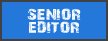
Posts: 2238 | Subs: 15
 1
1 Posts: 927

Posts: 3602 | Subs: 1


 5
5 Posts: 16697 | Subs: 12

Posts: 732
Posts: 276
I run CoH2 at 60fps at top settings in 4v4:

Posts: 2487 | Subs: 21

 1
1 Posts: 2885

 9
9 Posts: 1194 | Subs: 29
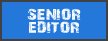
Posts: 1153 | Subs: 1
Posts: 769 | Subs: 1
There is a mistake in the text. In 32-bit systems 4GB is the maximum size of address space, not memory. This space is generally divided into 4 chunks of 1GB. Sadly, the system has more to address than ram, for example the ports and some cpu stuff and these also fit into the same address space. Thus at least one of these 4 chunks of address space is already used (and this is a compatibility mode, normally it would also have the copy of whole ram address space for system use), so only 3 are allowed to be filled with RAM and used by programms. That is why in fact 32-bit system uses maximum 3gb of memory, even if 4gb is present on board.
I'm not sure if it is like that in all architechtures (it seems for me that there is no way around it), but that is definitely true for x86 and that is the only one described in the article.
TLDR: 32-bit system can use up to 3gb of ram not 4gb.
 That's all the average player really has to take away from this.
That's all the average player really has to take away from this.
Posts: 4
-nomovies -window -fullwindow -forceactive -lockMouse
Posts: 1534 | Subs: 1
