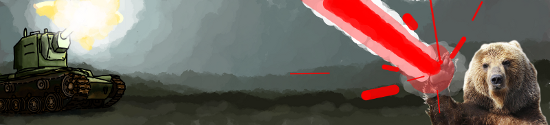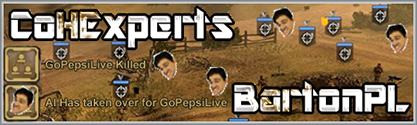janne252! You are the man! Absolutely love your work, please keep it coming.
janne252! You are the man! Absolutely love your work, please keep it coming.How-to: Create your first CoH2 Mod

 5
5 Posts: 16697 | Subs: 12
 janne252! You are the man! Absolutely love your work, please keep it coming.
janne252! You are the man! Absolutely love your work, please keep it coming.
Posts: 952 | Subs: 1
 4
4 Posts: 3548 | Subs: 2
Posts: 308 | Subs: 1
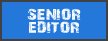
Posts: 2238 | Subs: 15
its possible bring back doctrines to the life again? or editing commanders?
or add premium items into a free mod?

Posts: 308 | Subs: 1
But you can never get the branches back, because there's no UI support for it. You would have to half-ass it and make them selections you "build" out of your HQ, or commandeer some other UI space to make your selection.

 2
2 Posts: 2181

 5
5 Posts: 3421 | Subs: 11
How do you edit the veterancy for an unit? I noticed in modstudio every veterancy level references a file, but I couldnt find the file.
You can edit squad veterancy by navigating to squad_veterancy_ext/veterancy_rank_info/veterancy_rank. This table only exists for squads, so you have to use the files under sbps folder.
As seen in the screenshot below, veterancy rank 2 for pioneer squad takes 800xp.
By going down to squad_actions you will find a modifier which multiplies squad armor by 2.25.

![avatar of [Warfarers]Primarch](/images/no_av.png)
Posts: 82

 5
5 Posts: 3421 | Subs: 11
How do you edit Cost and Popcap for Commander Units? I've changed the file, but it doesn't seem to take effect.
Which file have you edited?
![avatar of [Warfarers]Primarch](/images/no_av.png)
Posts: 82

 5
5 Posts: 3421 | Subs: 11
shock_troops.rgd and shock_troops_mp.rgd
Can't tell right now how to edit the population cost (tried multiple ways, set all visible values to 0 and it still was 9 in-game) but editing resource costs in attrib\abilities\soviet\timed_ability\throw_away_hack_ui\cmd_shock_troops.rgd will work.
Commander call-in units are called via abilities which have their own unique costs.
Posts: 2807 | Subs: 6

Posts: 5
But you can just make the lua exploit yourself easily.
Go here and download Lua 5.1.4 http://code.google.com/p/luaforwindows/downloads/list. Install that.
Then go here https://gist.github.com/corsix/6575486 And copy the code which is a program that makes the exploit file. Copy the code to notepad and save it as whatever you want the name doesn't matter.
Right click on the text document you just made and click open with. Go to browse and find Lua. It should be in C:\Program Files (x86)\Lua\5.1 And then click click lua.exe.
once that happens it will creat the "ignore-unsigned-sga.fnt" file you need.
Edit: Now I cant get the SGA extractor. Can you please give out the download links instead of links to that broken forum.

 5
5 Posts: 3421 | Subs: 11
Edit: Now I cant get the SGA extractor. Can you please give out the download links instead of links to that broken forum.
Yeah, I intentionally gave links to "broken forum". You'll just have to wait until the forum gets fixed. I know it is frustrating but Relic News Forums tends to go down for a couple of times a year resulting bad gateway error.

Posts: 4
But this part is confusing me frankly:
Folder System
Your mod needs a folder system to hold all its mod files. Create the following folder system in your CoH2 installation directory:
Folder system for FirstMod
Note that this is a very basic folder system.
It says that I have to add these files:FirstMod->archives->attribArchives->data->locale
I've already done that.But the following is confusing me:
Corsix's lua Exploit
You will need Corsix's lua exploit which can be found in this forum post on Relic News forums. Place the downloaded "ignore-unsigned-sga-v2b.fnt" file into FirstMod\data\font\ folder . <- What am I supposed to do? Adding these folders or what?
This Lua exploit is used to get rid of a protection system in CoH2. This protection system denies the usage of unsigned SGA archives in CoH2. It might look like illegal hacks, but don't worry. Relic has stated that they are not going to block this exploit and will not punish you for using it.

 5
5 Posts: 3421 | Subs: 11
Hey Mate , first of all : Great Tutorial really enjoying it!
Note that this is a very basic folder system.
It says that I have to add these files:FirstMod->archives->attribArchives->data->locale
>>Those folders are not inside each others. FirstMod is the only root folder.
I've already done that.But the following is confusing me:
Corsix's lua Exploit
You will need Corsix's lua exploit which can be found in this forum post on Relic News forums. Place the downloaded "ignore-unsigned-sga-v2b.fnt" file into FirstMod\data\font\ folder . <- What am I supposed to do? Adding these folders or what?
This Lua exploit is used to get rid of a protection system in CoH2. This protection system denies the usage of unsigned SGA archives in CoH2. It might look like illegal hacks, but don't worry. Relic has stated that they are not going to block this exploit and will not punish you for using it.
>>Place "ignore-unsigned-sga-v2b.fnt" to FirstMod\data\font

Posts: 5
Yeah, I intentionally gave links to "broken forum". You'll just have to wait until the forum gets fixed. I know it is frustrating but Relic News Forums tends to go down for a couple of times a year resulting bad gateway error.
Trying to advertise the other forum are we. Sneaky. That's The only real I can think of as to why you would intentionally link the other forum and not the direct download links. For giving credit to those that made the program's maybe. Still horribly bad timing. Made the guide got the links and the site goes down two days after you make this.
And its the weekend so they ain't gonna fix it for a while either.
Sorry I just had a really frustrating time trying to get this to work. The forum not working so I had to find another way. Then I had dll file issues and all the instructions that were there were for 32 but systems while mines 64 bit. All that fun stuff to deal with. I might post the dll file fix if anyone else runs into that problem too.
Not that your tutorial is bad or anything. You just didn't run into any of these problems. And these problems are unlikely anyway. Those dll files come with COH1 and I don't have that installed at the moment due to lack of hard drive space.

Posts: 4

 5
5 Posts: 3421 | Subs: 11
Trying to advertise the other forum are we. Sneaky. That's The only real I can think of as to why you would intentionally link the other forum and not the direct download links. For giving credit to those that made the program's maybe. Still horribly bad timing. Made the guide got the links and the site goes down two days after you make this.
>>I'm not advertising it. I'm linking to their forum posts so that when ever they decide to update their tools I wont have to update download links in this tutorial which I dont even have access to.
And its the weekend so they ain't gonna fix it for a while either.
>>One of the longest down-times I've experienced so far.
Sorry I just had a really frustrating time trying to get this to work. The forum not working so I had to find another way. Then I had dll file issues and all the instructions that were there were for 32 but systems while mines 64 bit. All that fun stuff to deal with. I might post the dll file fix if anyone else runs into that problem too.
>>Are these DLL file errors caused by Mod Studio not being able to find CoH1 related DLL files?
Not that your tutorial is bad or anything. You just didn't run into any of these problems. And these problems are unlikely anyway. Those dll files come with COH1 and I don't have that installed at the moment due to lack of hard drive space.
>>What do you mean by "Those dll files come with COH1"?
GUIDE CATEGORIES
TABLE OF CONTENTS
- Basics
- Permissions
- Mod Studio
- .module for Mod Studio
- Folder System
- Corsix's lua Exploit
- Locale
- Loading your mod in Mod Studio
- Extracting files from SGA archives
- Editing a pioneer squad
- Packing your mod into SGA archives using a batch
- .module for the game
- Loading mods to the game
- Testing your mod
- Thoughts and tips for continuing