New improvements to playercard BBCode:
In addition to previous syntax, you can now specify 4 stats to display in your playercard.
Here's the new syntax:
[playercard name="jesulin" stats="1373125:21,1373125:20,1200392:20,1201547:20"]
- playercard id=COH2.ORG userId OR Steam64 Id are also supported, just like in the previous update
You might wonder where do you get these magical numbers.
I'm using Jesulin's full playercard in this example. To get started with adding 4 stats of your choice to the playercard BBCode, visit your playercard on COH2.ORG by moving your mouse over
LADDERS in the top navigation bar and select
My Playercard.
Move your mouse over any row in the statistics. You'll notice how a small white box appears next to the row. Move your mouse over the the textbox in the appearing box and press Control + C to copy the text. The code will be automatically selected in the textbox.
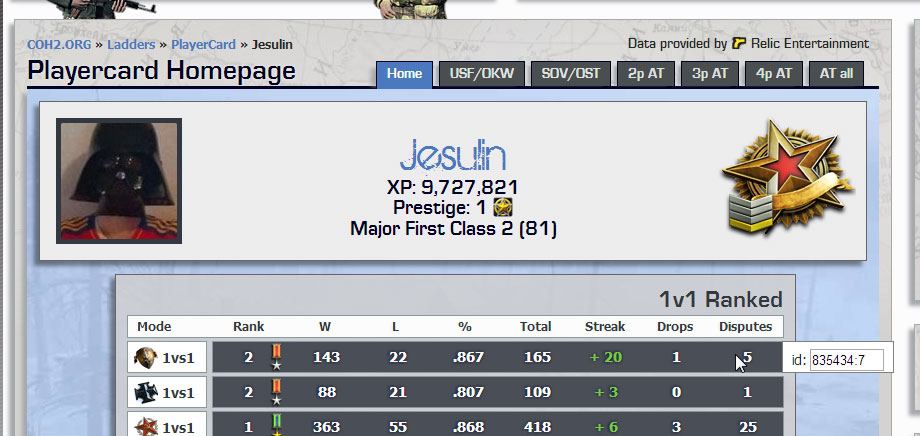 Image #1: Mouse over a stat row
Image #1: Mouse over a stat row
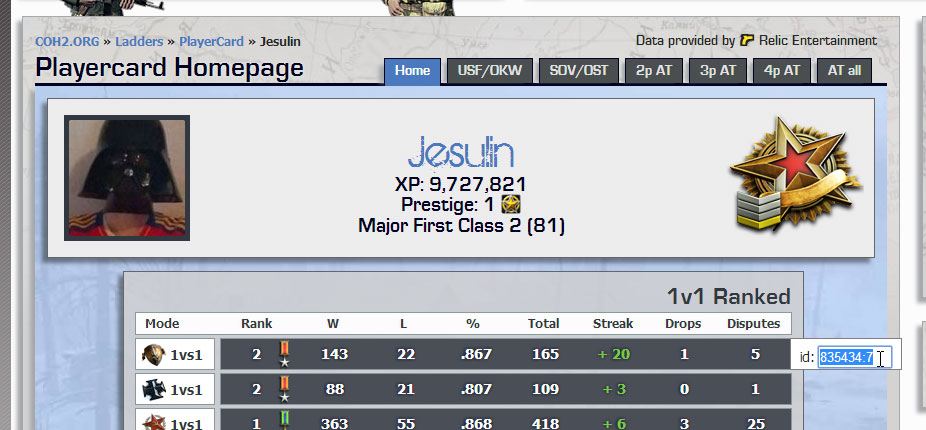 Image #2: Mouse over a stat Id textbox
Image #2: Mouse over a stat Id textbox
Paste that code to your playercard BBCode. Separate multiple Ids with commas, i.e.
Theoretical example:
[playercard name="Jesulin" stats="code1,code2,code3,code4"]
Working example:
[playercard name="jesulin" stats="1373125:21,1373125:20,1200392:20,1201547:20"]
If one of the stats codes are invalid, it will be displayed in the playercard.
Note! You cannot display stat rows from multiple playercards. All 4 selected stats must be from the same Playercard as the
id = COH2.ORG user Id / Steam64 Id OR
name = "
COH2.ORG Username"
This customization is mainly for displaying arranged team stats but it can also display normal ranked / random ranked statistics. You don't have to fill in all 4.




 Finland
Finland



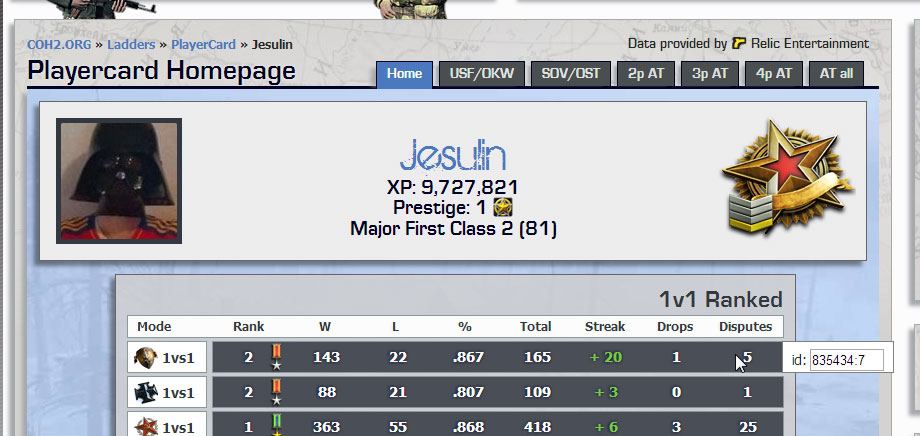
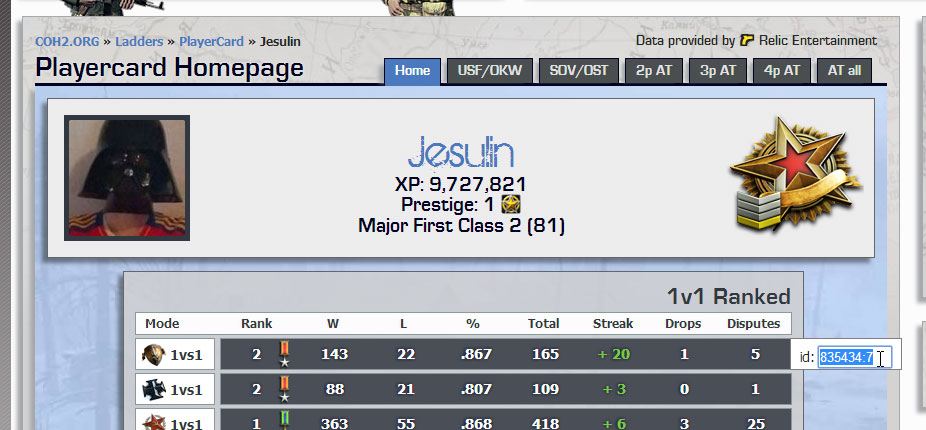
 -HOI-Chyle@Zaitsev
-HOI-Chyle@Zaitsev
 VonIvan
VonIvan












 cblanco ★
cblanco ★ 