Changelog:
- 1.12
- Improved usability (Opening files no longer resets window state to default)
- Fixed a crash occuring when no file is openened and the tool window is resized
- Improved usability (Opening files no longer resets window state to default)
- 1.11
- Improved performance in batch mode, should drastically improve conversion time, based on the amount of CPU cores you have available
- Improved performance in batch mode, should drastically improve conversion time, based on the amount of CPU cores you have available
- 1.1
- Added Batch menu, allows to convert all files in a directory at once
- Existing instance of the tool is used to open a file instead of creating a new instance if the tool is already running
- Added Batch menu, allows to convert all files in a directory at once
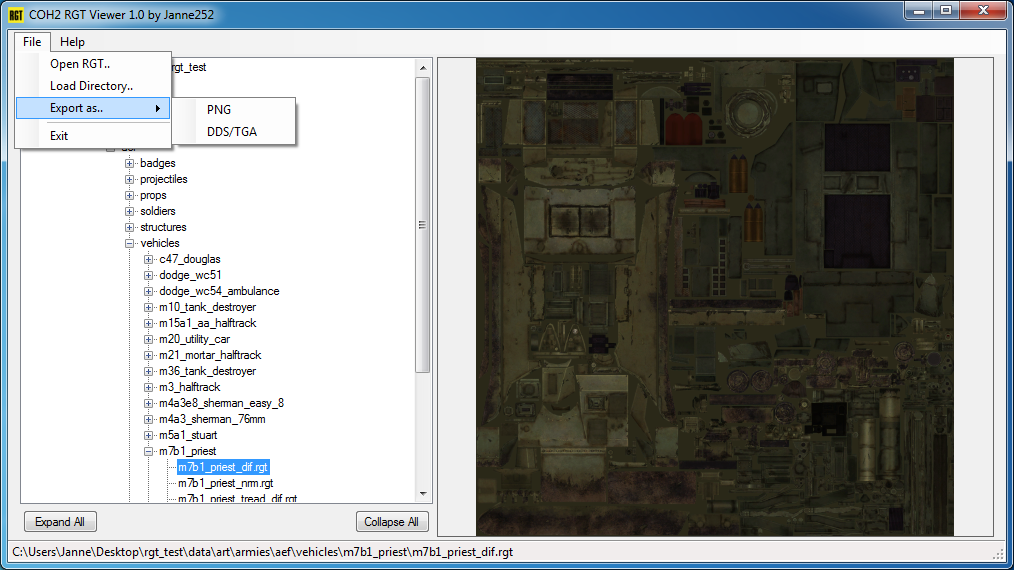
The tool
The tool itself can be used as default viewer for .rgt files. By setting it as the default viewer for .rgt files, it dynamically integrates into Relic's official Archive Viewer, which also comes within the official Company of Heroes 2 Modding tools.
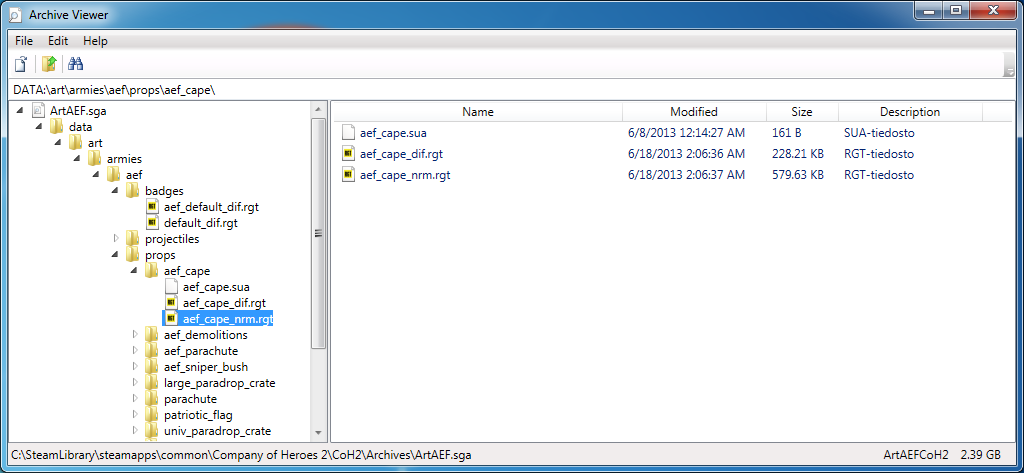
.rgt files being displayed with the proper icon
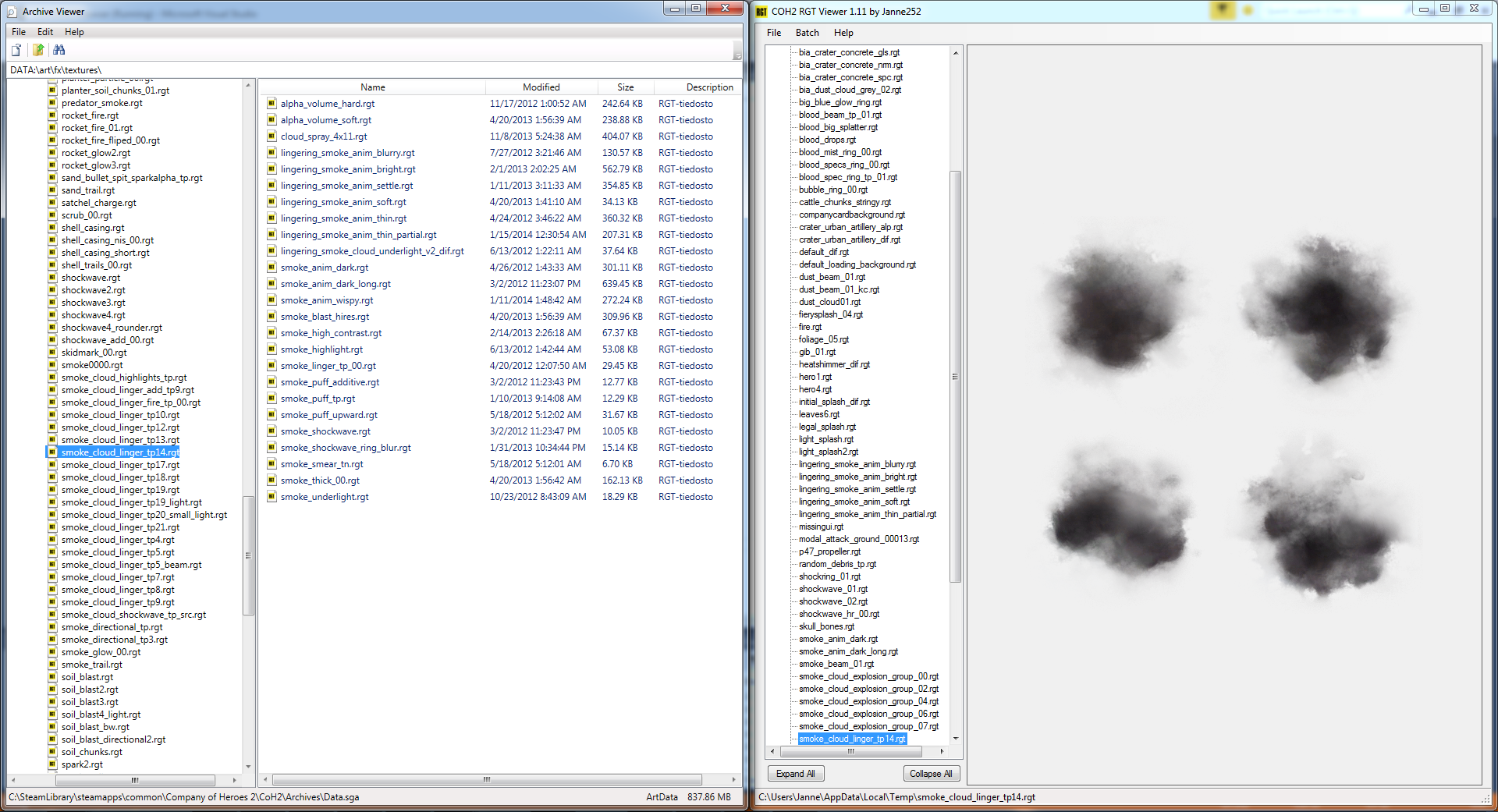
Archive Viewer and RGT Viewer being used simultaneously
Simply double-clicking an .rgt file in the Archive Viewer will instantly open the .rgt file in this tool.
Requirements:
Installation:
- Extract the downloaded archive to Company of Heroes 2 Tools installation directory, e.g. E:\Program Files (x86)\Steam\steamapps\common\Company of Heroes 2 Tools
- Optional: Right click any .rgt file, select "Open with.." and browse to COH2RGTViewer.exe located in Company of Heroes 2 Tools installation directory. This will set this tool as the default program to open .rgt files with.
Download:




 Finland
Finland

 -HOI-Chyle@Zaitsev
-HOI-Chyle@Zaitsev
 VonIvan
VonIvan











 cblanco ★
cblanco ★ 