Awesome! Icons have the filetype .png and you can extract existing icons with this tool.
This tutorial explains how you can add a new icon in your ability.
I will try it later today and post the actions if I find the solution.
Looks good, thanks for sharing!
Thanks for the links

I used the COH2 UI Asset Browser v2.0 by Janne252 find the icon and Export the icon and saved it in my C:\User\name\Documents\my Games\company of heroes 2\mods\tuning\data\ui in UI I added a new folder called portraits and saved it there then edit it and change it's name to "Icon_strategic_bombing_raid"
I did what was to said on the tutorial.
Add my icon ModIcons_mod I.D number_portraits_Icon_strategic_bombing_raid to my bombing abilities it wouldn't work it came out as a blank Icon every time I tried. So I deleted my edit icon and tried again without change it name.
So I just copied the icon name only "Icons_commander_cmdr_german_strategic_bombing" and added like this. Bombing ability\ui_info\Icon_name\Icons_commander_cmdr_german_strategic_bombing and it worked in game without adding the "ModIcons_mod I.D number_portraits" strange maybe it only works in units not abilities!
P.S I don't mind sharing my work if I can fix it.


 United Kingdom
United Kingdom
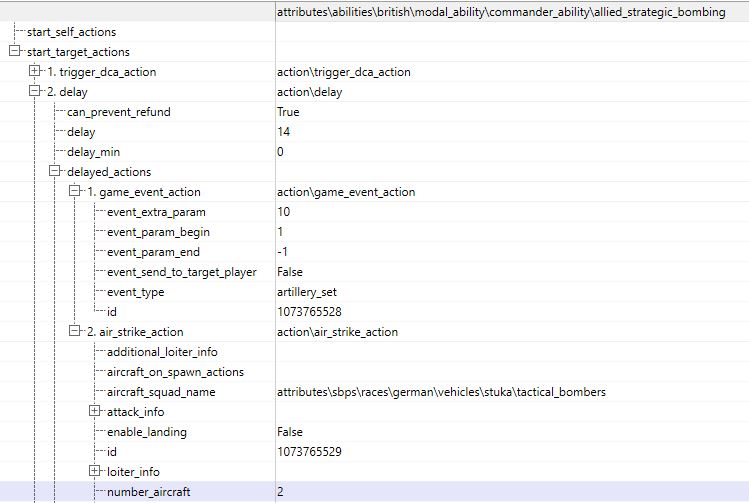
 it all works in game. also I made the same clone and change it for all typhoo planes but now I need to change it's icon how to do that?
it all works in game. also I made the same clone and change it for all typhoo planes but now I need to change it's icon how to do that?












 cblanco ★
cblanco ★  보드카 중대
보드카 중대  VonManteuffel
VonManteuffel  Heartless Jäger
Heartless Jäger 