I have them in both directories (the my games one, and the Steam one), and for some reason they are technically in the game, but with no loading screens, no names, and when you click on them to play them, they just take you to the map pool and select whatever map you played on last, but the map itself isn't there when you try to look for it in the drop down box.
I have a description set in game, and I also have the exact name of the save file for the map contained in a folder with the same name (MP\Test\Test.sgb)
I don't have the worldbuilder running when I try to open it up in game, and there are no spaces in the file names, no breaks or anything in the descriptions... all of which were hit in miss in vCoH days.
I really would like some help with this, as I was an old vCoH mapper and this is basically the same in the worldbuilder with some new additions, however it is really frustrating when I have tried everything that I can think of.
A few things that I am unsure about is if:
I need the folder in the steam directory capitalized or not
"C:\Program Files (x86)\Steam\SteamApps\common\Company of Heroes 2\CoH2\Data\Scenarios\MP"
or would I need to have them lower case for the self made sub folders? I've seen it both ways and I know that vCoH was particular if MP was capped or not, just wondering.
I also tried dl'ing a map from in the game and unpacking it with the SGA tool to see if I was doing anything differently and if I could upload a test version of that map, and it responds the same way as I described above.
Publishing any of these yields the same results as above.
Other than that (which I tested and nothing changed) it doesn't seem to work.
Anybody with any insight I would be really grateful for the help.
Here are some screens of what is happening:
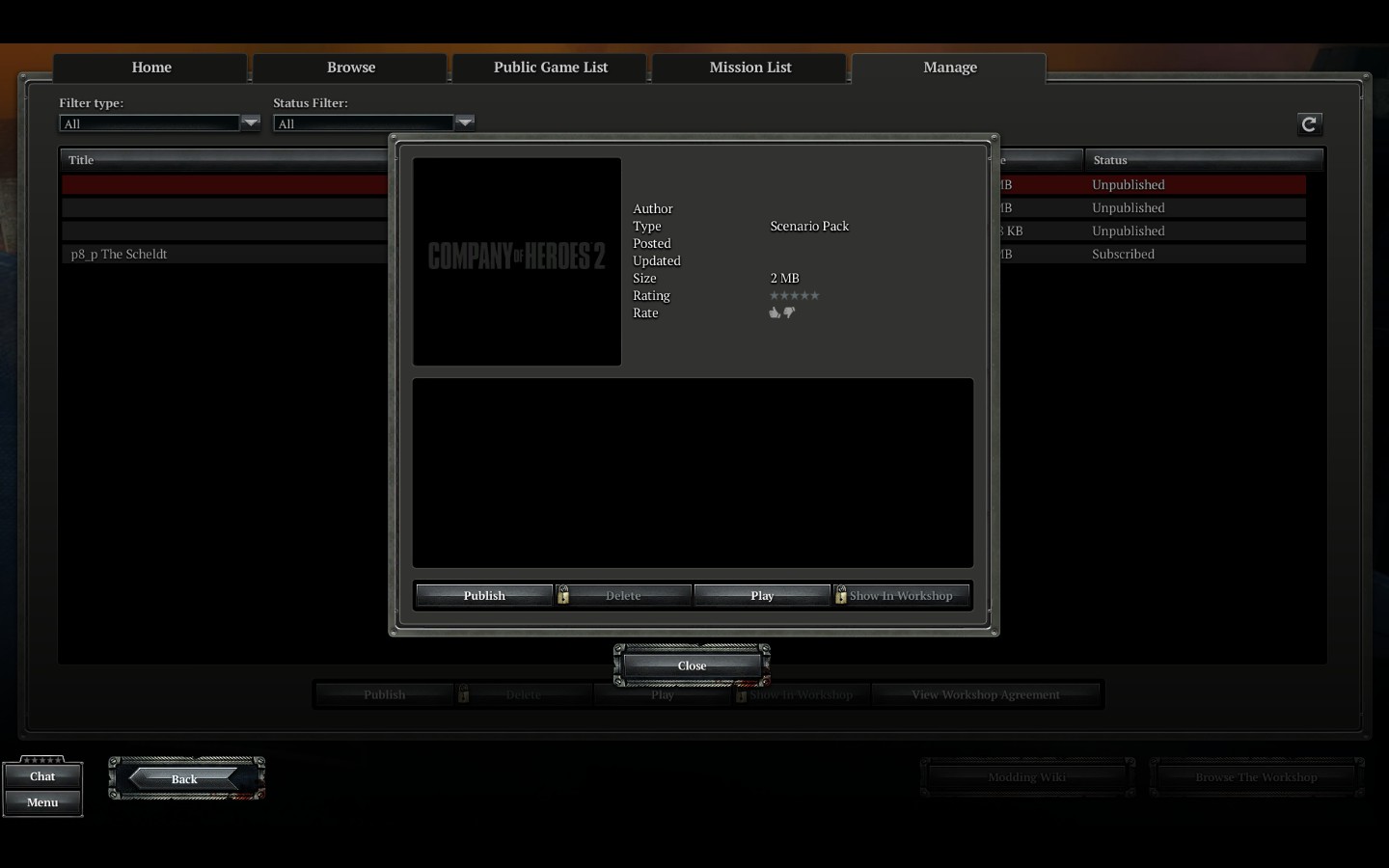
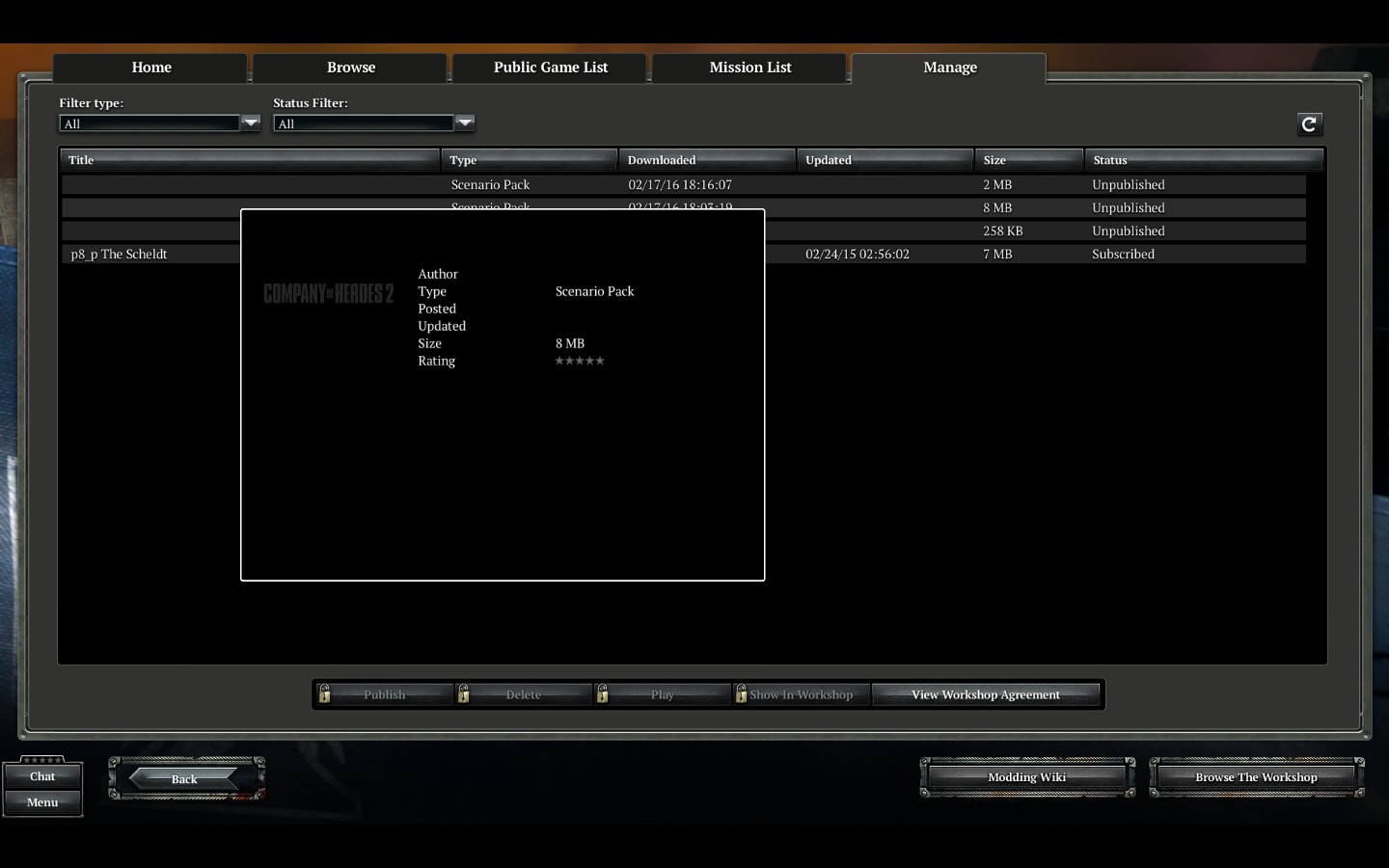
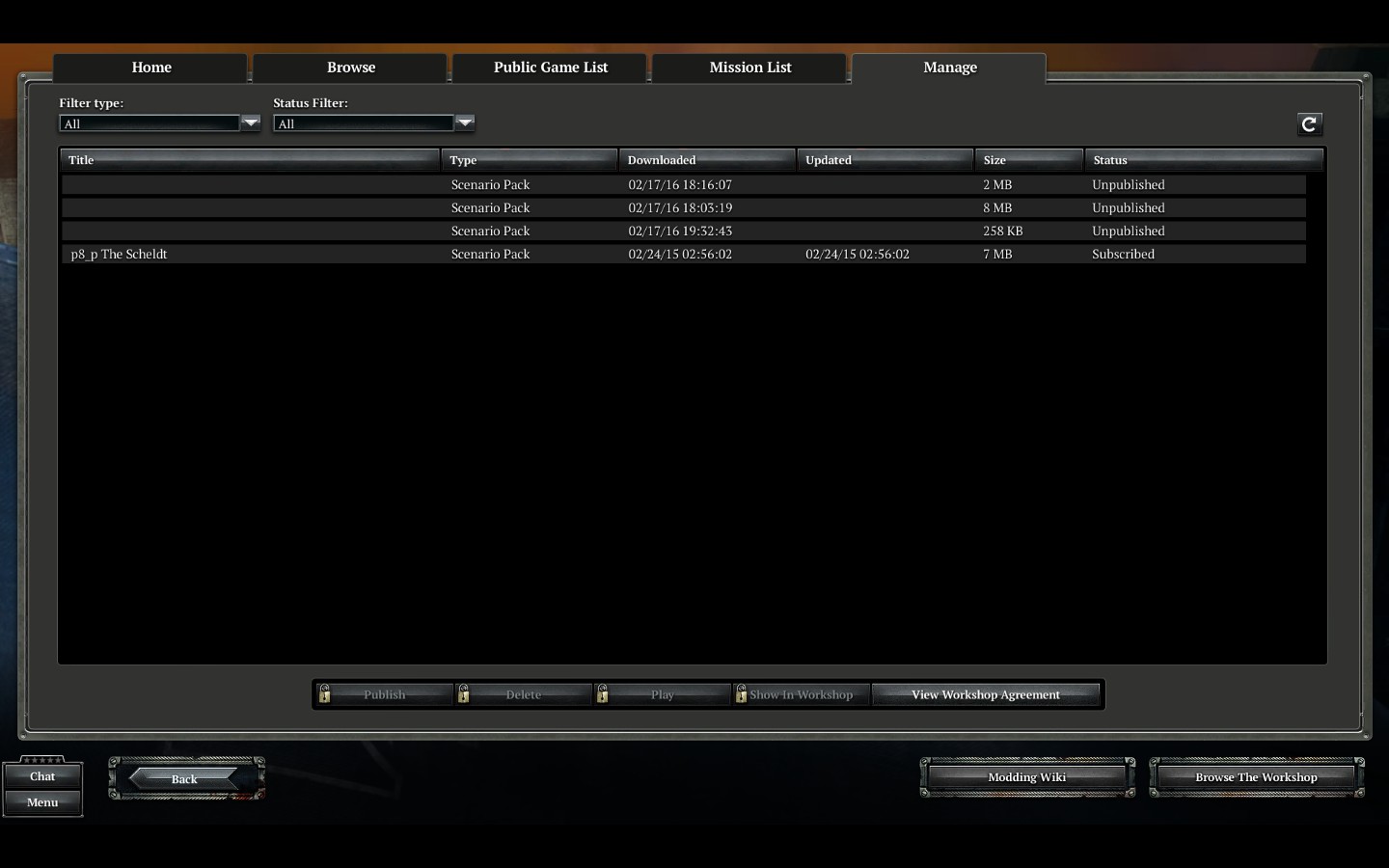
don't know if they will help, but they couldn't hurt.



 United States
United States

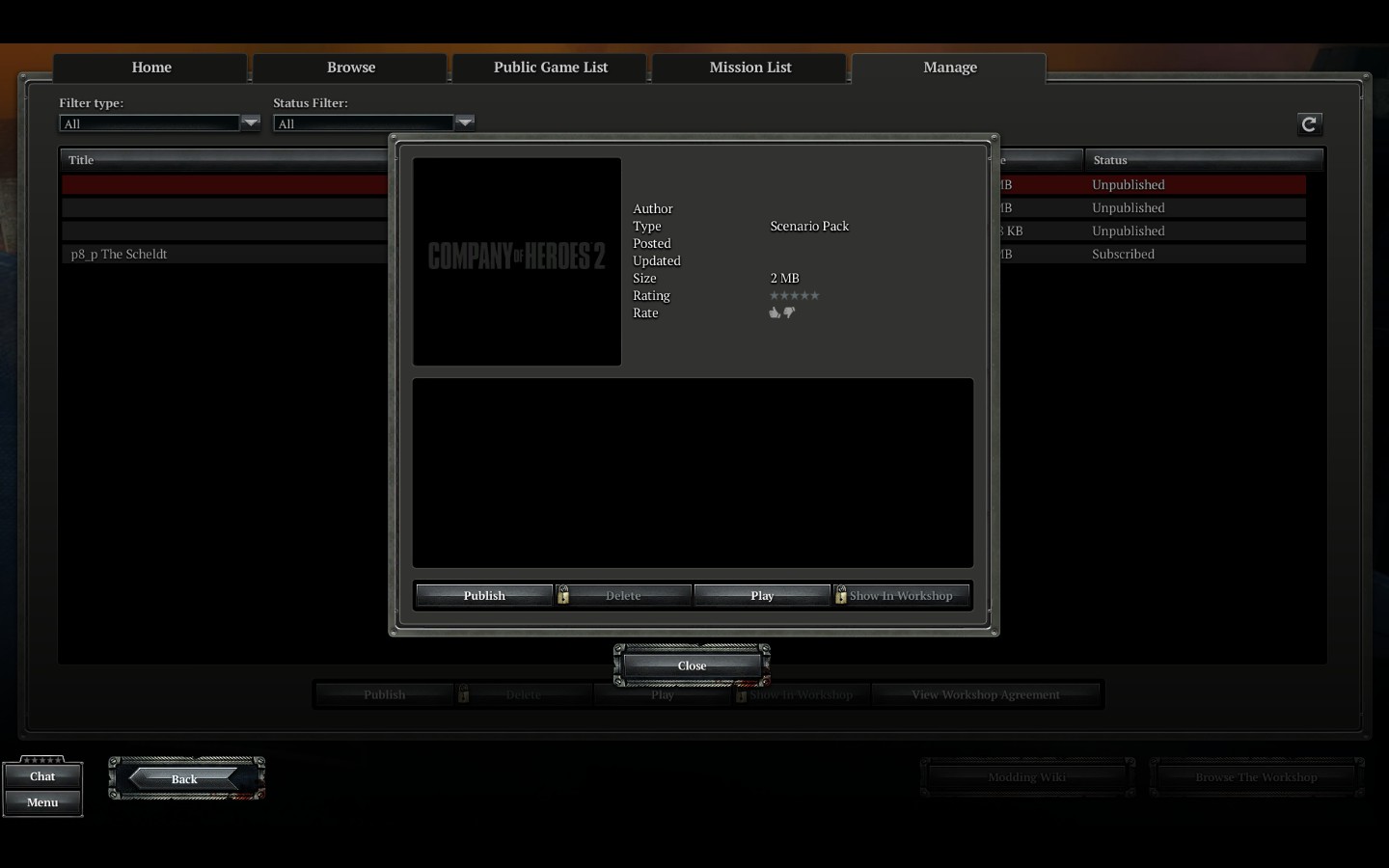
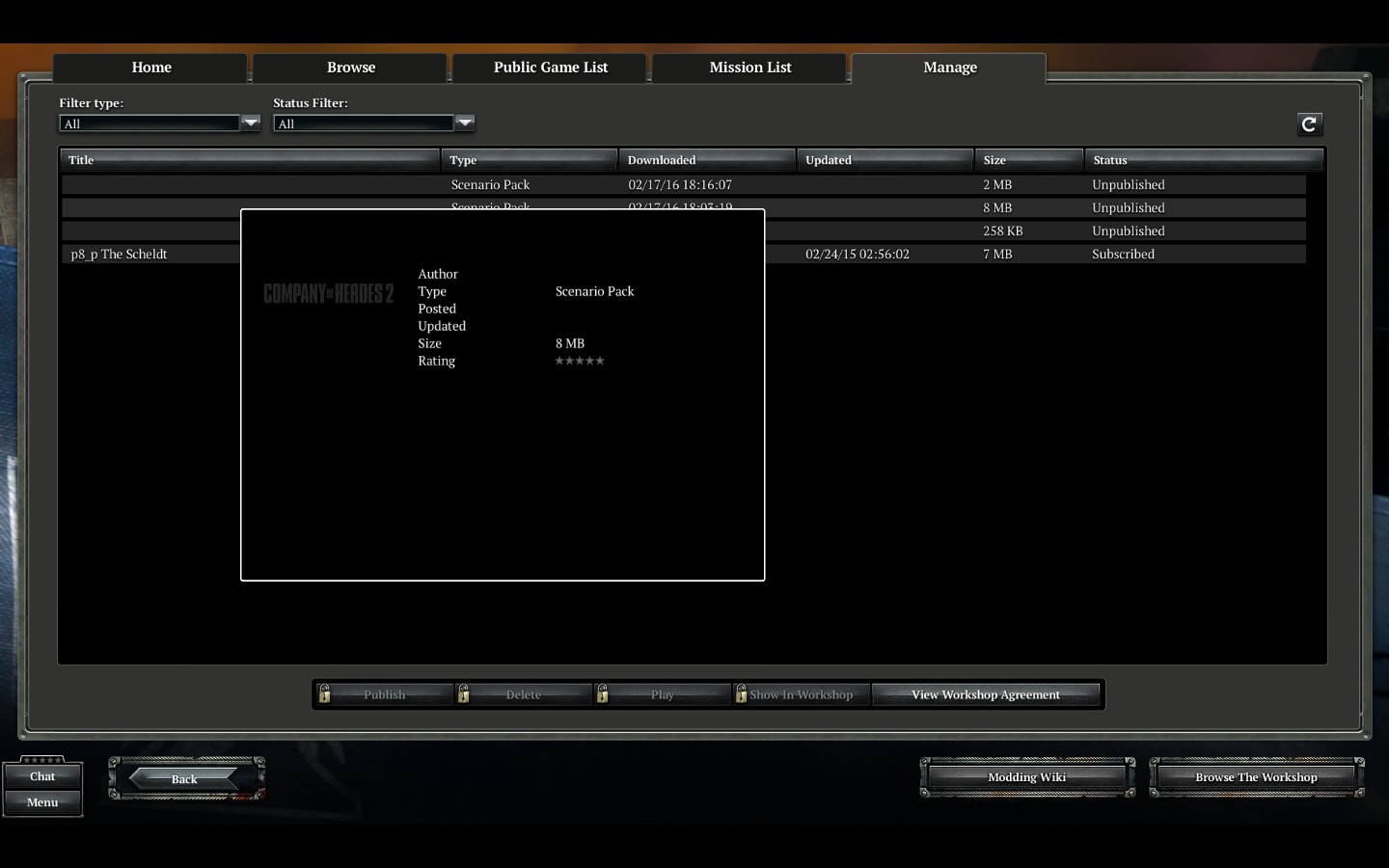
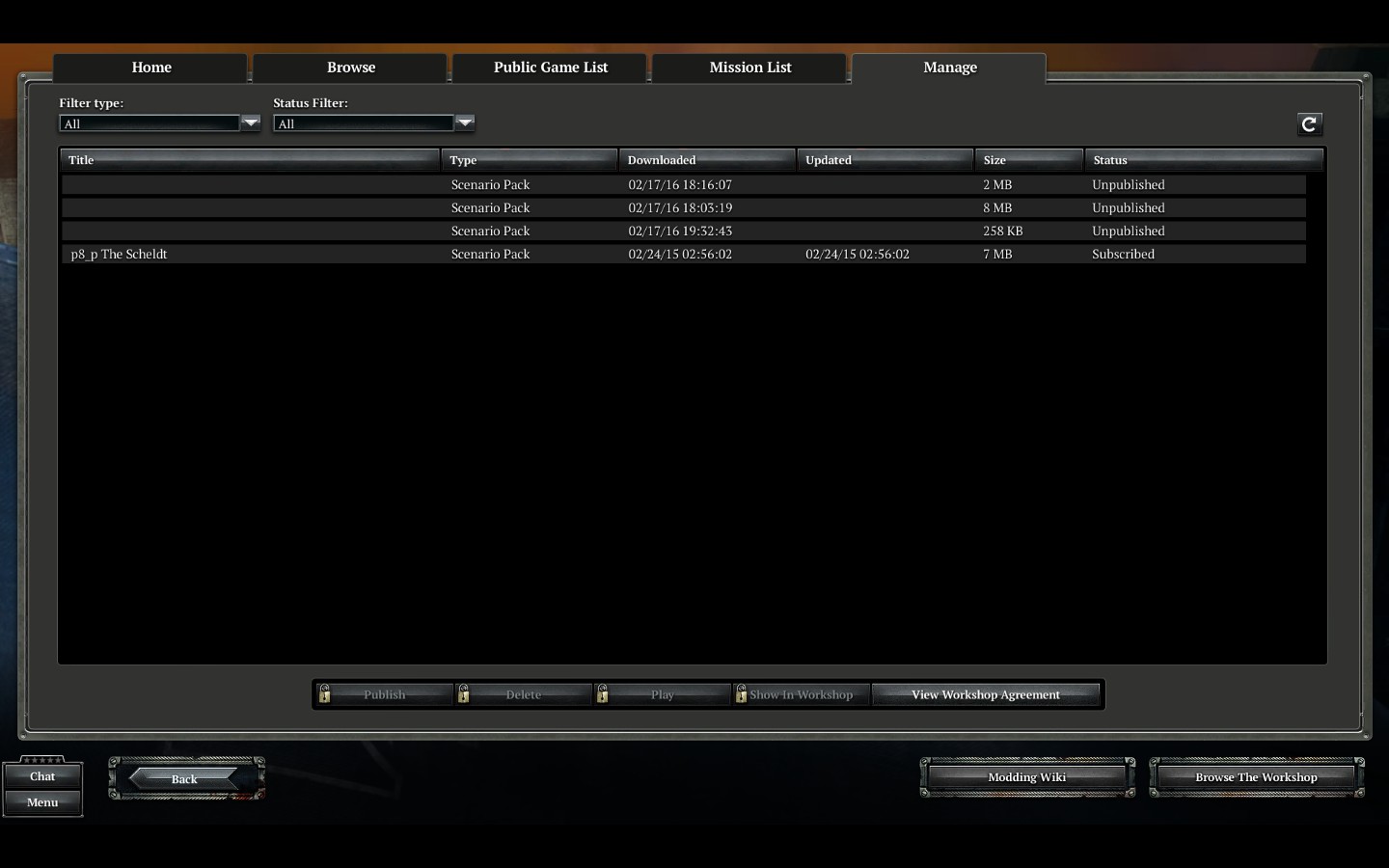
 oziligath
oziligath
 VonAsten
VonAsten
 oziligath
oziligath










