Question 1: How can I access and edit the Multiplayer maps?
Question 2: where can I find the brown ammo boxes? I can only find the green boxes
How to edit multiplayer maps and location of ammo crates.
21 Aug 2019, 19:38 PM
#1

Posts: 789
24 Aug 2019, 15:08 PM
#2

Posts: 2742
Mod Tools > Archive Viewer
MPScenarios (I think any archive labelled with 'scenarios' has maps.)
Extract the maps from there, and you can open them in Worldbuilder.
Brown ammo boxes I think are just crates. I think they're located under 'market' in the worldbuilder objects.
I'd have to reinstall CoH2 to verify.
MPScenarios (I think any archive labelled with 'scenarios' has maps.)
Extract the maps from there, and you can open them in Worldbuilder.
Brown ammo boxes I think are just crates. I think they're located under 'market' in the worldbuilder objects.
I'd have to reinstall CoH2 to verify.

25 Aug 2019, 00:36 AM
#3
Posts: 2166 | Subs: 2
You can also access maps with the ARCHIVE.EXE in your COH2 directory. The SGA files are huge and will create a lot of data on your drive since it will unpack ALL of the maps in the SGA file. You can see from the command that the maps will be put in your COH2\DATA\scenarios directory.
FOR MULTIPLAYER MAPS (MP)
At a DOS prompt in your COH2 dir in steamapps:
archive.exe -a CoH2\Archives\MPScenarios.sga -e CoH2\Data
archive.exe -a CoH2\Archives\MPXP1Scenarios.sga -e CoH2\Data
Also available:
archive.exe -a CoH2\Archives\DLC1Scenarios.sga -e CoH2\Data
archive.exe -a CoH2\Archives\DLC2Scenarios.sga -e CoH2\Data
archive.exe -a CoH2\Archives\DLC3Scenarios.sga -e CoH2\Data
archive.exe -a CoH2\Archives\TOWScenarios.sga -e CoH2\Data
Some where on this site are the batch files that these commands came from.
The files you are unpacking are:
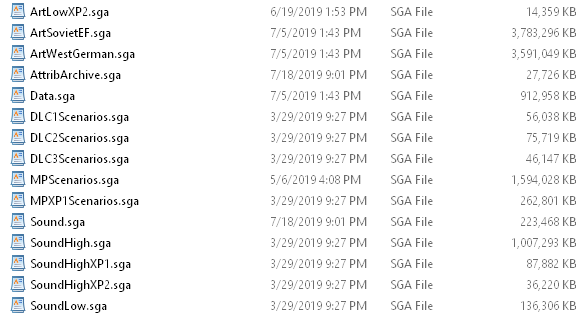
Located in your COH2\Archives directory.
FOR MULTIPLAYER MAPS (MP)
At a DOS prompt in your COH2 dir in steamapps:
archive.exe -a CoH2\Archives\MPScenarios.sga -e CoH2\Data
archive.exe -a CoH2\Archives\MPXP1Scenarios.sga -e CoH2\Data
Also available:
archive.exe -a CoH2\Archives\DLC1Scenarios.sga -e CoH2\Data
archive.exe -a CoH2\Archives\DLC2Scenarios.sga -e CoH2\Data
archive.exe -a CoH2\Archives\DLC3Scenarios.sga -e CoH2\Data
archive.exe -a CoH2\Archives\TOWScenarios.sga -e CoH2\Data
Some where on this site are the batch files that these commands came from.
The files you are unpacking are:
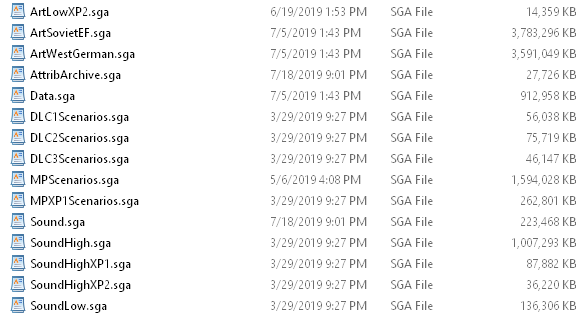
Located in your COH2\Archives directory.
25 Aug 2019, 07:01 AM
#4

Posts: 789
Mod Tools > Archive Viewer
MPScenarios (I think any archive labelled with 'scenarios' has maps.)
Extract the maps from there, and you can open them in Worldbuilder.
Brown ammo boxes I think are just crates. I think they're located under 'market' in the worldbuilder objects.
I'd have to reinstall CoH2 to verify.
You can also access maps with the ARCHIVE.EXE in your COH2 directory. The SGA files are huge and will create a lot of data on your drive since it will unpack ALL of the maps in the SGA file. You can see from the command that the maps will be put in your COH2\DATA\scenarios directory.
FOR MULTIPLAYER MAPS (MP)
At a DOS prompt in your COH2 dir in steamapps:
archive.exe -a CoH2\Archives\MPScenarios.sga -e CoH2\Data
archive.exe -a CoH2\Archives\MPXP1Scenarios.sga -e CoH2\Data
Also available:
archive.exe -a CoH2\Archives\DLC1Scenarios.sga -e CoH2\Data
archive.exe -a CoH2\Archives\DLC2Scenarios.sga -e CoH2\Data
archive.exe -a CoH2\Archives\DLC3Scenarios.sga -e CoH2\Data
archive.exe -a CoH2\Archives\TOWScenarios.sga -e CoH2\Data
Some where on this site are the batch files that these commands came from.
The files you are unpacking are:
Located in your COH2\Archives directory.
Thank you so much for answering my question

PAGES (1)

1 user is browsing this thread:
1 guest
Livestreams
 |
|
|
2 | ||
 |
|
|
1 |
Ladders Top 10
-
#Steam AliasWL%Streak
- 1.816139.854+4
- 2.896303.747+11
- 3.46969.872+4
- 4.24299.710+12
- 5.408214.656+3
- 6.347136.718-1
- 7.371195.655+1
- 8.403289.582+1
- 9.12857.692+8
- 10.21358.786+1
Replay highlight
VS
-
 cblanco ★
cblanco ★ -
 보드카 중대
보드카 중대
-
 VonManteuffel
VonManteuffel -
 Heartless Jäger
Heartless Jäger

Einhoven Country


Honor it
16
Download
2742








