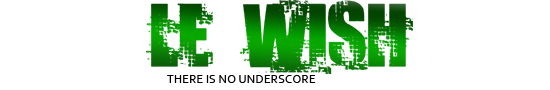it would be so nice to be able to hotkey the tac map
Posts: 21
Posts: 783 | Subs: 3

Posts: 69

Posts: 401
However, every other key is either placed around the QWERTY block of letters on the left when using grid keys, or scattered around the keyboard if you're using classic keys.
I've always hated the often strange key settings for their games.
It was clear that the reason for the numpad 0 binding is that it's right next to the arrow keys for moving around the map, but that's also horrifically inefficient when trying to do anything other than move the camera and access the tac map. Having to bounce your hand around in the middle of a fight hunting for the key you need.
Posts: 150
Posts: 432
Hmmmmm, yes, let's map Pioneers to "P" and the tactical map to "Num 0". Some people might be left handed, and TKL keyboards are absolutely silly.

Posts: 896
The instructions available on the website are so complicated:
http://www.autohotkey.com/docs/Hotkeys.htm
Thanks in advance

Posts: 1582 | Subs: 4
#IfWinActive, Company Of Heroes 2
return
^s::
send {Numpad0}
return
puts it on CTRL+s

Posts: 896
Code#IfWinActive, Company Of Heroes 2
return
^s::
send {Numpad0}
return
puts it on CTRL+s
Thanks, do you have a screenshot showing where it goes in the AutoHotKey.ahk document?
Edit: I finally figured where it goes, you have to make a new script and put it there in the empty space, save the file, and double click it and it will work in game.

Posts: 83
The fact that you can't re-assign hotkeys in a 2013 game blows my mind.
Agreed!
The only reason that they don't do it is laziness. Seriously though, I would probably blame it on the artists/design people. The picky artists don't want to have to make the text art for the hotkeys or they don't want their precious aesthetics destroyed by having something like "r-ctrl" over the button. The work is easy enough for programmers to do so long as they designed it in the from the start.
I am left handed and using the current assignment really sucks.
What I really want it to be able to assign stuff to the numpad. I actually like the tac map where it is at. It is the only thing that is convenient!
 4
4 Posts: 813 | Subs: 1
The fact that you can't re-assign hotkeys in a 2013 game blows my mind.
Actually I find this in more and more games tbh...

 15
15 Posts: 786
 4
4 Posts: 54
for Abdul :
your .ahk file just need to contain that:
#IfWinActive, Company Of Heroes 2
return
MButton::
send {Numpad0}
return
edit: I just see your edit Abdul

Posts: 83
I believe you don't need the "return" statement after the #ifWinActive directive. Nor do you need the other return if you put it all on one line.

Livestreams
 |
|
|
13 | ||
 |
|
|
5 | ||
 |
|
|
10 | ||
 |
|
|
7 |
Ladders Top 10
-
#Steam AliasWL%Streak
- 1.43163.872+9
- 2.59482.879+8
- 3.14839.791+7
- 4.13344.751+7
- 5.286162.638+4
- 6.18151.780+4
- 7.313114.733+9
- 8.381257.597+1
- 9.14265.686+10
- 10.17773.708+3
Replay highlight
-
 cblanco ★
cblanco ★ -
 보드카 중대
보드카 중대
-
 VonManteuffel
VonManteuffel -
 Heartless Jäger
Heartless Jäger

Board Info
3 posts in the last week
54 posts in the last month
Welcome our newest member, ICInsight
Most online: 2043 users on 29 Oct 2023, 01:04 AM