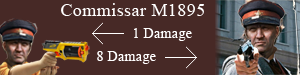AutoHotKey - Script Example by d0ggY

Posts: 823 | Subs: 3
Out of recent events and conversation with players, i thought i try to give a solution to the problems of Hotkeys.
For me, COH2 Hotkeys have been a pain in the ass for a long time.
Especially because the Key need to be pressed and the way i _WANT_ to move my camera is way further away and as someone who comes from Shooters and RPG's, was weird and very confusing to move my camera with the Arrow-Keys instead of WASD like i was used to it.
So i have rearranged my Hotkeys with my keyboard driver and mouse driver. Initially it needed me a bit time to get used to this kind of cameramovement and hotkeys a bit of time, but after a week i never wanted to miss it again.
The AutoHotkey script would look like the following :
Now there is two things that miss to complete the setup of my keys.
I got Q and V bound to my Mouse... Q for Hold Fire, V for Molotovs, or Volksbuilding etc. A solution to that could be binding it to 1 and 2 of the Keyboard. That would add :
1::q
2::v
So a complete variation of my AutoHotKey script would look like this:
This script works with the Classic Hotkeys setup in ingame!
I have uploaded the full script on my discord!
To run the Script you need Autohotkey, that can be downloaded here:
For more Questions, send me a PM or get in contact with me other ways!

Posts: 8154 | Subs: 2
https://www.coh2.org/topic/84257/useful-interesting-threads-2-0

Posts: 823 | Subs: 3
Didn't made a scrutinous look at it but will sticky it in the "Useful and interesting threads"
https://www.coh2.org/topic/84257/useful-interesting-threads-2-0
 very cool
very cool
 9
9 Posts: 1094 | Subs: 20

Posts: 823 | Subs: 3
Rebinding Numpad0 is blasphemy
i will rebind it to spacebar so it's like jumping in a shooter.
Posts: 17914 | Subs: 8
i will rebind it to spacebar so it's like jumping in a shooter.
Rebinding it to side mouse button ftw, you can't beat that.

Posts: 8154 | Subs: 2
Rebinding it to side mouse button ftw, you can't beat that.
Hah, rebinding it to both side buttons.

Posts: 823 | Subs: 3
Hah, rebinding it to both side buttons.
someone's a cheeki boi

 1
1 Posts: 2307 | Subs: 4
Then you only really need to rebind tac map.

Posts: 823 | Subs: 3
May I ask why you don't just use gridkeys?
Then you only really need to rebind tac map.
AND how do i get to move the camera with WASD then? Grid never made sense to me

 1
1 Posts: 2307 | Subs: 4
AND how do i get to move the camera with WASD then? Grid never made sense to me
Ah, wasn't thinking about that. A lot of people use middle mouse button to move around.

Posts: 823 | Subs: 3
Ah, wasn't thinking about that. A lot of people use middle mouse button to move around.
Something i could never get used to
Posts: 416 | Subs: 1
Ah, wasn't thinking about that. A lot of people use middle mouse button to move around.
I don't really like middle mouse, but that gets me thinking: a side mouse button for movement? I use the main side button for tac map.

Posts: 830 | Subs: 3
AND how do i get to move the camera with WASD then? Grid never made sense to me
Personally I use gridkey + move camera with ZQSD (azerty keyboard).
When Space key is down, ZQSD keys have its default action. Space key remap on Caps Lock key.

Posts: 823 | Subs: 3
Personally I use gridkey + move camera with ZQSD (azerty keyboard).
When Space key is down, ZQSD keys have its default action. Space key remap on Caps Lock key.
I guess that could work aswell! Keyboard Layouts are unfortunately so different!

Posts: 8154 | Subs: 2
May I ask why you don't just use gridkeys?
Then you only really need to rebind tac map.
That moment when you use ASWD movement and gridkey at the same time.
You only have to rebind 3 letters because D position is basically unused. From those 3, the only one you would constantly use is the Stop one (W) which i moved to F. Reinforce (F) i moved it to old reinforce position (R) and the same can be said about retreat (T). For A and S which are construction things, i just moved it to tradionally V - B.

Posts: 3602 | Subs: 1
i will rebind it to spacebar so it's like jumping in a shooter.
I0use0space0bar0as0well0for0my0tac0map0and0now0all0my0messages0ingame0look0like0this0

I really like it though ^^

 1
1 Posts: 2307 | Subs: 4
I0use0space0bar0as0well0for0my0tac0map0and0now0all0my0messages0ingame0look0like0this0
I really like it though ^^
I found another Hector alt.

 1
1 Posts: 2885
I0use0space0bar0as0well0for0my0tac0map0and0now0all0my0messages0ingame0look0like0this0
I really like it though ^^
As you only use Enter key for chatting in coh2, you can bind it so that it changes some variable, or scroll lock flag for better control, and disabling all the bindings when writing. That way you can write normally in chat and yet use all of the keys needed for writing for your hotkey bindings.
Examples of that are in my posts in this thread:
https://www.coh2.org/topic/81083/help-with-auto-hotkey

Posts: 823 | Subs: 3
I0use0space0bar0as0well0for0my0tac0map0and0now0all0my0messages0ingame0look0like0this0
I really like it though ^^
so pro, much wow
Livestreams
 |
|
|
33 | ||
 |
|
|
13 | ||
 |
|
|
7 | ||
 |
|
|
173 | ||
 |
|
|
18 | ||
 |
|
|
4 | ||
 |
|
|
4 | ||
 |
|
|
3 | ||
 |
|
|
1 | ||
 |
|
|
1 |
Ladders Top 10
-
#Steam AliasWL%Streak
- 1.831222.789+37
- 2.34957.860+14
- 3.589215.733+4
- 4.1101614.642+2
- 5.305114.728+1
- 6.916405.693-2
- 7.271108.715+22
- 8.721440.621+3
- 9.1041674.607-2
- 10.17146.788+1
Replay highlight
-
 cblanco ★
cblanco ★ -
 보드카 중대
보드카 중대
-
 VonManteuffel
VonManteuffel -
 Heartless Jäger
Heartless Jäger

Board Info
8 posts in the last week
38 posts in the last month
Welcome our newest member, 23winlocker
Most online: 2043 users on 29 Oct 2023, 01:04 AM