It is possible to change their weapons. Could you post a copy of your commando.abp?
here is the commando abp file
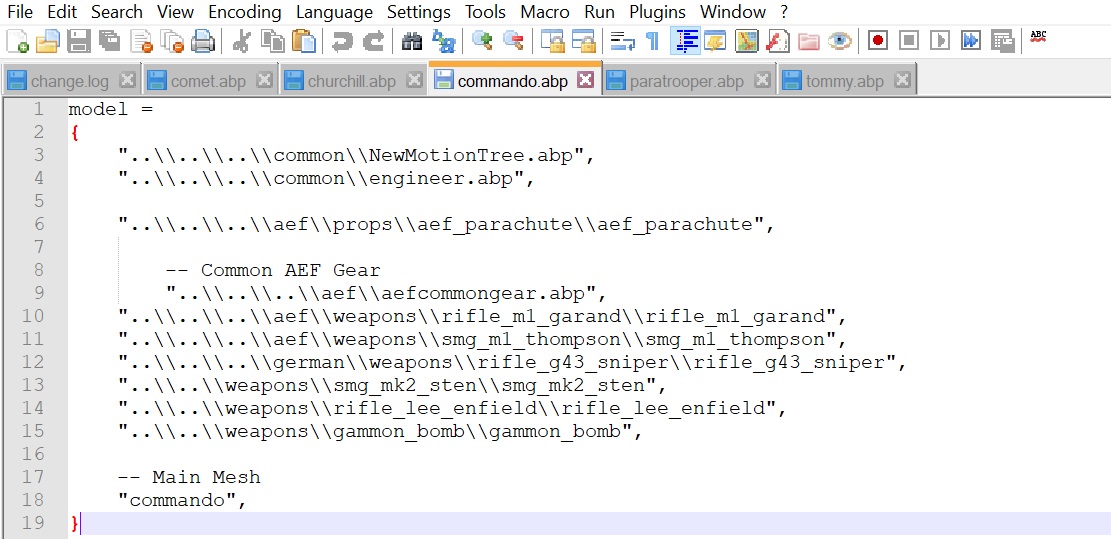
in game
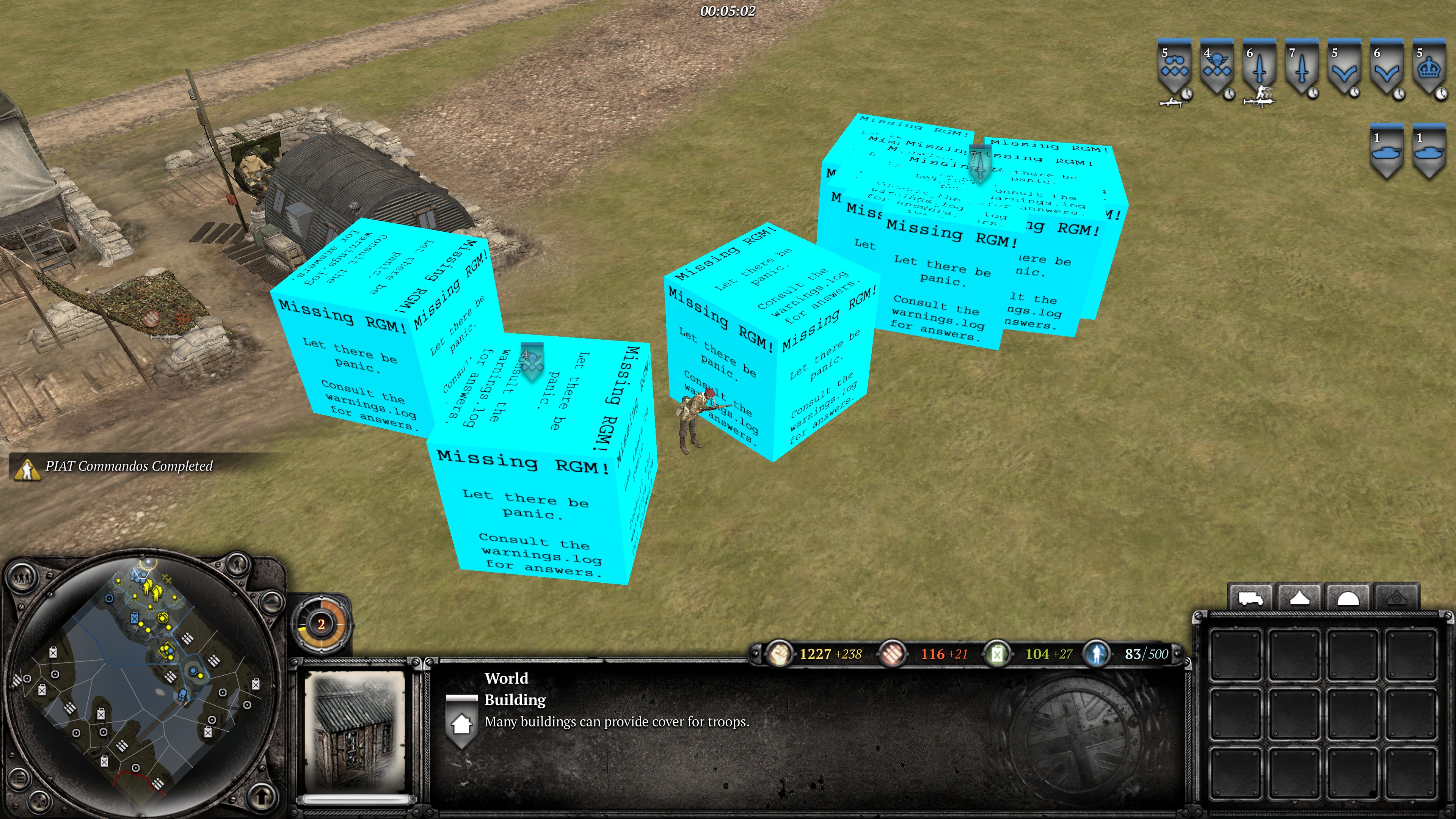

Posts: 67
It is possible to change their weapons. Could you post a copy of your commando.abp?
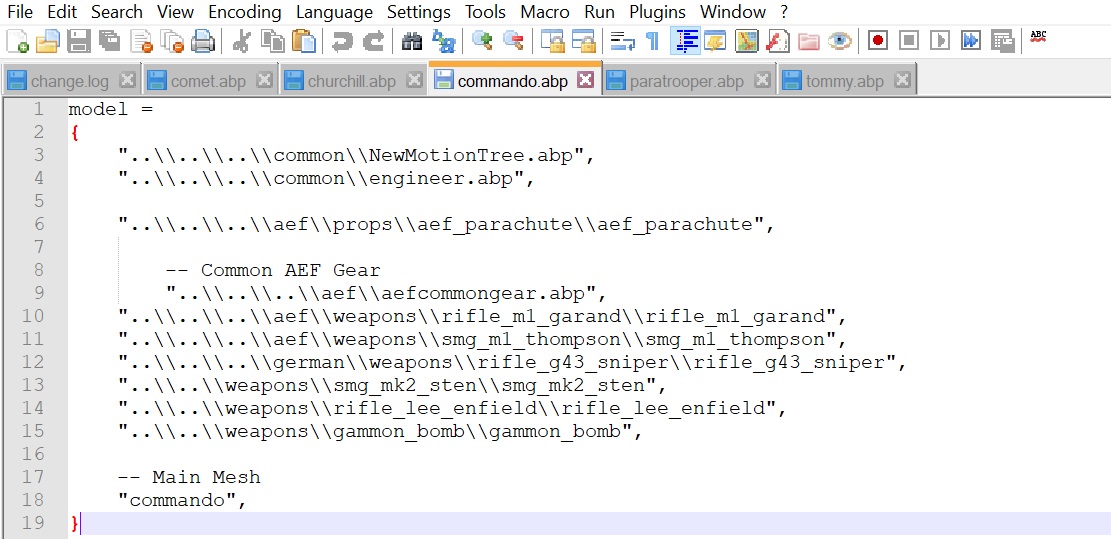
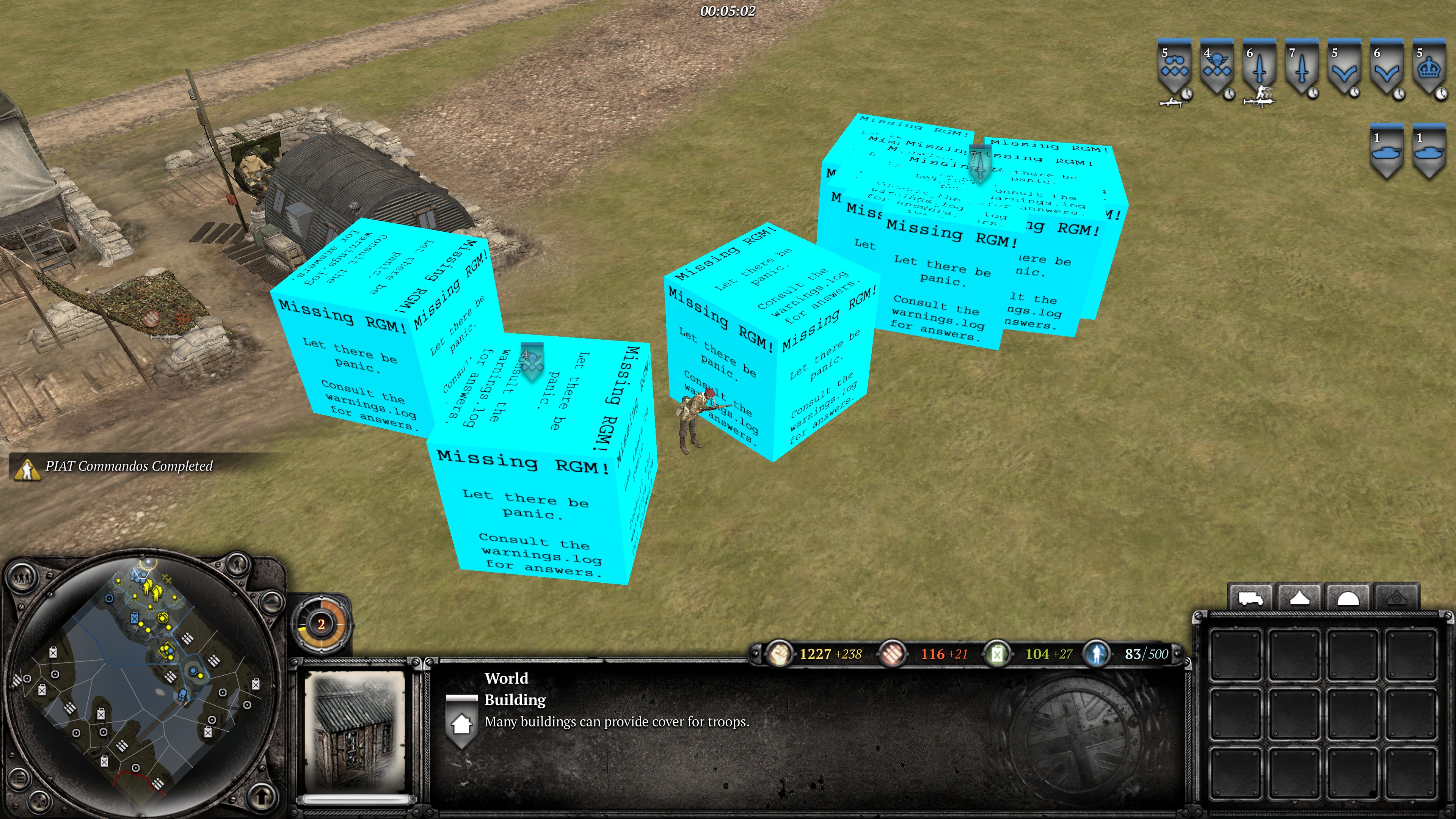
Posts: 67
I managed to re-create this behavior. The solution is to set the variable "build" to 1. Just like you did for the 17 pdr gun.,


Posts: 817 | Subs: 5
is there a way of changing the red beret officer to black?
I did had this to the abp file it works but the parachute don't leave the units when they hit the ground
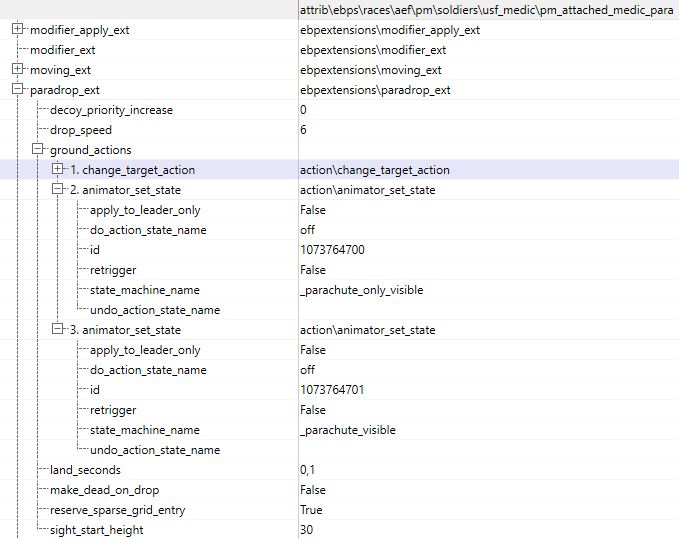
so is it true you can't change the weaopn on commando's? the tommys can have different weaopn but not commando's?
after adding the animator_set_variable and add build 1 yes the loader loads the shell but the 152mm acts like the 17 pounder gun so had to deleted it
Posts: 67
No, models cannot be edited.
These two animator_set_state actions should remove the parachute when landing:
All weapons can be used of all models, but most of them need to be added to the abp file. Only the weapons that can be dropped are located in the NewMotionTree.abp which is included in every model.
Your file looks good. Did you save it in "data\art\armies\british\soldiers\commando"? All paths in the abp are relative so the save location is very important. Do you use the default blueprint in ebps to the commando: "armies\british\soldiers\commando\commando"?
That sounds like you use the combat_ext form the 17 pdr. Can you verify that?
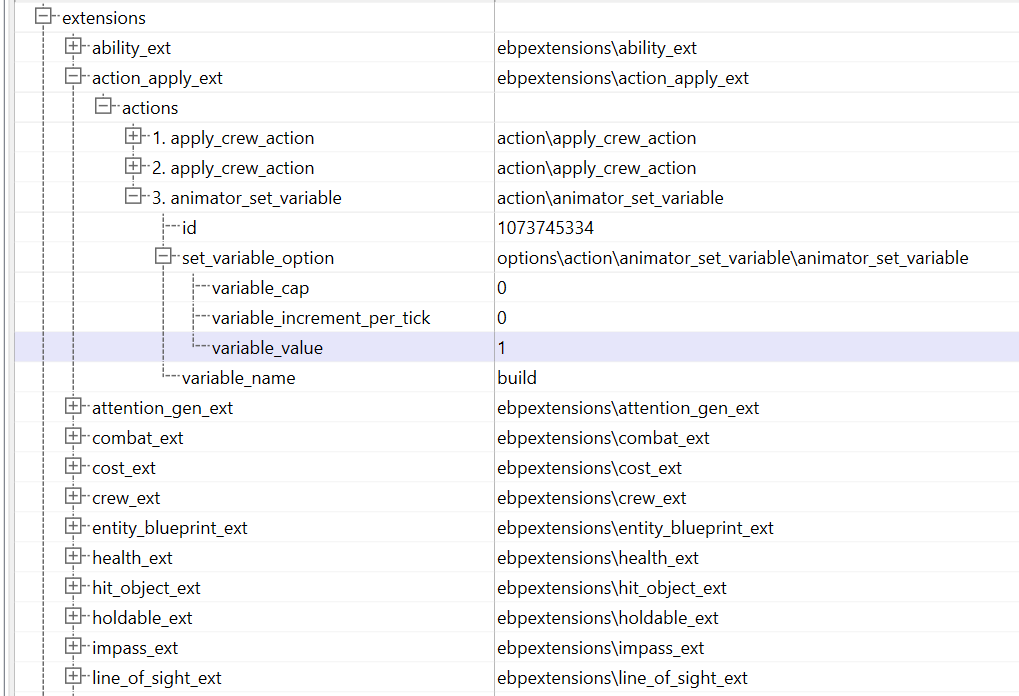


Posts: 67
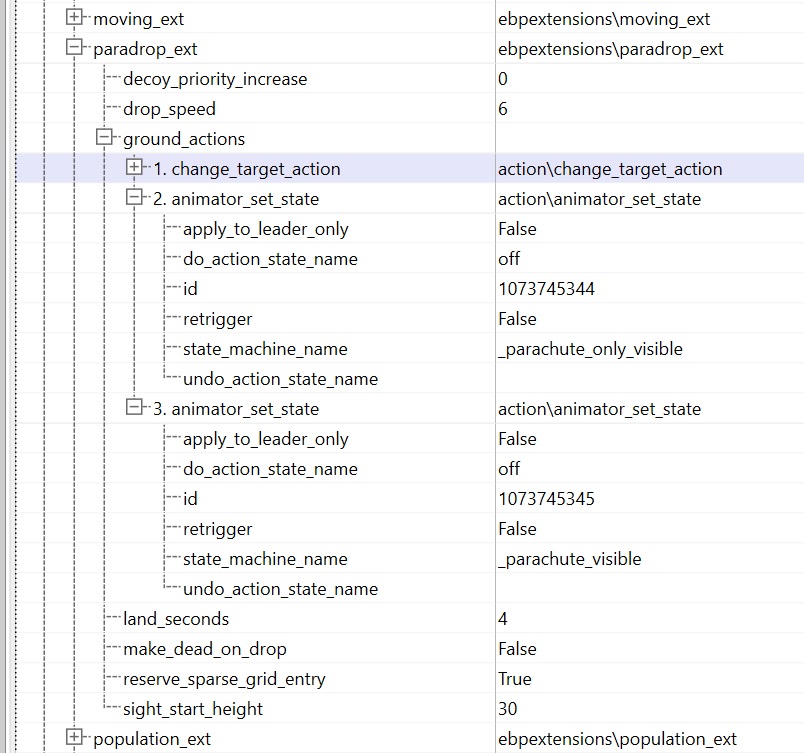


Posts: 632 | Subs: 1
I added the animator_set_state in the paradrop_ext like you said and yes it works but it funny how the commando land on the map they don't work like the aef paratrooper when they land. is there away to change this?
You can add the parachute in the .abp file, but the landing animation is mysteriously only available to the us paratroopers and fallschirmjagers.
Posts: 67
As SneakEye said, only Paratroopers and Fallschirmjäger have the animation for that. All other units will look strange when parachuting.

Posts: 632 | Subs: 1
model =
{
"..\\..\\..\\common\\NewMotionTree.abp",
"..\\..\\..\\common\\engineer.abp",
"..\\..\\..\\aef\\props\\parachute\\parachute",
"..\\..\\..\\aef\\weapons\\grenade_mk2_pineapple\\grenade_mk2_pineapple",
"..\\..\\..\\aef\\weapons\\rifle_m1_garand\\rifle_m1_garand",
"..\\..\\..\\aef\\weapons\\rifle_m1_carbine\\rifle_m1_carbine",
"..\\..\\..\\aef\\weapons\\smg_m1_thompson\\smg_m1_thompson",
"..\\..\\..\\german\\weapons\\rifle_g43_sniper\\rifle_g43_sniper",
"..\\..\\weapons\\smg_mk2_sten\\smg_mk2_sten",
"..\\..\\weapons\\rifle_lee_enfield\\rifle_lee_enfield",
"..\\..\\weapons\\gammon_bomb\\gammon_bomb",
-- Main Mesh
"commando",
}
Posts: 67
Try this commando.abp:
It doesn't use aefcommongear.abp but should contain all the stuff you want. I find that the common gear ABPs sometimes causes trouble.
The missing parachute animation is not a mystery, though - only Paratroopers and Fallschirmjäger have the animation and the current tools just don't allow us to add it to any other models. It's sad but we can't do anything about it.



Posts: 632 | Subs: 1
Posts: 67
Looking good!
When you open the ability and scroll to "target_special_validation", you will see "has_unit_type" with "unit_type" set to "brit_vehicle". This is why the ability only works on British vehicles, or, more precisely, any vehicles with this unit type. If you remove this "has_unit_type", it should work on any vehicle.
The ability gives this upgrade to the vehicle:
upgrade\british\commander\passive\command_vehicle_active
It contains the aura that affects nearby units, and, via several requirement_actions, custom UI status icons for every type of British vehicle. If you want icons for other units, you would need to add them
there.
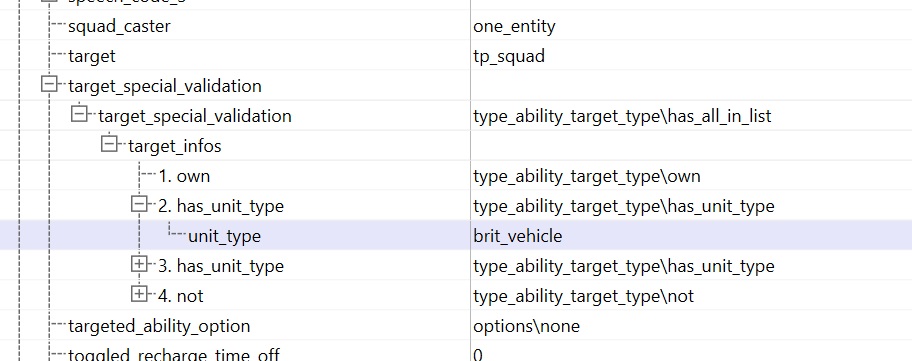



Posts: 817 | Subs: 5
here is the image of the 152mm gun as you see there is no shell when loading the gun also the gun is not the same when it's in the pit the gun don't move backwards when firing it's weapon there is no animation now in the gun. is there another way to fix this please.
it's the same problem with the brits glider SneakEye helped me allots but the glider still don't work in my mod.
There is no symbol above the first tank only the second tank is that right how it works?
In the brits building number 2 have upgrades to the hammer and anvil I want to build both, SneakEye mod you can build both but how to do that.?
the Churchill tank have left & right hull defences machine gun how to make an upgrade on that? do you know.
Also how to add an construction of a wood_guardpost
I want to make a tent for the snipers to heal them self.
Posts: 67
The animation is actually set with the weapon/anim_table/state_name : artillery_state. I'm not sure why this doesn't work.
Did you clone the "abilities\british\modal_ability\commander_ability\glider_commandos_only" and only set 'squad_caster' from "all_entities" to "squad"? I tried this which worked.
Yes that's good. The command tank doesn't apply the bonuses on himself.
Remove the requirements within "upgrade\british\research\company_anvil_building_mp" and "upgrade\british\research\company_hammer_building_mp"
The action is already in vet 1 as I posted earlier. Enable hardpoint 5 and 6.
Clone a bunker and replace the blueprint with "environment\objects\defenses\wood\watch_tower\watch_tower".
I started again with a bunker and use the model "environment\objects\buildings\tent\tent". Then add in hold_ext/on_loaded_squad_actions the heal_action.


Posts: 817 | Subs: 5
I cloned the west_german building_03 and rename it to brits tower_support copied the blueprint of the domination_bonus_01 and paste it in the new tower_support it strange it builds on it own in game I wanted the brits sapper to build it!, Now all I want to do now is change it icon do you know how to do this
Posts: 67





 but because I used the bunker it don't sit on the map is there a icon for it?
but because I used the bunker it don't sit on the map is there a icon for it?
 but again I used the bunker but it don't sit right there's a hole
but again I used the bunker but it don't sit right there's a hole





The west_german building_03 has the setting construction_ext/self_construct at true. Set this to false to make the sappers build it. The icon is set in ui_ext/icon_name.
 but the icon name is not in the domination_bonus_01 it's blank
but the icon name is not in the domination_bonus_01 it's blank
Posts: 817 | Subs: 5
Thanks SneakEye
The glider works in game now, I will delete the paras very happy
Also the hammer and anvil both work now.
Churchill tanks now uses the hull left/right guns thanks

I can build the watch towerbut because I used the bunker it don't sit on the map is there a icon for it?
I can build the heal tentbut again I used the bunker but it don't sit right there's a hole
the sappers build it now thanksbut the icon name is not in the domination_bonus_01 it's blank
Posts: 67
Great to hear, Nice job!
This whole in the ground is set in action_action/apply_deformation_action
The tower symbol: Icons_resources_minimap_icon_watchtower
The portrait: Icons_portraits_building_common_tower and Icons_portraits_building_common_tower_winter
The icon: Icons_buildings_building_common_guard_tower
I use this icon for the tent: Icons_buildings_building_aef_rifle_company_and_support_platoon
You might want to use this radar icon: Icons_buildings_building_common_mobile_radar.
All icons can be found in the UI Assest Browser

Posts: 817 | Subs: 5
you have to teach me how to use this action_action/apply_deformation_action for flat ground for build.

Posts: 67
Remove the whole action
This action creates the hole in the ground and we don't want that now. It will be flat without the action.



Posts: 67
 |
|
|
17 | ||
 |
|
|
18 | ||
 |
|
|
18 | ||
 |
|
|
12 |
 cblanco ★
cblanco ★  보드카 중대
보드카 중대  VonManteuffel
VonManteuffel  Heartless Jäger
Heartless Jäger 