Help with unit not showing at top of screen
20 Feb 2018, 08:45 AM
#1

Posts: 2
I have a problem and i don't know how it's happened but my unit icons are not showing at the top right of the screen anymore. Does anyone know what i have done to make this happen and how i can bring the icons back
20 Feb 2018, 09:10 AM
#2

Posts: 5441 | Subs: 36
Can you pls make a screenshot of it.
20 Feb 2018, 09:17 AM
#3

 14
14 Posts: 10665 | Subs: 9
Moved from the Library to COH2 Bugs
20 Feb 2018, 19:10 PM
#4
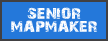
Posts: 985 | Subs: 2
Crag44@, you can activate your visualization icons at the top right in the options menu/ in a tab , if you enable "Squad Control".
20 Feb 2018, 19:44 PM
#5
 1
1 Posts: 1276
There is a hotkey to make it go away and come back.
Something like left ctrl+U or I or something like that but I've had it happen when I was in full panic mode.
Something like left ctrl+U or I or something like that but I've had it happen when I was in full panic mode.
20 Feb 2018, 21:44 PM
#6

Posts: 122 | Subs: 2
The oddly named "Squad Control" check box in options menu hides and shows squad icons top-right.
PAGES (1)

1 user is browsing this thread:
1 guest
SHOUT IT OUT!



Osinyagov: Suddenly, coh2 is slowly dying, but you can play it, playerbase still big enough
09 Apr 2025, 17:00 PM
09 Apr 2025, 17:00 PM
SupremeStefan: https://steamcommunity.com/sharedfiles/filedetails/?id=3457737797
04 Apr 2025, 12:42 PM
04 Apr 2025, 12:42 PM
Willy Pete: @Rosbone not dead yet. when that happens the font will switch to Papyrus 
02 Apr 2025, 00:16 AM

02 Apr 2025, 00:16 AM
aerafield: yeah I already prepared my "Can't believe there's comic mode for the 10 daily visitors even on this April 1st" 
01 Apr 2025, 20:29 PM

01 Apr 2025, 20:29 PM
Lady Xenarra: Does anyone else think that USF needs buffs? It feels like they’re on life support sometimes
01 Apr 2025, 02:36 AM
01 Apr 2025, 02:36 AM
Willy Pete: @Rosbone Ahh I missed that memo. I still think its a bad decision though. Adds frustration for players and isnt gonna make them that much money
27 Mar 2025, 15:46 PM
27 Mar 2025, 15:46 PM
Rosbone: It is also good they left it free until after the free to play weekend. Points for that.
27 Mar 2025, 09:34 AM
27 Mar 2025, 09:34 AM
Rosbone: But I agree, the cost to get a full decent Coh game pushing $115 US is not the best idea. Especially when it needs so much more work for casuals.
27 Mar 2025, 09:32 AM
27 Mar 2025, 09:32 AM
Rosbone: To be fair, it was a thank you to early fans right? They said it was not free for long and it would become a pay DLC at some point.
27 Mar 2025, 09:30 AM
27 Mar 2025, 09:30 AM
Willy Pete: Re-releasing free DLC so they can charge new players money for it. Brilliant marketing strategy 
27 Mar 2025, 04:31 AM

27 Mar 2025, 04:31 AM
Rosbone: Congrats to Relic. Looks like Coh3 has finally usurped Coh2 s the popular Coh. You smell terrific.  .
.
24 Mar 2025, 02:46 AM
 .
.24 Mar 2025, 02:46 AM
Ladders Top 10
-
#Steam AliasWL%Streak
- 1.59482.879+8
- 2.43163.872+9
- 3.14839.791+7
- 4.13745.753-1
- 5.286162.638+4
- 6.18151.780+4
- 7.313114.733+9
- 8.389260.599+3
- 9.18377.704+4
- 10.14265.686+10
Replay highlight
VS
-
 cblanco ★
cblanco ★ -
 보드카 중대
보드카 중대
-
 VonManteuffel
VonManteuffel -
 Heartless Jäger
Heartless Jäger

Einhoven Country


Honor it
14
Download
1369
Board Info
259 users are online:
259 guests
1 post in the last 24h
4 posts in the last week
47 posts in the last month
4 posts in the last week
47 posts in the last month
Registered members: 53720
Welcome our newest member, idadehradun
Most online: 2043 users on 29 Oct 2023, 01:04 AM
Welcome our newest member, idadehradun
Most online: 2043 users on 29 Oct 2023, 01:04 AM














