I've been experiencing ridiculous FPS drops so I decided to clean up COH2's My Games directory to see if it makes a difference. I had previously played a 4v4 compstomp and I used the replay file to create a reproducible benchmark. Here's the result:
Click for full size
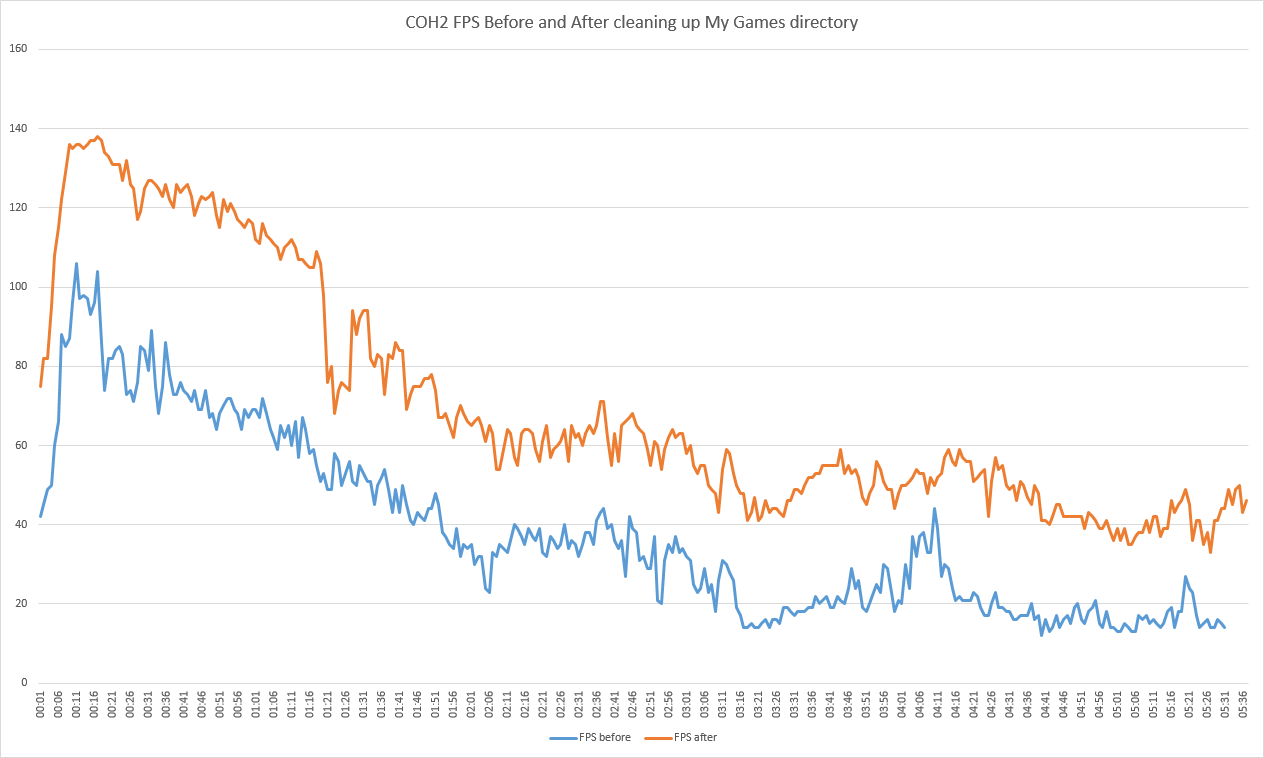
Before cleaning up my games directory - After cleaning up my games directory
The duration of the benchmark is the first 6 minutes of the replay at 1x speed. As you can see, the performance increase is significant.
Here's the list of files/folders I deleted (that I know/assume are safe to delete):
From Documents\My Games\Company of Heroes 2\ delete the following files/folders:
Cache\ -> Delete
LogFiles\ -> Delete
playback\ -> Delete/move to a backup folder if you want to access your replays later
all *.dat files (e.g. ItemBundlesCache-coh2-coh2.dat)
all *.log files (e.g. warnings.log, shrink.log)
I also have custom aesthetics disabled and ALL workshop skins+decals+faceplates unsubscribed and deleted to reduce the amount of data COH2 has to download at startup. Source: http://www.companyofheroes.com/blog/2017/01/12/mods-custom-games
Extra info



















 cblanco ★
cblanco ★  보드카 중대
보드카 중대  VonManteuffel
VonManteuffel  Heartless Jäger
Heartless Jäger 