Nope :/
coh2.org not finding you for a few minutes is normal tho, as we only sniff the twitch API every so often.
The problem he's having is the twitch stream will effectively end for a bit (on twitch, not .org) without a clear reason.
Some info:
We tested it and he can stream a still image, but not a game of coh2 even on the lowest settings. From this we inferred that it's probably not a serverside problem ('probably' because it might've cut out again if the test was longer).
Since OBS casts the last received frame or a black screen even if inputs aren't working, it shouldn't have anything to do with the game capture itself either.
We are thinking it's a computer problem or a finicky internet connection.







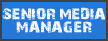
































 cblanco ★
cblanco ★  보드카 중대
보드카 중대  VonManteuffel
VonManteuffel  Heartless Jäger
Heartless Jäger 