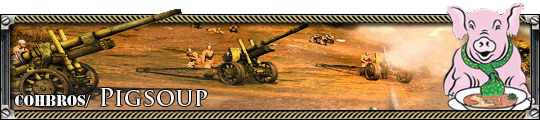Greetings,
I was wondering if anybody knew how to set up split starting positions for the same team that do not initially touch each other?
Also, does anybody know how to make it so I can look past the playable area when my units near the edge? Currently it's black as ****
And yet another question concerning the map entry point. I was wondering if anybody knew how make the units actually spawn outside the playable area and walk into the map.
The map Eisenfaust accomplishes all these things, so it must be possible. Any help is much appreciated!
Thanks in advance
Split starting position & Off-map darkness
9 Jun 2015, 10:49 AM
#1
Posts: 43
10 Jun 2015, 03:50 AM
#2
 4
4 Posts: 4301 | Subs: 2
...
Also, does anybody know how to make it so I can look past the playable area when my units near the edge? Currently it's black as ****
And yet another question concerning the map entry point. I was wondering if anybody knew how make the units actually spawn outside the playable area and walk into the map.
...
you have to use the interactivity stage manager (on the same bar as the object, spline etc etc). you mean like in official maps how there is a boundary for non command-able area then a wee bit more of the map then going completely black?
so you have like 720 x 720 as the terrain area and then 416 x 416 as playable area. then you use the ISM tool, set the value to "50", colour in another [recommend at least] 32(to 64) wide border around the map edge. which in turn makes "actual playable" area to 384x384. wanna delete, set the value to "0" and erase. the painted area would be your visible but no-command zone. and if your spawn point is in that zone, the units will spawn out of the controllable area and march in towards the base.
if you already have a map done and do not want to make the map smaller, i think you'd have to stamp the whole map and stamp it on a new template with playable area longer and wider about 32-62 units.
10 Jun 2015, 03:59 AM
#3
 4
4 Posts: 4301 | Subs: 2
...
I was wondering if anybody knew how to set up split starting positions for the same team that do not initially touch each other?
...
you would need separate "starting_territory_team" for each separate bases you want. just make sure "player assignment" value is set right. then it is same as just doing your same old starting territories via "Territory Editor" except you would have more than two of them.
10 Jun 2015, 09:01 AM
#4
Posts: 43
Thanks a lot, this was extremely helpfull!
10 Jun 2015, 09:45 AM
#5
Posts: 43
To be clear: If I make 2 bases, 1 for P1 & P2, and one for P3 & P4, I have to set the ownership of both those territories to P1?
Additionally, is it possible to have more then one map entry point?
Cheers!
Additionally, is it possible to have more then one map entry point?
Cheers!
10 Jun 2015, 16:55 PM
#6
 4
4 Posts: 4301 | Subs: 2
i am almost sure that you do not have to. i think having the right values at "scenario -> team" setting is what matter.
and yes, more than one entry point is possible. just place it and done.
why don't you try to use the SGA Extrator, which let you unpack official relic's .sga files (the format in which the maps are in), split it into many files including .sgb files, which then you can view on worldbuilder yourself.
go to "Company of Heroes 2 -> CoH2 -> Archives". The maps are "MPScenarios.sga" and other "...Scenarios.sga" files. there are 5 of them in total, because there are maps added in various updates and DLCs.
then there will be a new folder (in the name of the .sga file you unpacked) made in the location where you unpacked and in that, there will be files called like "(2-4)Crossing at the Woods" etc etc. In that folder, there will be all the files that you need to make a map. .sgb files, .tga files for background image, tac map etc etc.
and yes, more than one entry point is possible. just place it and done.
why don't you try to use the SGA Extrator, which let you unpack official relic's .sga files (the format in which the maps are in), split it into many files including .sgb files, which then you can view on worldbuilder yourself.
go to "Company of Heroes 2 -> CoH2 -> Archives". The maps are "MPScenarios.sga" and other "...Scenarios.sga" files. there are 5 of them in total, because there are maps added in various updates and DLCs.
then there will be a new folder (in the name of the .sga file you unpacked) made in the location where you unpacked and in that, there will be files called like "(2-4)Crossing at the Woods" etc etc. In that folder, there will be all the files that you need to make a map. .sgb files, .tga files for background image, tac map etc etc.
PAGES (1)

1 user is browsing this thread:
1 guest
Livestreams
 |
|
|
1 | ||
 |
|
|
90 | ||
 |
|
|
26 | ||
 |
|
|
6 | ||
 |
|
|
4 | ||
 |
|
|
2 |
Ladders Top 10
-
#Steam AliasWL%Streak
- 1.42463.871+2
- 2.659233.739+2
- 3.300162.649+1
- 4.286110.722-2
- 5.12243.739-1
- 6.310114.731+6
- 7.193100.659+3
- 8.10829.788+9
- 9.370283.567+3
- 10.1171650.643+2
Replay highlight
VS
-
 cblanco ★
cblanco ★ -
 보드카 중대
보드카 중대
-
 VonManteuffel
VonManteuffel -
 Heartless Jäger
Heartless Jäger

Einhoven Country


Honor it
13
Download
1315