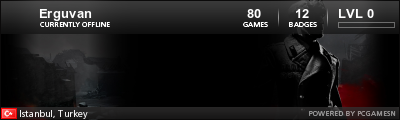Which is the best scroll method in game?
Posts: 1534 | Subs: 1
Posts: 1740

 8
8 Posts: 2470

Posts: 273
Posts: 2561
Posts: 721

 2
2 Posts: 2181
Then when I have to scroll I use the middle mouse scroll button. easiest to access
Posts: 97
Posts: 1963 | Subs: 1
Tacmap for exact position. Minimap for general position. Edge for places next door.
Posts: 713 | Subs: 2
arrows and tactical map, like Jesulin
+1, a very high percentage of the good players use this
even though they probably use WASD instead of arrow keys

Posts: 345
I set my arrow key to wasd. It really speeds up my ability to give commands. Unfortunately it also means i cant type anything to other players.
I suffered this issue too, until I´ve set in my autohotkey script a key to turn-off/turn-on my script, so when I need to send a message, I press that key, then my script stop working, then I write & send the message, then I hit again that key so my script start working again....
I´m not at home now, if other mates don´t put here their script with this function, before I arrive home this evening, I´ll post it here mine, just in case it helps you.
Posts: 2561
In my cases the best way is none of them (I´m using autohotkeys so I´ve mapped arrow keys with "asdw" keys.
I suffered this issue too, until I´ve set in my autohotkey script a key to turn-off/turn-on my script, so when I need to send a message, I press that key, then my script stop working, then I write & send the message, then I hit again that key so my script start working again....
I´m not at home now, if other mates don´t put here their script with this function, before I arrive home this evening, I´ll post it here mine, just in case it helps you.
Thanks that would really help.
 1
1 Posts: 764
In my cases the best way is none of them (I´m using autohotkeys so I´ve mapped arrow keys with "asdw" keys.....
How do you solve the hotkey issue? (especially with grid keys)

Posts: 542
Posts: 680
But the best method to scroll I think is to use hotkeys (like Siberian) as the tacmap is a bit crowded.

Posts: 345
How do you solve the hotkey issue? (especially with grid keys)
sorry Kamk, I don´t know about that hotkey issue....I´m not sure even if I have set "in game" to gridkeys or classsical layout (I think game offers two differents keys layout, grid key and other "classical" or something like this).
anyway, when I started using autohotkeys, I got some help from COH2.org, this is the thread:
http://www.coh2.org/topic/26059/we-need-custom-hotkey/page/1#post_id237149
and, this is how looks like my script:
;
; AutoHotkey Version: 1.x
; Language: English
; Platform: Win9x/NT
; Author: A.N.Other <myemail@nowhere.com>
;
; Script Function:
; Template script (you can customize this template by editing "ShellNew\Template.ahk" in your Windows folder)
;
#NoEnv ; Recommended for performance and compatibility with future AutoHotkey releases.
SendMode Input ; Recommended for new scripts due to its superior speed and reliability.
SetWorkingDir %A_ScriptDir% ; Ensures a consistent starting directory.
^!n::
#IfWinActive, Company Of Heroes
w::up
a::left
s::down
d::right
q::a
g::Numpad0
f::n
e::u
capslock::suspend
Return
so in my case, capslock is the key I´m using to switch on-off my script, so I can send messages without problems.
Posts: 2115 | Subs: 1
 1
1 Posts: 764
sorry Kamk, I don´t know about that hotkey issue....I´m not sure even if I have set "in game" to gridkeys or classsical layout ...
So you're not using hotkeys at all?
Because WASD would be also rather important hotkeys, that's why i wonder how one would solve this issue :/

 15
15 Posts: 786
Posts: 4630 | Subs: 2
Ladders Top 10
-
#Steam AliasWL%Streak
- 1.59682.879+10
- 2.43163.872+9
- 3.14839.791+7
- 4.288162.640+6
- 5.14348.749-1
- 6.14465.689+12
- 7.18151.780+4
- 8.389260.599+3
- 9.18678.705+1
- 10.814466.636+2
Replay highlight
-
 cblanco ★
cblanco ★ -
 보드카 중대
보드카 중대
-
 VonManteuffel
VonManteuffel -
 Heartless Jäger
Heartless Jäger

Board Info
5 posts in the last week
29 posts in the last month
Welcome our newest member, u8888loan
Most online: 2043 users on 29 Oct 2023, 01:04 AM