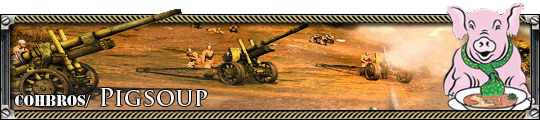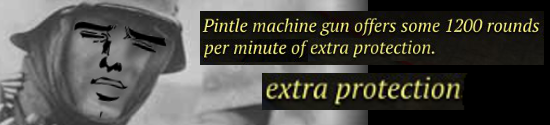Queuing up orders with SHIFT
 4
4 Posts: 4301 | Subs: 2
i do not know how to put this clearly, but ill do my best.
ever since the launch, i assigned numbers to my squad. i.e. 1st con is "1", 2nd con is "2". i noticed when i got "1" selected, and switch to "2" using the keyboard and immidiately give any command order, i.e. move order, i noticed that the move order gets assigned to "1".
i experience this since launch along with the shift ordering. and weirdly, as Cookiezncreem said, when I focus when using shift ordering, it works perfectly fine.
just my theory.
Posts: 239
Also, I can't queue up move orders for the OKW truck when trying to crush cover
 . If you queue up move orders close together (especially with vehicles), you get some half-assed attempt by the unit to follow those orders.
. If you queue up move orders close together (especially with vehicles), you get some half-assed attempt by the unit to follow those orders. And the very best? Queuing up capture orders during/before a micro intensive fight, only to find out that the unit has skipped 1 or 2 of those orders and is now way out of position and getting destroyed by the enemy.
Pls.
 4
4 Posts: 4301 | Subs: 2
on the tank one, it seems like it does not matter if you shift queue. if you click far enough back, it will always try to turn and face where it is going.
Posts: 1534 | Subs: 1

 4
4 Posts: 369
Posts: 531

Posts: 2053
the worst part is when the mini-map icons are too large and too close together. so you never know what you're actually clicking
Especially on the maps with CP's right next to each other and i have to move the camera over there as i can only click on one of them on the minimap.
 5
5 Posts: 115
Posts: 124
Posts: 308
Plus every time I hit shift (ONLY SHIFT, NOT TAB) steam pops up.
Posts: 1042
What I have noticed is the number of times units throwing grenades freeze up and you have to do another order to cancel the grenade is steadily growing higher, seems to happen more with molotovs but really its happened with all my grenades...

 14
14 Posts: 10665 | Subs: 9
Posts: 670
Happens to me. I've stopped using shift
Plus every time I hit shift (ONLY SHIFT, NOT TAB) steam pops up.
Steam->Company of Heroes 2->Properties->Look for something like disable ingame overlay. Now go and live your life anew with your shift key ready to serve

 1
1 Posts: 4559 | Subs: 2

Posts: 2396 | Subs: 1
Posts: 881

 15
15 Posts: 786
You guys know that if you lift the shift key and then queue something again it will cancel the first queue, right?
Posts: 308
Steam->Company of Heroes 2->Properties->Look for something like disable ingame overlay. Now go and live your life anew with your shift key ready to serve
But sometimes I want to actually open the overlay >_>
Posts: 2693 | Subs: 1
Posts: 879
I usually have to spam clicks, so I'm trying to get in the habit of selecting a squad then using the hotkey (which I have mapped to a mouse button) but it's just annoying.
Livestreams
 |
|
|
202 | ||
 |
|
|
93 | ||
 |
|
|
20 | ||
 |
|
|
14 | ||
 |
|
|
1 | ||
 |
|
|
0 | ||
 |
|
|
43 | ||
 |
|
|
20 | ||
 |
|
|
6 | ||
 |
|
|
6 |
Ladders Top 10
-
#Steam AliasWL%Streak
- 1.816139.854+4
- 2.47169.872+6
- 3.902305.747+2
- 4.244100.709+1
- 5.408214.656+3
- 6.347136.718-1
- 7.1300725.642+4
- 8.371195.655+1
- 9.742449.623+3
- 10.403289.582+1
Replay highlight
-
 cblanco ★
cblanco ★ -
 보드카 중대
보드카 중대
-
 VonManteuffel
VonManteuffel -
 Heartless Jäger
Heartless Jäger

Board Info
Atze
7 posts in the last week
19 posts in the last month
Welcome our newest member, luckywin10com1
Most online: 4501 users on 26 Oct 2025, 01:00 AM