COH2 System Performance Guide
Posts: 769 | Subs: 1
 4
4 Posts: 4301 | Subs: 2
Posts: 769 | Subs: 1
great guide. this deserves to be an official guide. thoughts?
I keep meaning to ask how to format for the proper guides. A clickable index would do a lot for this giant lump of information.
 4
4 Posts: 1006
Posts: 769 | Subs: 1
If you're computer/laptop is UTTER shit you may try to add -dx9 to launch options. Game will look like shit, and the grey fog of war won't be shown, but you will get around ~10 fps gain. Never played a full match with it, maybe it will help a lot with late game fps to.
Interesting, thanks. Hadn't heard of that option.

 14
14 Posts: 10665 | Subs: 9
great guide. this deserves to be an official guide. thoughts?
I will ask the Writers if they have somebody.
EDIT
Happy to report that this is being converted into a guide, so this thread will be unpinned shortly.
Congrats to the OP for making (and maintaining) a constructive thread to a high standard.

Posts: 769 | Subs: 1
CPU section fleshed out substantially.
Further explanation of SSD reliability.
Moderate improvements to Windows Updates.
Small additions to graphics settings.
Various minor edits.

Posts: 830 | Subs: 3
Posts: 769 | Subs: 1
Introduction made much more intuitive and helpful to new readers.
Benchmarks added to CPU section. Explained current performance bottleneck issues with the game.
Added to video card section to help people identify video card performance problems (if any).
Added page file information to RAM section.
Confirmed turning off physics improves FPS.
Added sub-headings to many paragraphs that needed to be broken up for readability.
To update drivers we can use also http://www.driverscloud.com
Thanks. I've never used that site before though, so I'm not sure how comfortable I am personally recommending it. Downloading files from third-party sites is always a bit risky.

Posts: 830 | Subs: 3
More improvements:
Thanks. I've never used that site before though, so I'm not sure how comfortable I am personally recommending it. Downloading files from third-party sites is always a bit risky.
Yes, I understand. It's a french site so it's normal you don't know it. I use it for a long time now so I trust it (no Adware and other shits). An other reason I trust it that's also because the guy who code it is on hardware forum I often visit for long time. On the site, you always have choice to download drivers from driverscloud site or the manufacturer site.
Posts: 769 | Subs: 1
 )
)Slightly improved advanced graphical settings section.
Numerous formatting improvements.
Posts: 142
there are no viruses
i got nearly +15 fps, still drops to 35-40 when happens thigns like fire and smoke, but in other situations i get around 50-60 fps in 1v1.
i play on laptop
i5 3210 m
gt640m
8gb ram

Posts: 2454 | Subs: 2
Posts: 16
What i would like to discuss is the application of RAM on 32bit and 64bit systems.
If i am right it is not possible with a 32Bit application to adress more then 2Gb of RAM on a 32Bit Windows version.
On an 64Bit windows version u can adress maximum 4Gb RAM to an 32Bit apllication
On an 64Bit version and an 64Bit application u can adress up to a lot more like 32Gb RAM or more i dont know how far it goes.
Is this correct? If so i dont understand why COH2 is not transfered to 64 Bit.
Also i would like to know if it's possible to play COH2 with openGL drivers and if that would make difference in performance.
Posts: 769 | Subs: 1
What i would like to discuss is the application of RAM on 32bit and 64bit systems.
If i am right it is not possible with a 32Bit application to adress more then 2Gb of RAM on a 32Bit Windows version.
On an 64Bit windows version u can adress maximum 4Gb RAM to an 32Bit apllication
On an 64Bit version and an 64Bit application u can adress up to a lot more like 32Gb RAM or more i dont know how far it goes.
Is this correct? If so i dont understand why COH2 is not transfered to 64 Bit.
I'm really not much of an expert on that kind of programming stuff. Someone else may be able to answer it better, but it seems there are ways for programmers to 'hack' those 32-bit limitations. The main reason for not just making every game 64-bit is that not every copy of Windows is 64-bit (sadly) and then you have to deal with angry customers who want a refund because they can't run the game.
Also i would like to know if it's possible to play COH2 with openGL drivers and if that would make difference in performance.
Very unlikely. It's not on this list: https://en.wikipedia.org/wiki/List_of_OpenGL_programs
As far as I'm aware, a game has to have an OpenGL renderer included to be able to use it. OpenGL hasn't really been relevant for years, sadly. However, it does appear to be set to make a comeback as part of Vulkan.
Between Vulkan, DirectX12, and virtual reality the future is bright for new game releases being designed to have much excellent performance. However, COH2 will probably need some serious code overhauled before anyone will be able to run it well.
Posts: 467
Posts: 578
What's the deal with loading times? Mine have been kind of slow recently but I haven't changed any graphics settings. I could put CoH back on my SSD but there's not much room left on there.
Did you change sound settings? Setting mine to low significantly reduced my load times. Weird, I know. Although this was more than a year ago.
Posts: 769 | Subs: 1
Did you change sound settings? Setting mine to low significantly reduced my load times. Weird, I know. Although this was more than a year ago.
That's a good point. I found out recently from Cuddletronic that the High sound settings can be fairly significant to load and use a fair bit of RAM. I should really add it to the guide.
Posts: 467
Did you change sound settings? Setting mine to low significantly reduced my load times. Weird, I know. Although this was more than a year ago.
I will try that
Posts: 769 | Subs: 1
I've been finding that several people have experienced crash issues related to a combination of insufficient RAM and page file size on their hard drive. This should help such people resolve that.
Livestreams
 |
|
|
150 | ||
 |
|
|
14 | ||
 |
|
|
5 | ||
 |
|
|
4 | ||
 |
|
|
4 | ||
 |
|
|
2 |
Ladders Top 10
-
#Steam AliasWL%Streak
- 1.43163.872+9
- 2.59482.879+8
- 3.14839.791+7
- 4.13344.751+7
- 5.286162.638+4
- 6.380255.598+6
- 7.18151.780+4
- 8.313114.733+9
- 9.14265.686+10
- 10.17773.708+3
Replay highlight
-
 cblanco ★
cblanco ★ -
 보드카 중대
보드카 중대
-
 VonManteuffel
VonManteuffel -
 Heartless Jäger
Heartless Jäger

Board Info
3 posts in the last week
54 posts in the last month
Welcome our newest member, nhacai188betat
Most online: 2043 users on 29 Oct 2023, 01:04 AM




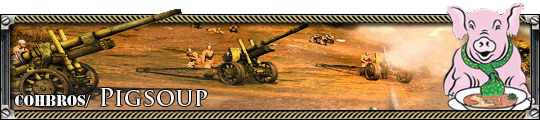








 / \
/ \ /
/











