The tactical map in CoH2 is really terrible all around. There's a noticeable delay when opening and closing it, it's cluttered with useless information (resource amounts for points, unit statuses like walking, attacking, suppressed, pinned, large icons relative to map size), and it's pretty much impossible to use. It should display information in a minimal fashion that gives the player only the information required (unit locations and health) and nothing more.
This, too.
I was going to make another thread but nevermind that. Playing on a very weak platform, i noticed that coh2 in game UI made my game lose fps like crazy. for example, when watching a replay, when i turn off the UI, the game runs smooth 40+ fps. but when i turn the UI back on, the fps is ~20.
i think relic should make alternate UI option where it is just pure utilitarian, no fancy decals, colour glows and just simple one tone grey for background and one tone colour shield/crosshair for cover info, in combat info, etc etc.
even wen i use perfectly fine powerful desktop pc, turning on tac map once in a while lags significantly which really sucks. but i don't have other problems with the UI. i just don't like how it is so unnecessarily resource intensive.





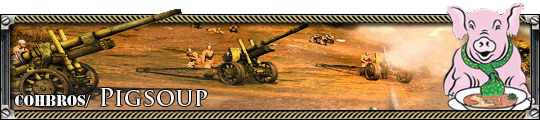









































 cblanco ★
cblanco ★  보드카 중대
보드카 중대  VonManteuffel
VonManteuffel  Heartless Jäger
Heartless Jäger 