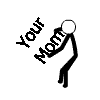Kinda need some help over here with external HDD
Here is whats happening.. my I have this external HDD ( hitachi ) with total of 450GB space on it .
but its not the problem.. the problem is that around 400GBs are taking and it shown that is taking BUT I don't see any of those files/folders
and yes I have "show hidden files " checked .
I can see few folders on the HDD but they show as "shortcut"
so whats up with this HDD ? any idea ?
Thanks
Anyone good with Computers ?
25 Apr 2013, 03:59 AM
#1
Posts: 838
25 Apr 2013, 04:34 AM
#2

Posts: 1620 | Subs: 2
Format the hard drive.
25 Apr 2013, 04:38 AM
#3
Posts: 838
So I guess there is no way to save those files ?
kinda they are needed ...
I was trying to run some " recovery tool program" but it found only around 18GBs of files and stuff and most of it some random stuff..
kinda they are needed ...
I was trying to run some " recovery tool program" but it found only around 18GBs of files and stuff and most of it some random stuff..
25 Apr 2013, 04:47 AM
#4

Posts: 1620 | Subs: 2
Oh, you want to save the files.
The partition table might be messed up - try using TestDisk to fix it.
The partition table might be messed up - try using TestDisk to fix it.
25 Apr 2013, 05:06 AM
#5
Posts: 1164
try www.krollontrack.com, especially their program EasyDiscovery (there should be a trial there)
25 Apr 2013, 06:21 AM
#6
Posts: 37
Run -> cmd
chkdsk driveletter: /b
Post the results of this. Will probably take a while, moreso than chkdsk /r. Do NOT quit out of the check under any circumstances, it may render your drive completely inoperable.
chkdsk driveletter: /b
Post the results of this. Will probably take a while, moreso than chkdsk /r. Do NOT quit out of the check under any circumstances, it may render your drive completely inoperable.
25 Apr 2013, 12:44 PM
#7
Posts: 838
Ok i will try those steps now..
yesterday.. by running one of the analyzing programs on it it showed me that this HDD has 139,184 files and 11,427 folders but when you open it it only shows about 28...
yesterday.. by running one of the analyzing programs on it it showed me that this HDD has 139,184 files and 11,427 folders but when you open it it only shows about 28...
25 Apr 2013, 14:52 PM
#8
Posts: 838
Ok after running "TestDisk" for few hours.. it told me that
structure is OK
so.. now what ? I still dont see any files ..lol
structure is OK
so.. now what ? I still dont see any files ..lol
25 Apr 2013, 22:52 PM
#9
Posts: 838
well after spending almost 2 days trying to fix it and trying different programs I finally was able to recover all files from that dive using program called "GetDataBack"
Thank you all who took the part in helping me
Thank you all who took the part in helping me

26 Apr 2013, 04:51 AM
#10
Posts: 429
well after spending almost 2 days trying to fix it and trying different programs I finally was able to recover all files from that dive using program called "GetDataBack"
Thank you all who took the part in helping me
well i like to think i helped. i prayed for you.

26 Apr 2013, 12:47 PM
#11
Posts: 838
well i like to think i helped. i prayed for you.
hehehe

well from now on I know whom to ask for help, because your prayers works!

PAGES (1)

1 user is browsing this thread:
1 guest
Livestreams
 |
|
|
46 | ||
 |
|
|
43 | ||
 |
|
|
23 | ||
 |
|
|
926 | ||
 |
|
|
1 |
Ladders Top 10
-
#Steam AliasWL%Streak
- 1.43163.872+9
- 2.59482.879+8
- 3.14839.791+7
- 4.13344.751+7
- 5.286162.638+4
- 6.18151.780+4
- 7.313114.733+9
- 8.381257.597+1
- 9.14265.686+10
- 10.17773.708+3
Replay highlight
VS
-
 cblanco ★
cblanco ★ -
 보드카 중대
보드카 중대
-
 VonManteuffel
VonManteuffel -
 Heartless Jäger
Heartless Jäger

Einhoven Country


Honor it
14
Download
1364
Board Info
259 users are online:
259 guests
0 post in the last 24h
3 posts in the last week
54 posts in the last month
3 posts in the last week
54 posts in the last month
Registered members: 53577
Welcome our newest member, gaybareback
Most online: 2043 users on 29 Oct 2023, 01:04 AM
Welcome our newest member, gaybareback
Most online: 2043 users on 29 Oct 2023, 01:04 AM