Why I cant play COH 2 on the highest grafic settings ?
Posts: 102
Ok so COH 2 is one of my favourite games and i have asked this before and i never got any help from Relic and i will be the most simple .
COH 2 System requirements :
Minimum:
Memory: 2GB RAM
Processor: 2Ghz Intel Core2 Duo or equivalent
Graphics: 512MB Direct3D 10 capable video card (GeForce 8800 GT or Radeon HD 2900XT)
OS: 32bit Vista
Internet: Broadband Internet connection
Hard Drive: 30GB free Hard disc space
Recommended:
Memory: 4GB RAM
Processor: 3Ghz Intel i5 quad core or equivalent
Graphics: 1024 MB Direct3D 11 capable video card (GeForce GTX 470 or Radeon HD 5850)
OS: 64bit Windows 7
Internet: Broadband Internet connection
Hard Drive: 30GB free Hard disc space
My system :
Memory: 8GB RAM
Processor: 3.40Ghz Intel Core5 3750K
Graphics: 1536 MB GeForce 580 GTX ( NVIDIA® GeForce® GTX 580 is the world’s fastest DirectX 11 GPU. With 512 CUDA cores, chip-level power enhancements, and a new vapor chamber cooler, not only is the GeForce GTX 580 faster than it)
OS: 64bit windows7
Internet: 24mg of cable internet (http://www.speedtest.net/?test-2)
Ping : 345
download speed : 25.09
upload speed : 1.00
Hard Drive: 250GB free Hard disc space
QUESTIONS :
Why on 90% of my battles im always the last one to load?
Why , on snow maps , without recording (im youtuber)),i have huge huge huge lag?
Why even on solo campaigns i have lag when i record and sometime when im not recording ?
REASONS FOR THIS :
I have taken ten of defeats on ranked battles due the lag, due i dropped or were kiked,due i take always more time than others to load ,cant do videos even with solo gameplays due the lag .
Posts: 923
Are you using AHCI or IDE? Is it connected with what kind of SATA controller?
The thing with snowmaps is probably your GPU not being able to handle all the particels, it has quit a few years on it. Upgrade the drivers since they could hopefully up your performance.
Maybe clean it out if it is dusty, it will clock itself down if it gets too hot.
And maybe time to start looking at an upgrade.
KuvoTalli also has the same GPU and he too experience lag so maybe something with that card that can't handle too many particles.My HD 7950 is in the same tier and age, it works fine on the highest settings.
But as I said, it is old getting older.
Also that huge ping of 345ms will have a negative impact. See if your ISP uses a so called "ping-filter." If you call and ask them about it they will probably know what you are talking about and can disable it. That'll will get you down to hopefully 290ms.
Are you connected to the router/modem/gateway with an ethernet cable or via WiFi? If Wifi change to cable. If that is not possible change the frequency that the wifi transmits on.
Posts: 710
"Armed with 1536-core GPU that clocked at 1006MHz and 2GB of GDDR5 memory at 6GHz, Palit GeForce GTX 680 simply is the world’s fastest Dx11 graphics card. "
But yes, Hard Drive is the first thing that would come in mind for slow loading.
Posts: 102
The ping i will try to know whats up with my company and its a cable service as i mention on the post ,"Internet: 24mg of cable internet",where with this service i should have any problem.But since the market is all about 100 fibre maybe they are forcing me to abandon the service i got .
I know my grafic card is kinda "old" but if you see is performance on is description you will that it can handle in a high performance almos any game. And COH2,for what i know its not a high grafic performance game.
TW/CA/SEGA ,have been exploiting the customer to force him to buy new softwares everytime a TW game came out ,but, now ,after several people started to unlock steam/workshops that improve the gaming grafic quality and balancing the performance of the game ,on the last patch for TW Rome II, they have (by magic ...) reduced the lag/performance/etc for the game .On the begining of TWRome II i couldnt play the game higher than very high settings,today,i can on extreme and with all add-ons.And since TW Rome II is a game that requires alot more of a PC than COH 2 ,i keep questioning the whys and hows this is hapening .
About the terms your using ,HDD,SDD,AHCI,etc i dont know what that means.
Posts: 923
HDD or SSD is wether you have a mechaical spinning disc drive or a solid state drive. One being alot slower than the other.
If you go to 'Computer' and right-click on your drive (C: or whatever) choose properties and then go to the 'Hardware' you can there should be the name of your drives. Copy those names in here.
AHCI vs IDE is basically using old or newer bus. It is only a thing to care about if you are using an SSD.
Regarding R:TW2. Yes that was HORRIBLY optimized at launch, therefore patches can fix it. So is CoH2. But since it only seems to be the case on a few GPUs, a patch is less likly.
If you could go get a DXdiag. (Start menu, run...: Write "Dxdiag" hit enter, save the info and get it in here.) We can hopefully bring you more answers.
As for the internet, 'speed' is used poorly by everyone. 24mbps isn't technically speed, as in how fast signals are coming, but how much can be pushed per second. Important for downloading movies, not important for sending commands to a game.
Ping is response time and lets you know how fast it takes to send communication too and from a server. So fiber of 10mbits will run the game better than copper cable at 24. Because the fiber will have a ping of < 30 and not >300.
Posts: 102
Instead of doing a first research you should do a better one.
https://en.wikipedia.org/wiki/GeForce_500_series
"NVIDIA® GeForce® GTX 580 is the world’s fastest DirectX 11 GPU. With 512 CUDA cores, chip-level power enhancements, and a new vapor chamber cooler, not only is the GeForce GTX 580 faster than its predecessor, it also runs quieter."
Quoting Geforce page ,ups : http://www.geforce.com/hardware/desktop-gpus/geforce-gtx-580
Of course that now there are way better grafic cards . But mine only got 4 years thats not to old .
Drives are always updated by the way since Nvidia automatically install a software that keeps my drives always updated.
Posts: 102
Here is my drives (i think its this) names :
-SATA-DVD DROM6316 ATA DEVICE
-TSSTcorp CD/DVDW TS-H653TL ATA DEVICE
-WDC WD5000AAKX-00ERMAO ATA DEVICE
DXdiag:
Time of this report: 10/30/2014, 13:39:01
Machine name: xpto
Operating System: Windows 7 Home Premium 64-bit (6.1, Build 7601) Service Pack 1 (7601.win7sp1_gdr.140706-1506)
Language: Portuguese (Regional Setting: Portuguese)
System Manufacturer: To Be Filled By O.E.M.
System Model: To Be Filled By O.E.M.
BIOS: BIOS Date: 07/13/12 17:15:36 Ver: 04.06.05
Processor: Intel(R) Core(TM) i5-3570K CPU @ 3.40GHz (4 CPUs), ~3.4GHz
Memory: 8192MB RAM
Available OS Memory: 8086MB RAM
Page File: 3462MB used, 12707MB available
Windows Dir: C:\Windows
DirectX Version: DirectX 11
DX Setup Parameters: Not found
User DPI Setting: Using System DPI
System DPI Setting: 96 DPI (100 percent)
DWM DPI Scaling: Disabled
DxDiag Version: 6.01.7601.17514 32bit Unicode
------------
DxDiag Notes
------------
Display Tab 1: No problems found.
Sound Tab 1: No problems found.
Sound Tab 2: No problems found.
Input Tab: No problems found.
--------------------
DirectX Debug Levels
--------------------
Direct3D: 0/4 (retail)
DirectDraw: 0/4 (retail)
DirectInput: 0/5 (retail)
DirectMusic: 0/5 (retail)
DirectPlay: 0/9 (retail)
DirectSound: 0/5 (retail)
DirectShow: 0/6 (retail)
---------------
Display Devices
---------------
Card name: NVIDIA GeForce GTX 580
Manufacturer: NVIDIA
Chip type: GeForce GTX 580
DAC type: Integrated RAMDAC
Device Key: Enum\PCI\VEN_10DE&DEV_1080&SUBSYS_350F1458&REV_A1
Display Memory: 4047 MB
Dedicated Memory: 1487 MB
Shared Memory: 2559 MB
Current Mode: 1920 x 1080 (32 bit) (60Hz)
Monitor Name: Monitor PnP Genérico
Monitor Model: HP 2210
Monitor Id: HWP288A
Native Mode: 1920 x 1080(p) (60.000Hz)
Output Type: DVI
Driver Name: nvd3dumx.dll,nvwgf2umx.dll,nvwgf2umx.dll,nvd3dum,nvwgf2um,nvwgf2um
Driver File Version: 9.18.0013.4448 (English)
Driver Version: 9.18.13.4448
DDI Version: 11
Driver Model: WDDM 1.1
Driver Attributes: Final Retail
Driver Date/Size: 10/16/2014 16:54:03, 19966856 bytes
WHQL Logo'd: Yes
WHQL Date Stamp:
Device Identifier: {D7B71E3E-53C0-11CF-8866-02151CC2C435}
Vendor ID: 0x10DE
Device ID: 0x1080
SubSys ID: 0x350F1458
Revision ID: 0x00A1
Driver Strong Name: oem43.inf:NVIDIA_SetA_Devices.NTamd64.6.1
 ection102:9.18.13.4448
ection102:9.18.13.4448 ci\ven_10de&dev_1080
ci\ven_10de&dev_1080Rank Of Driver: 00E02001
Video Accel: ModeMPEG2_A ModeMPEG2_C ModeVC1_C ModeWMV9_C
 1
1 Posts: 2885
As for the drive: The one you heave is really slow (only laptop ones or produced by xxx company are slower) and you probably have the game and system on same drive and that is not good for performance in terms of loading. You can add another disk to have the game on the diffrent one, buy ssd, or if you don't want to spend money install a program like defraggler and defrag the disk from time to time (like every 1-3 months) so data fragmentation couldn't slow the disk even more.
Posts: 923
There are very few graphic cards in the world that will run coh2 smoothly on max setiings in big winter map, GTX 580 definitely is not one of them. That's for the graphics card, just lower some settings, it will still run smothly, the most broken part of coh2 graphics is antialising so trun it off or set to low, doesnt change much but gives you much more performance, you can also set snow to medium or low if you have problems on snow maps
As for the drive: The one you heave is really slow (only laptop ones or produced by xxx company are slower) and you probably have the game and system on same drive and that is not good for performance in terms of loading. You can add another disk to have the game on the diffrent one, buy ssd, or if you don't want to spend money install a program like defraggler and defrag the disk from time to time (like every 1-3 months) so data fragmentation couldn't slow the disk even more.
+1 good post. Agreed this is your best bet.
Ooh and of you get an ssd in the future. DON'T DEFRAG IT. But do defrag the mechanical one.
And like I said I do coh2 at settings all at maximum . using an old hd 7950. So it seems to depend on the card
 1
1 Posts: 609
My chip is the i5 760 oc'ed to 3.8
I do run an ssd and this vastly improves loading times. I also have great fibre internet so am unlikely to have any significant ping issues compared to most people
Posts: 710
GTX 580 is not the fastest Direct X 11 card. Period. I know that's what it says in Nvidia page, I saw that myself. It is marketing sentence and most probably old one too.
That being already an old card along with poor optimization is a reason why snow maps are not that smooth.
For the loading part Hard Drive is the issue as somenbjorn already said.
There is however ways to make it most likely smoother. Installing latest graphics drivers, a fresh install of Windows or maybe hard drive defragmentation.
Posts: 102
I dont believe that but ...
You all nottest that my grafic card is way more advanced than the one Relic recomend right ? recomended : gtx470 mine gtx580 and yes they recomend a grafic card older than mine.
And my grafic card its not considered really old,yes old but is quality compensates it ,if it was really old and if it wasnt good , it wouldnt cost today more than 300 $ .
So by that "logic",again, i should run the game in very high settings ,smoothly.
But what i want to point is that ,again, is that my PC should be able to play on this very high settings ,but it doesnt, and for me ,its due Relic doesnt optmize it .
Take in atention im no expert ,i dont doubt of anyone here of their knowledge,but, the facts are facts, and by those , i wouldnt be here.
Or just Relic change the recomended settings .
Flamee,again,you keep saying things in a way that i dont understand where you wanna reach. "GTX 580 is not the fastest Direct X 11 card." Uau what about quoting yourself ? "GeForce GTX 680 simply is the world’s fastest Dx11 graphics card. "
And as i said , my drives are updated.
Could you tell me another term that is used for drives on the market ? Because i cant find anything you say .
I know you all are fans and suporters for this game and its company so am I ,but , when things are wrong,we have to say, like they love to receive complements they too should love to receive calls of attention for mistakes. Im not here to denigrate the image of COH2 or Relic.
Thank you all for the attention.

Posts: 2
... the most broken part of coh2 graphics is antialising so trun it off or set to low, ...
FSAA in Coh2 is far from "broken". Its just three different Methods that you can choose. Low ist the fast (nearly no performance hit) FXAA Postfilter, High is the VERY demanding Supersampling, which is by design performance hungry, but quite good. Like Nvidias DSR Downsampling. Of course it is slower than FXAA, or driver forced Multisampling.
As i said on the thread over at relic, i was able to run coh extremely well with a GTX 275 Card (2009 Generation -> 6 Years old), just by stickng to FXAA (low) settings for AA, Medium Image Quality (after medium, it only adds more draw distance for grass effects) and medium snow details (the card wasn't able to choose high detail anyway). Even 4vs4 Annihilation was playable. Actually, Coh2 performs better than coh1 in terms of holding its framerate when using shallow view angles. With my 970GTX it evens runs in 4K resolution, everything maxxed out.
At the thread starter: as said over at relic, coh2 IS a quite demanding game, if you want it to be so, e.g. setting everything to max without knowing what you actually enable. It can be confusing sometimes, when a vers subtle effect halves your framerate, but thats the way it goes, and the law of diminishing returns (see http://en.wikipedia.org/wiki/Diminishing_returns) is true for computer graphics. Actually you can call yourself lucky that a four year old card can handle this game at all. Back in the day my cards usually only lasted half a year or so, soemetimes just weeks (eary voodoo2 cards and than switched to the 12MB one). But then, we all where mad back in the day

Posts: 102
I know my computer will never play on the very high grafic settings, but it should play on med/high with no problem.
 4
4 Posts: 505
 1
1 Posts: 609
Could you tell me another term that is used for drives on the market ? Because i cant find anything you say .
I know you all are fans and suporters for this game and its company so am I ,but , when things are wrong,we have to say, like they love to receive complements they too should love to receive calls of attention for mistakes. Im not here to denigrate the image of COH2 or Relic.
Thank you all for the attention.
The drives we are talking about are solid state drives or 'SSD' drives they are everywhere now and becoming standard for the main drive. they have no moving parts and are like flash memory sticks and can achieve much higher read/write speeds.
here is a page full of them
http://www.overclockers.co.uk/productlist.php?groupid=701&catid=2104
your card is fine - as I said I have the model below yours and get respectable performance with medium image quality but high other settings except AA at 1200 x 1920.
The game is demanding but them if you zoom in you see why - the game is rendering all that tiny detail. It is quite cpu intensive game so you may have a bottleneck there but your slow drive will massively impact on loading
Posts: 102
Posts: 102
http://www.gamestar.de/spiele/company-of-heroes-2/artikel/company_of_heroes_2_im_technik_check,47637,3014678,4.html
And even my processor should run this at very high settings.
Posts: 710
Flamee,again,you keep saying things in a way that i dont understand where you wanna reach. "GTX 580 is not the fastest Direct X 11 card." Uau what about quoting yourself ? "GeForce GTX 680 simply is the world’s fastest Dx11 graphics card. "
And as i said , my drives are updated.
I meant originally that the graphics card is most likely the issue. The quote I wrote (about GTX 680) was just example that you can find similar advertisement all over internet, which doesn't make them true, but just out-dated. So please don't think that I was saying that GTX 680 is the fastest card, it isn't.
If someone is still asking more than 300$ from GTX 580, it's a scam. There's no way that anyone would pay more than 300$ about card that is 3 years old already.
About the requirements:
Minimum means that with those specs you can run the game. It's not going to be pretty (or it might not be the smoothest), but you can still play it.
Recommended means that you can comfortably play the game with good FPS. It doesn't automatically mean that you can run it on highest settings. Anything above recommended will improve your changes to run it on highest settings.
Here is a small statistic where you can see how your card performs in CoH2:
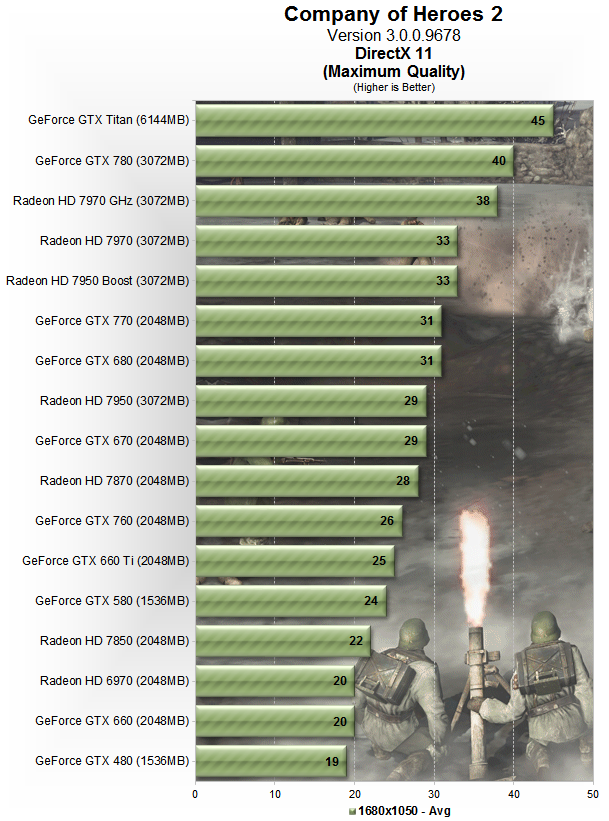
So on Maximum quality the average FPS is 24. That really isn't much.
I recommend that you forget now the highest settings and lower the settings a bit.
You can check all other tests from here: http://www.techspot.com/review/689-company-of-heroes-2-performance/
Posts: 1355
For pudding sake, it does not have SLI support, what the garden!!!!!!!
Livestreams
 |
|
|
27 | ||
 |
|
|
22 | ||
 |
|
|
9 | ||
 |
|
|
2 | ||
 |
|
|
1 |
Ladders Top 10
-
#Steam AliasWL%Streak
- 1.816139.854+4
- 2.47169.872+6
- 3.902305.747+2
- 4.244100.709+1
- 5.408214.656+3
- 6.1305726.643+3
- 7.371195.655+1
- 8.347136.718-1
- 9.742449.623+3
- 10.403289.582+1
Replay highlight
-
 cblanco ★
cblanco ★ -
 보드카 중대
보드카 중대
-
 VonManteuffel
VonManteuffel -
 Heartless Jäger
Heartless Jäger

Board Info
8 posts in the last week
20 posts in the last month
Welcome our newest member, 333winukcom
Most online: 4501 users on 26 Oct 2025, 01:00 AM















