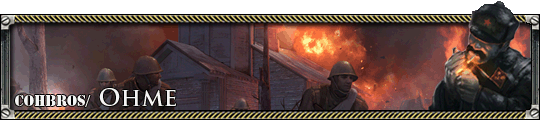background video on the main menu
1 Oct 2014, 22:45 PM
#1
Posts: 365
does anyone know if its possible to turn off the background video on the main menu? I feel like if it wasnt there the menu system would be 100% less laggy. You cant really even see the video any way because the menus covers it up.
1 Oct 2014, 22:48 PM
#2

 1
1 Posts: 889 | Subs: 1
Not that I know of. Turn down the UI opacity in the menu and watch it because you don't have a choice.
1 Oct 2014, 22:58 PM
#3
 1
1 Posts: 641 | Subs: 1
you can change the video in the background to anything but havent tried to remove it. try deleting the video file in the game directory.
2 Oct 2014, 05:23 AM
#4
Posts: 432
The background is merely a looping webm located in C:\Program Files (x86)\Steam\SteamApps\common\Company of Heroes 2\CoH2\Movies. You could try changing it to something smaller in size. The files of interest are fe_intro_loop.webm and fe_online.webm, although both are relatively small in size.
2 Oct 2014, 14:49 PM
#5
Posts: 1158
video shouldn't be making your comp laggy if your going to game.
PAGES (1)

1 user is browsing this thread:
1 guest
Livestreams
Offline
Ladders Top 10
-
#Steam AliasWL%Streak
- 1.816139.854+4
- 2.896303.747+11
- 3.46969.872+4
- 4.24299.710+12
- 5.408214.656+3
- 6.347136.718-1
- 7.371195.655+1
- 8.403289.582+1
- 9.12857.692+8
- 10.21358.786+1
Replay highlight
VS
-
 cblanco ★
cblanco ★ -
 보드카 중대
보드카 중대
-
 VonManteuffel
VonManteuffel -
 Heartless Jäger
Heartless Jäger

Einhoven Country


Honor it
16
Download
2742
Board Info
471 users are online:
471 guests
0 post in the last 24h
0 post in the last week
15 posts in the last month
0 post in the last week
15 posts in the last month
Registered members: 64030
Welcome our newest member, moonkiwi
Most online: 4501 users on 26 Oct 2025, 01:00 AM
Welcome our newest member, moonkiwi
Most online: 4501 users on 26 Oct 2025, 01:00 AM