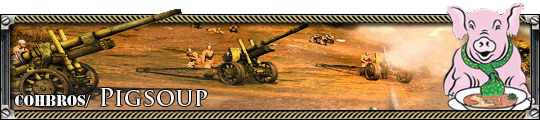I don't think I'm going to be shocking anybody to say that this game has issues with alt+tab or window switching out of full screen mode in general. Of particular note is when you're alt+tabbing in lobbies / waiting for a game, then the game starts and you (sometimes) have the game locked in the free-camera mode where mouse movement shifts your view around. To fix it, you must alt tab out and back in again quickly. This was actually something that occurred in the first game too, and I can only assume it is a problem in some deep dark recess of the engine that carried across from COH1.
The second problem is that under similar conditions, when you press "shift" to give a queued order the steam overlay comes up and then goes away, intercepting any UI events in the meantime. You give the order again, and then the game goes on as normal after this point.
I'm sure everyone has experienced these things, my 2v2 partner and I have been since the game launched, so I assume Relic is aware of it?
Longtime, ongoing issues with alt+tab
16 Aug 2014, 09:46 AM
#1
Posts: 1026
16 Aug 2014, 09:48 AM
#2

 2
2 Posts: 2181
For the first issue you only have to press alt. Dont need to alttab out of the game.
But both issues are quite annoying
But both issues are quite annoying
16 Aug 2014, 09:52 AM
#3
 4
4 Posts: 4301 | Subs: 2
just use alt-enter
16 Aug 2014, 09:53 AM
#4
 4
4 Posts: 3548 | Subs: 2
I had the same problems but when I used the launch options -nowindow etc, it pretty much solved itself for me at least.
Google Coh2 launch options and you should find a link to this site with all the info you need to use the launch options
If you're already using them and still have that problem, I can't help you sadly..
Google Coh2 launch options and you should find a link to this site with all the info you need to use the launch options

If you're already using them and still have that problem, I can't help you sadly..
16 Aug 2014, 09:54 AM
#5

 1
1 Posts: 144
Bind the overlay to another key..voilà problem solved. 

16 Aug 2014, 10:06 AM
#6
Posts: 1701
The second problem is that under similar conditions, when you press "shift" to give a queued order the steam overlay comes up and then goes away, intercepting any UI events in the meantime. You give the order again, and then the game goes on as normal after this point.
Wow seems like im not the only one that has this problem, good.
16 Aug 2014, 10:14 AM
#7

 15
15 Posts: 1970 | Subs: 5
these are some nice launch options
-nomovies -window -fullwindow -forceactive -lockMouse
-nomovies -window -fullwindow -forceactive -lockMouse
16 Aug 2014, 10:44 AM
#8
Posts: 769 | Subs: 1
The second problem seems to be a general Steam issue. It happens in pretty much all my games.
PAGES (1)

1 user is browsing this thread:
1 guest
Livestreams
 |
|
|
44 | ||
 |
|
|
12 | ||
 |
|
|
10 | ||
 |
|
|
10 | ||
 |
|
|
44 | ||
 |
|
|
24 | ||
 |
|
|
15 | ||
 |
|
|
8 | ||
 |
|
|
7 | ||
 |
|
|
1 |
Ladders Top 10
-
#Steam AliasWL%Streak
- 1.43163.872+9
- 2.58080.879+19
- 3.800454.638-1
- 4.313114.733+9
- 5.12744.743+1
- 6.17951.778+2
- 7.282161.637+1
- 8.197104.654+1
- 9.371284.566-1
- 10.17773.708+3
Replay highlight
VS
-
 cblanco ★
cblanco ★ -
 보드카 중대
보드카 중대
-
 VonManteuffel
VonManteuffel -
 Heartless Jäger
Heartless Jäger

Einhoven Country


Honor it
14
Download
1356
Board Info
690 users are online:
690 guests
2 posts in the last 24h
14 posts in the last week
75 posts in the last month
14 posts in the last week
75 posts in the last month
Registered members: 53246
Welcome our newest member, 69vnmoda
Most online: 2043 users on 29 Oct 2023, 01:04 AM
Welcome our newest member, 69vnmoda
Most online: 2043 users on 29 Oct 2023, 01:04 AM