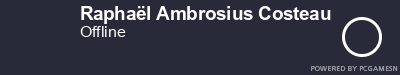Which way do you move the map around?

Posts: 41
So there are a few options to move the screen around:
1. arrow keys (which I currently use)
2. mouse to edge of screen (sometimes use)
3. middle mouse
4. using the tactical map and clicking
5. clicking on mini map
6. other? ... changing hotkeys
Do you use dedicated keys to move the map around eg the arrow keys or do you go without that and do a combination of the above?
reason I ask is because currently I use the arrow keys but all the hotkeys are located on the otherside of the keyboard a,s,w,r,t etc ...

 2
2 Posts: 2181
Posts: 476
Btw, I also use the unit Icons in the upper right, if you doubleclick them you also jump to the unit (i think
 ), or you can just use it to retreat without even looking at the unit.
), or you can just use it to retreat without even looking at the unit.
Posts: 41
2 and 5, probably you should also use hotkeys for your troops,so that you can jump to them.
Btw, I also use the unit Icons in the upper right, if you doubleclick them you also jump to the unit (i think), or you can just use it to retreat without even looking at the unit.
so control grouping your troops is the way to go? - ya it would be hard to use the arrow keys to move the map around and then use control group or other hotkeys (unless you somehow changed the hotkeys and it doesnt look easy).
Posts: 476
Posts: 1734
Permanently Bannedif there is event for exmaple another side of the map, click on minimap, i am never using the tactical map
hotkeys for attack move retreat, reverse basebuildings etc..
using control group only for specifing units, like MHT,Tiger, or 3 sniper(for example 4 unit are near each other, pretty hard to select manually them while howitzer shoot u, I press 1 hotkey( 3 sniper) and T for retreat, and 4th unit is like tiget for example)
that is all
i suggest you use this, or you will never hit the "good" level.
edit: watch coh1 streams from NOlcukystrike, Inverse or Darealshimx , i learn my micro from them, however they use tactical map a lot what i dont like, but when they do what i wrote over, they are pretty cool,fast. Or watch VonIvan or Barton, they are like me, but i am better(sarcasm) MVGAME
but remember, when in stream, somebody watching how medic bunker built, they suck. Game is all about time, and there is no time for wasting time.
Posts: 59
Here are the reasons why:
-With spacebar i can easily get the tacmap without moving my hand for other hotkeys.
-For me its much more precise then clicking on the minimap and thus i never have to adjust my screen after moving across the map
-It keeps my mouse in the center of the screen where my units are, i don't have to move my mouse to the bottom left of the screen all the time as i have to do with minimap.
-Because i use the tacmap for almost every screen movement i get an overview of the battlefield every few seconds, which helps me keep track of units and prevents squad losses.
-I can move across the map faster when using tac map then when using the minimap (because of mouse positioning)
For small distances (about one screen size away) i use my mouse to the edge of the screen (with high movement speed).

Posts: 41
After trying all methods my favourite by far is using the tac map (with spacebar as hotkey for it)
Here are the reasons why:
-With spacebar i can easily get the tacmap without moving my hand for other hotkeys.
-For me its much more precise then clicking on the minimap and thus i never have to adjust my screen after moving across the map
-It keeps my mouse in the center of the screen where my units are, i don't have to move my mouse to the bottom left of the screen all the time as i have to do with minimap.
-Because i use the tacmap for almost every screen movement i get an overview of the battlefield every few seconds, which helps me keep track of units and prevents squad losses.
-I can move across the map faster when using tac map then when using the minimap (because of mouse positioning)
For small distances (about one screen size away) i use my mouse to the edge of the screen (with high movement speed).
Do you also use control groups for specific units? -
So it sounds like people dont use the arrow keys to move at all ... but rather using control groups for units or the bottom left map or the tactical map or even clicking on the unit in the upper right corner.
still not sure why we cant change hotkeys but already read numerous posts about this.

 1
1 Posts: 1838 | Subs: 17

Posts: 76
First of all I use Rzer Tartarus, and love it. And move the screen in two whats.. with a little thumb stick and tactical map which I can access with with thumb as well by pressing the button that's right under the thumb stick. Before I had tartarus I used tactical (bound to space) map (bound to space) and middle mouse button.
I use the control groups allot. for types of units. for example when I have a sniper (I never spam them) I always have it bound to 4. All conscripts would hallways be 2. of course the button is useless for controling the conscripts but its great for reinforcing them, either from halftrack or across the map in the base. press 2 and spam f button.
also the units list at the top bar gets organized according to your control groups. Thus when you have all conscripts bound to one button they will all be in the same place. This is useful when you need to quickly find an unit that's afk or something.
Also, all the people who do not use tactical map need to get few slaps in the face I think
 not only it is very useful but necessary for some things - one thing comes to mind is partisan spy network. there is no way you would be able to make out all his unit types and position in mini map. It is also very comfortable for positioning your units around the battlefield. for example I can order my units to walk in the most backward way to the opponents cut of in seconds (which means allot of shift clicking different waypoints), while on screen you would have to move your camera and do it much slower and the precision needed is probably not possible on minimap (your units would step onto capture circle and give you away).
not only it is very useful but necessary for some things - one thing comes to mind is partisan spy network. there is no way you would be able to make out all his unit types and position in mini map. It is also very comfortable for positioning your units around the battlefield. for example I can order my units to walk in the most backward way to the opponents cut of in seconds (which means allot of shift clicking different waypoints), while on screen you would have to move your camera and do it much slower and the precision needed is probably not possible on minimap (your units would step onto capture circle and give you away). srry for the wall of text... I dont even have time to spell check it, I hope someone understand me... LOL
P.S. some people will say that these things are a matter of preference but I will have to call BS on it. There might be room for preference but some things just work better than others. Michelangelo could not have achieved the same work if he used a sledgehammer.
Posts: 1734
Permanently BannedI cleaned my laptop(CPU) so i can stream, however my sound went wrong MVGAME
i play something like this: http://www.twitch.tv/akosilles/b/503989497
get replay analizer and watch how many CPM you have, you should get at least min 50+ average.
Posts: 523
Posts: 1734
Permanently BannedLooking at the CPM on the replay analyzer doesn't tell you anything simply because if you have 3x units selected, and you do one move command, that command is recognized as 3 commands
yeah i know, just watch any pro coh1 stream, i used to it for this. It helps you to keep yourself fast.

Posts: 41
I use 2 and 5. However in the past I used arrow keys until I got some advice from Sepha would told me that 2 and 5 is much better. Now that I am used to 2 and 5 I can't agree more as it leaves my left hand free to use hotkeys although I still never control group.
I noticed that you are one of the only high level players that do not use control groups for your squads ... yet you are still ranked high.
Posts: 1734
Permanently Banned
I noticed that you are one of the only high level players that do not use control groups for your squads ... yet you are still ranked high.
control groups are stupid, look upper.

 1
1 Posts: 1838 | Subs: 17
I noticed that you are one of the only high level players that do not use control groups for your squads ... yet you are still ranked high.
Well I probably should use control groups as this would speed up my actions however I tend to know where my units are and I click on their icons in the top right hand side of the screen if I want to select them. I will try and make an effort to use control groups in the future. That being said high level players are not necessarily those who use hotkeys or controls groups as it's mainly down to micro and skill. Although those that use hotkeys and control groups are generally much faster in their reaction times.
Posts: 59

I do use control groups for unique units like snipers (a number close to retreat and hold fire hotkeys), some vehicles and artillery like howitzer and mortars (to instantly barrage an area and keep track of the reload timer)
 7
7 Posts: 1664
I also have capslock as F1, ctrl + Q = F2, ctrl + W = F3 etc to quickly go to my production buildings.
Posts: 230
everything but arrow keys
Posts: 21
Since the "middle" row of the gridkeys is mostly useless for all combat (only pios have some building keys at A and S) units a WASD for the map and QERT for the upper row, Z-V on the lower would make a lot of sence. Maybe ctrl or caps for the tacmap and voila, all the useful commands right under the left hand. Never understood why that's so impossible.
Livestreams
 |
|
|
72 | ||
 |
|
|
21 | ||
 |
|
|
2 | ||
 |
|
|
205 | ||
 |
|
|
88 | ||
 |
|
|
64 | ||
 |
|
|
27 | ||
 |
|
|
9 | ||
 |
|
|
1 |
Ladders Top 10
-
#Steam AliasWL%Streak
- 1.59682.879+10
- 2.43163.872+9
- 3.14839.791+7
- 4.288162.640+6
- 5.14348.749-1
- 6.18151.780+4
- 7.14365.688+11
- 8.389260.599+3
- 9.18678.705+1
- 10.814466.636+2
Replay highlight
-
 cblanco ★
cblanco ★ -
 보드카 중대
보드카 중대
-
 VonManteuffel
VonManteuffel -
 Heartless Jäger
Heartless Jäger

Board Info
6 posts in the last week
34 posts in the last month
Welcome our newest member, marilynneeichinger
Most online: 2043 users on 29 Oct 2023, 01:04 AM