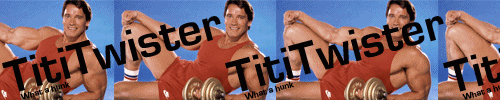Worldbuilder basic information by Relic

Posts: 1582 | Subs: 4
1. They can start the WorldBuilder by running:
…\Steam\steamapps\common\Company of Heroes 2\WorldBuilder_CoH_2.exe
2. They must save their scenario in:
…\Steam\steamapps\common\Company of Heroes 2\CoH2\Data\Scenarios\MP\<MyScenario>
3. They can only create MP scenarios at this time.
4. If they run the following command from their Steam install folder:
Archive.exe -a CoH2\Archives\MPScenarios.sga -e CoH2\Data
The archive tool will extract all our MP maps, which they can then load to figure out how we’ve done things.
5. When they save their scenario it will generate a bunch of files, they can:
a. Edit the .options file in NotePad for more options.
b. Create a custom minimap by creating a file called <MyScenario>_mm_low.tga. If they add a boarder, the minimap_size in the .options file is the size in pixels of the playable area of the scenario (original size minus boarder size).
c. Create a custom preview by creating a file called <MyScenario>_mm_preview.tga. (Usually the same image as the minimap.)
d. Create a custom loading screen by creating a file called <MyScenario>_loading_background.tga.
6. They can create a Scenario Pack (an archive containing all scenario files including the custom ones named above) by going File->Export Package.
7. Any Scenario Packs in their …\My Documents\My Games\Company of Heroes 2\mods\scenarios\ folder will be available in the Custom Match lobby.
8. All users must have the same Scenario Pack installed to be able to start a custom game.

Posts: 1582 | Subs: 4

 2
2 Posts: 2181

 9
9 Posts: 2072 | Subs: 1

Posts: 1582 | Subs: 4
 1
1 Posts: 1006
I'm gonna look into creating my own map and go through your guide but one quick question.
Can you create winter maps without blizzards like Semois Winter ?

Posts: 1582 | Subs: 4
Posts: 6
Posts: 357
Yes by default no blizzard. You make a snow looking map via terrain textures and the deep snow tool. Try painting the deep snow on some statics like a building or destroyed tank. Very amazing stuff.
Where is this, deep snow tool. I found the ice tool, but it doesn't add snow. I know once I post this, I'll find it, but for the life of me, I cannot.
Posts: 50
Posts: 50
Thanks for number 4.
Hey Srinid or OnkelSam or anyone.. How exactly do you do #4? i know its probably a stupid question.. It did nothing when i tried... Thanks

Posts: 357
Posts: 50
Posts: 357
Posts: 59
Posts: 1168
I havent tried #4 yet, but I would assume u run the archive.exe with the mentioned options in the command line under the exe properties. I would imagine, it extracts the stock maps, to your steamapps/common/companyofheroes2/coh2/data/scenarios/mp folder...but i havent tried.
Im having trouble with #4 as well, when I run Archive with that command line, nothing seems to happen and nothing has been put into COH2\Data

 2
2 Posts: 2181
"Steam\steamapps\common"
And SHIFT- rightclick company of heroes 2
Select the option "open command window here "
Then simply execute the command posted in the OP
If you select another sga file in the archive folder you can extract everything, the SP missions, the TOW missions and all the other stuff
NOte: this only works on Vista and later, if you have XP you can manually move to the Coh2 installation folder using the cd commands in the command prompt
Posts: 1168
Posts: 150
Posts: 192
Livestreams
 |
|
|
152 | ||
 |
|
|
39 | ||
 |
|
|
12 | ||
 |
|
|
1 | ||
 |
|
|
0 | ||
 |
|
|
115 | ||
 |
|
|
78 | ||
 |
|
|
27 | ||
 |
|
|
16 | ||
 |
|
|
10 |
Ladders Top 10
-
#Steam AliasWL%Streak
- 1.43163.872+9
- 2.59482.879+8
- 3.800454.638-1
- 4.13244.750+6
- 5.286162.638+4
- 6.18151.780+4
- 7.313114.733+9
- 8.376255.596+2
- 9.17773.708+3
- 10.14165.684+9
Replay highlight
-
 cblanco ★
cblanco ★ -
 보드카 중대
보드카 중대
-
 VonManteuffel
VonManteuffel -
 Heartless Jäger
Heartless Jäger

Board Info
8 posts in the last week
70 posts in the last month
Welcome our newest member, Yuste
Most online: 2043 users on 29 Oct 2023, 01:04 AM